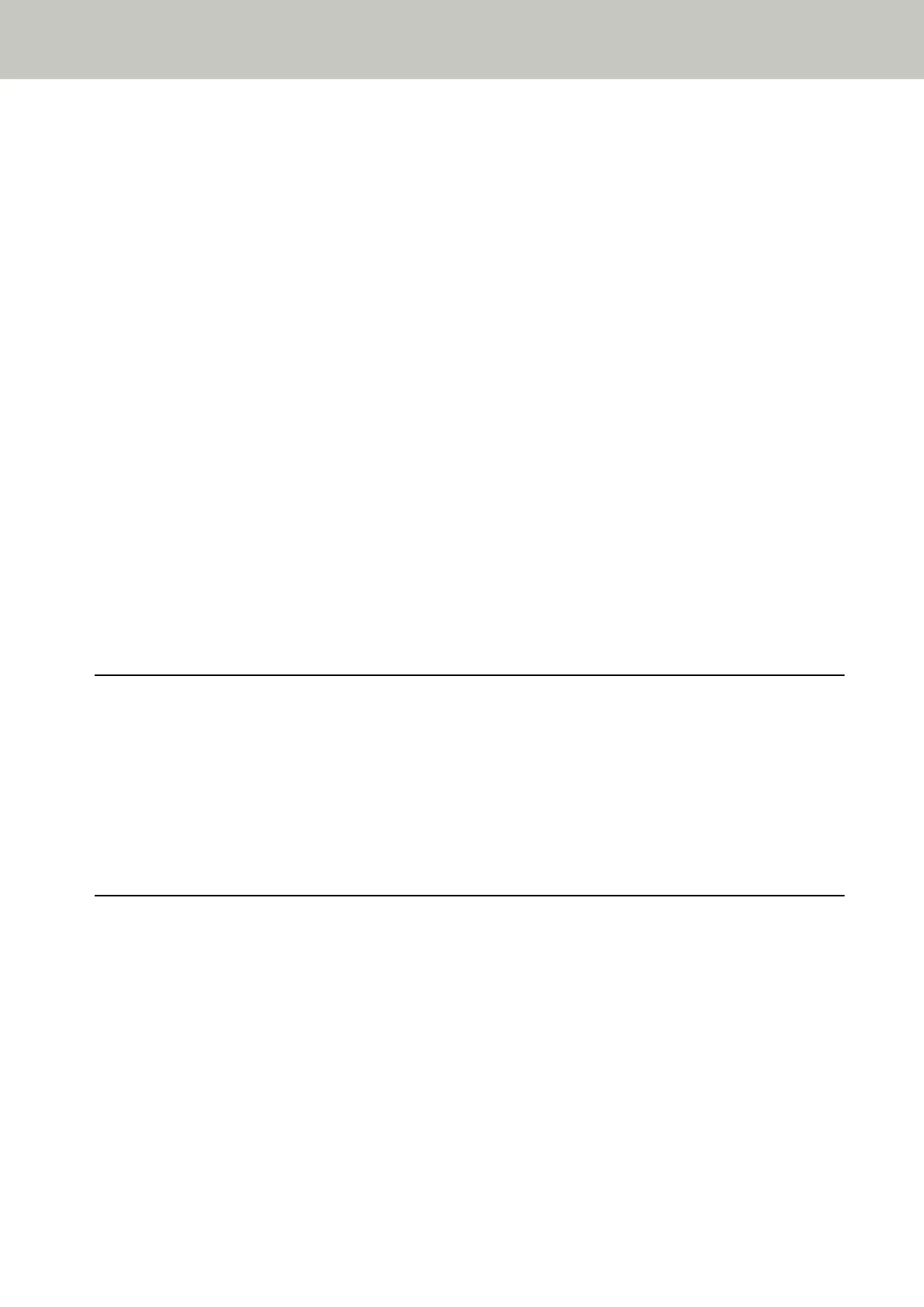Removing Shadows/Streaks that Appear around Edges of Images [Page Edge Filler (U-turn)] ................................... 171
Removing Shadows/Streaks that Appear around Edges of Images [Page Edge Filler (Return)]................................... 173
Configuring the Scan Setting to Drop Out Specified Colors When Scanning [Dropout color] ........................................ 175
Specifying the Number of Feeding Retries [Number of paper feeding retries] ............................................................ 177
Cropping the Image Boundary [AutoCrop Boundary] .................................................................................................. 178
Scanning at High Altitude [High Altitude Mode]......................................................................................................... 180
Specifying the USB Operation [USB]............................................................................................................................ 181
Settings Related to the Detection for Overlapped Documents (Multifeed) ................................................ 182
Specifying a Method to Detect Overlapped Documents [Multifeed] ............................................................................ 182
Specifying the Area to Detect Overlapped Documents [Document check area specification for Multifeed
Detection]................................................................................................................................................................... 185
Setting to Ignore Certain Overlap Patterns [Intelligent Multifeed Function] ............................................................... 191
Settings Related to Waiting Time.................................................................................................................. 193
Waiting Time for the Scanner to Enter Power Saving Mode [Power saving] ................................................................ 193
Settings Related to Power On/Off and Start up of the Scanner.................................................................... 194
Method of Turning the Scanner ON/OFF [Power SW Control] ....................................................................................... 194
Settings Related to Scanner Maintenance .................................................................................................... 196
Detecting Vertical Streaks [Vertical Streak Detection] ................................................................................................. 196
Specifying the Sensitivity Level for Vertical Streak Detection [Vertical Streak Sensitivity] ...........................................197
Appendix 198
Basic Specification.......................................................................................................................................... 198
Installation Specification............................................................................................................................... 200
Outer Dimensions........................................................................................................................................... 201
Scanner Options ............................................................................................................................................. 202
Uninstalling the Software.............................................................................................................................. 203
Contact for Inquiries 205
Contents
6
