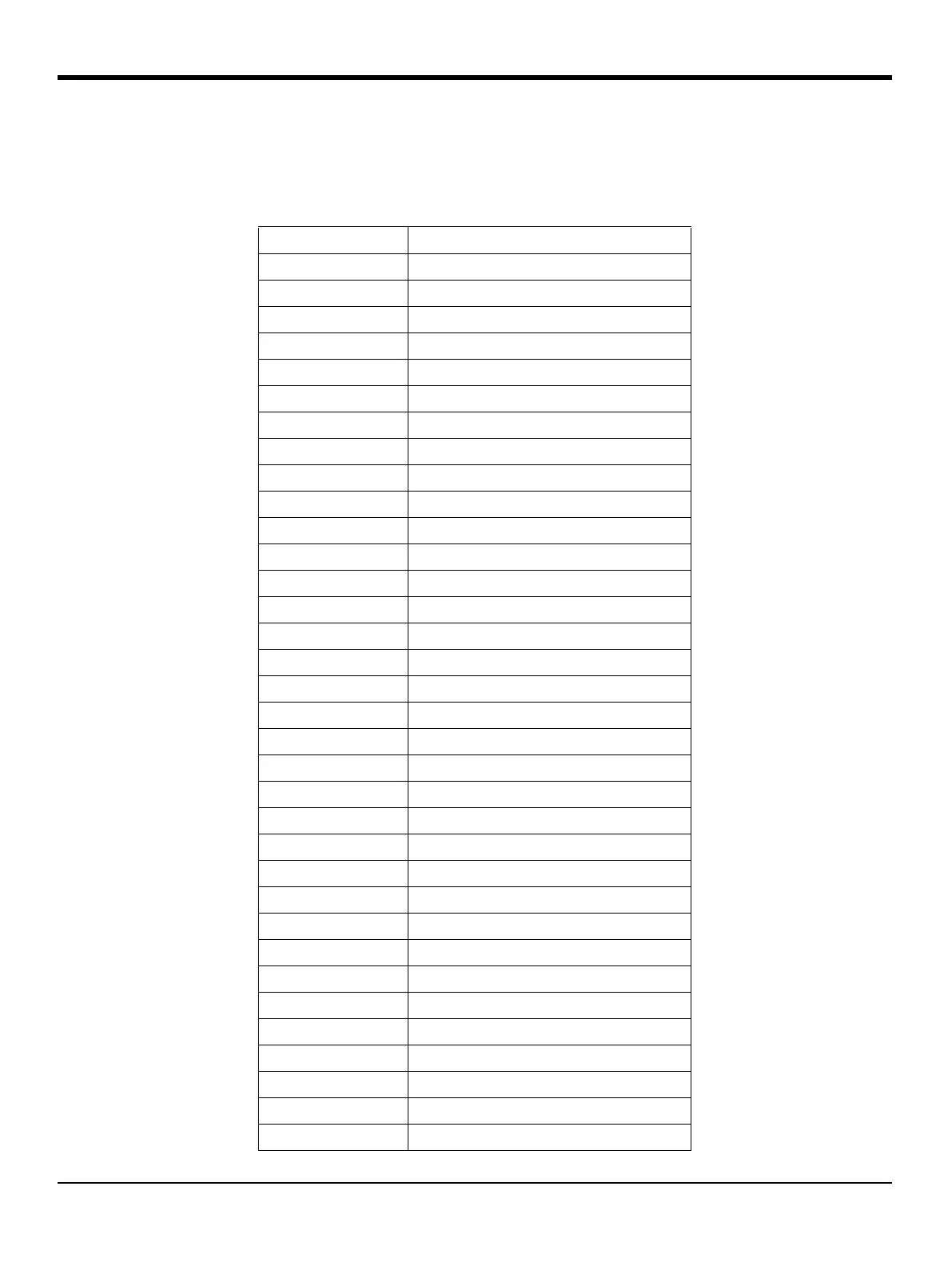Chapter 5. Communication
88 AT600 User’s Manual
5.2.2c Device Specific Commands
The AT600 flow meter supports the following device specific commands. In some commands, the parameter is the
measurement type. Measurement types are shown in Table 8 below.
Table 8: Measurement Type
Index Meaning
1Velocity
2Volumetric
3 Standard Volumetric
4 Mass Flow
5 Batch Fwd. Totalizer
6 Batch Rev. Totalizer
7 Batch Net Totalizer
8Batch Totalizer Time
9 Inventory Fwd. Totalizer
10 Inventory Rev. Totalizer
11 Inventory Net Totalizer
12 Inventory Totalizer Time
13 Sound Speed
14 Reynolds Kfactor
15 MultiK Kfactor
16 Transit Time Up
17 Transit Time Down
18 Deltat
19 Signal Quality Up
20 Signal Quality Down
21 Amp Disc Up
22 Amp Disc Down
23 SNR Up
24 SNR Down
25 ActiveTW Up
26 ActiveTW Down
27 Gain Up
28 Gain Down
29 System Error Bitmap
30 System Report Error Number
31 Peak Up
32 Peak Down
33 Peak Pct. Up
34 Peak Pct. Down