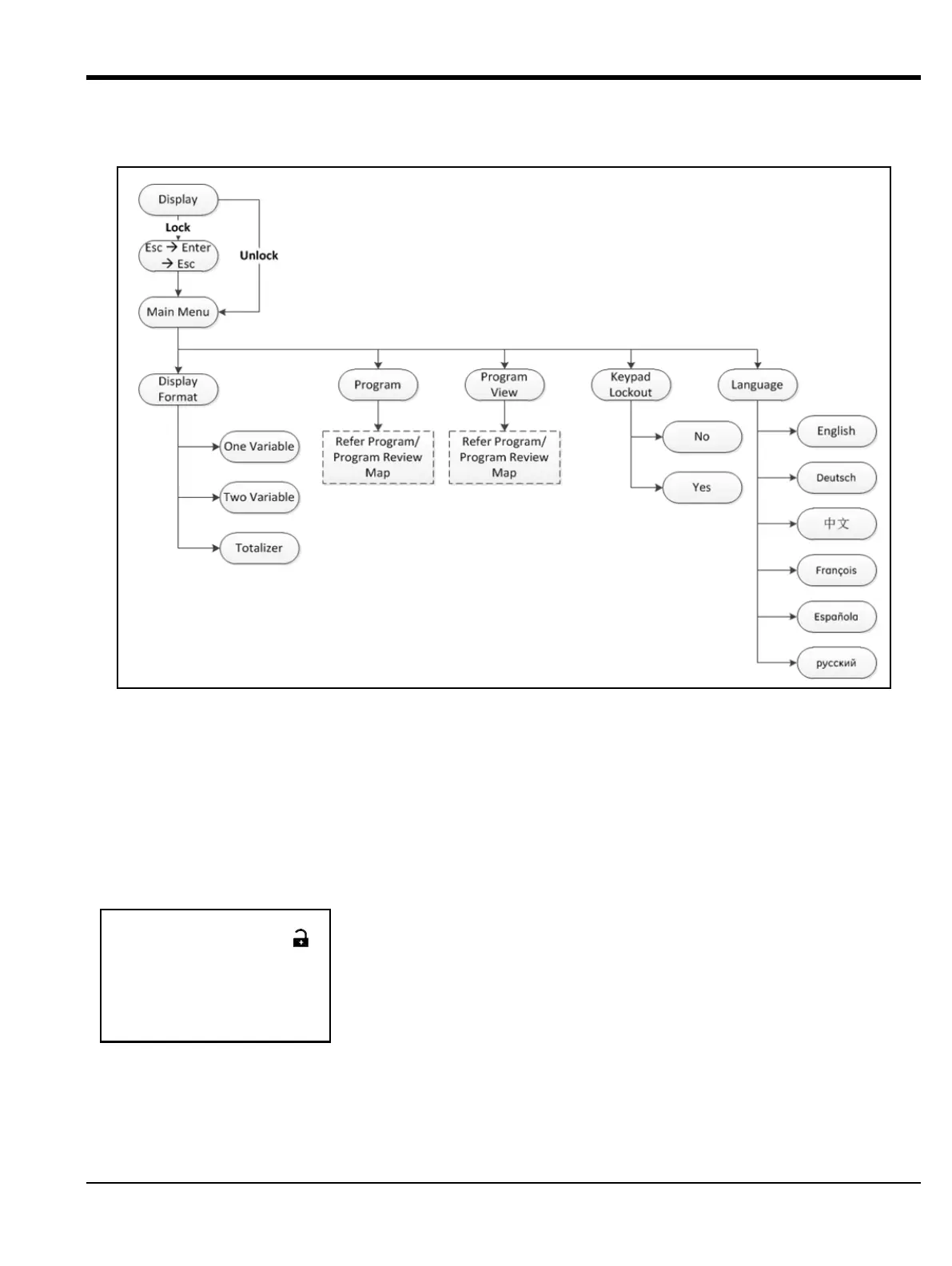AT600 User’s Manual 31
Chapter 3. Initial Setup and Programming
3.4 Entering the Main Menu (Lock Button)
Figure 32: Main Menu Map
3.4.1 Display Format
To begin programming your meter, you must select the system units as discussed below. Remember to record all
programming data in Appendix B, Data Records.
The Display Format submenu is used to set up the type of format to be used in representing information.
On the initial screen, use the arrow keys to highlight the lock symbol and
press [√].
The following screen appears.