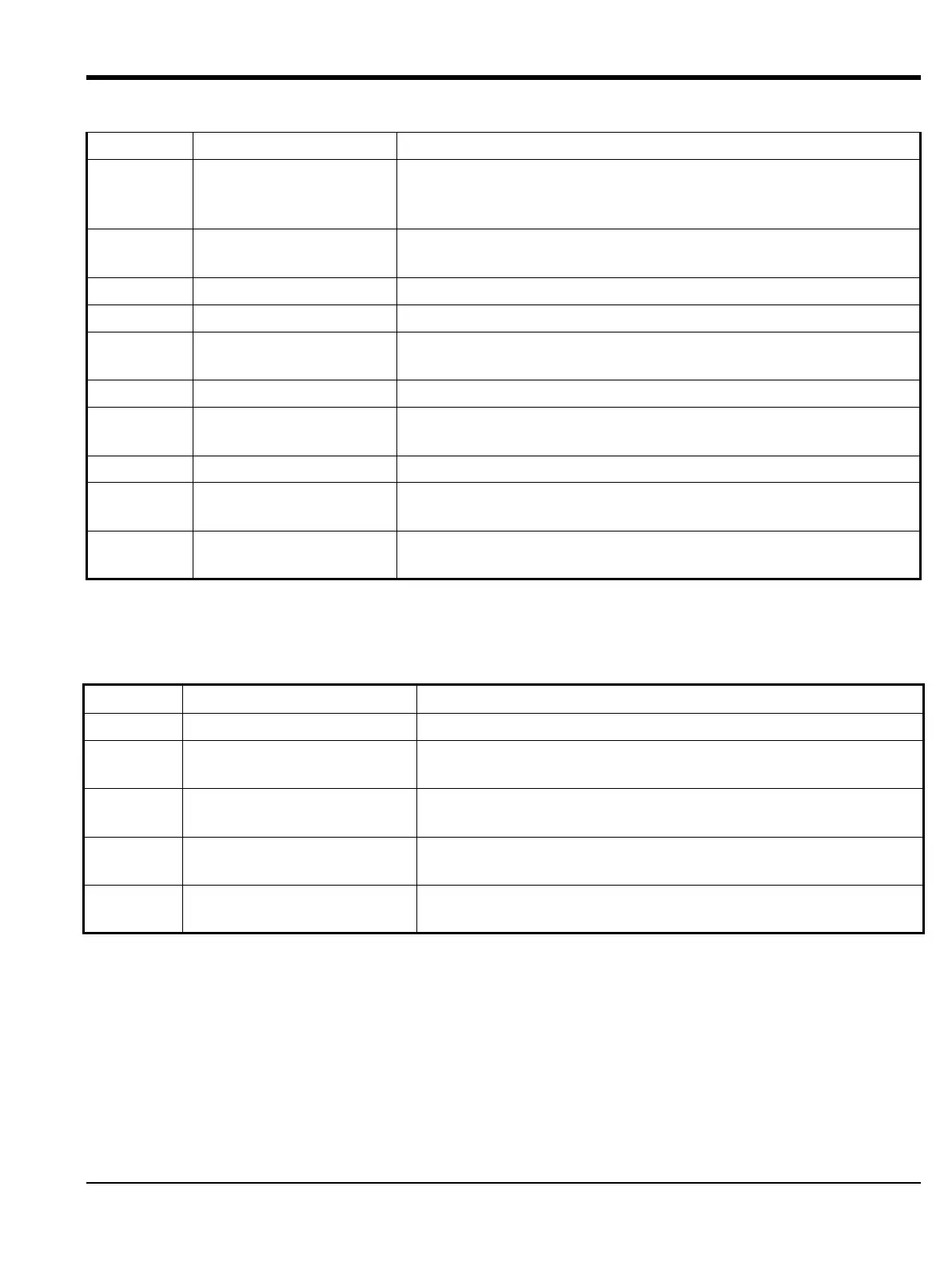AT600 User’s Manual 87
Chapter 5. Communication
5.2.2b Common Commands
Command Function Description
15 Read Device Information Reads the alarm selection code, transfer function code, range values
units code upper range value, Primary Variable lower range value,
damping value, write protect code, and private label distributor code.
16 Read Final Assembly
Number
Reads the Final Assembly Number associated with the meter.
17 Write Message Write the Message into the meter.
18 Write Tag, Descriptor, Date Write the Tag, Descriptor, and Date Code into the meter.
19 Write Final Assembly
Number
Write the Final Assembly Number into the meter.
20 Read Long Tag Read the 32-byte Long Tag.
21 Read Unique Identifier
Associated with Long Tag
Read Unique Identifier Associated with Long Tag
22 Write Long Tag Write the 32-byte Long Tag
38 Reset Configuration
Changed Flag
Resets the configuration changed indicator (Device Status Byte bit 6).
48 Read Additional Device
Status
Returns meter status information not included in the Response Code
or Device Status Byte.
Table 7: Common Commands
Command Function Description
33 Read Device Variables Allows a Master to request the value of up to four Device Variables.
50 Read Dynamic Variable
Assignments
Reads the Device Variables assigned to the Primary, Secondary,
Tertiary, and Quaternary Variables.
51 Write Dynamic Variable
Assignments
Allows the user to assign Device Variables to the Primary,
Secondary, Tertiary, and Quaternary Variables
54 Read Device Variable
Information
Get device variable information
59 Write Number of Response
Preambles
Sets the number of asynchronous preamble bytes to be sent by the
meter before the start of a response message.
Table 6: Universal Commands for HART (cont.)