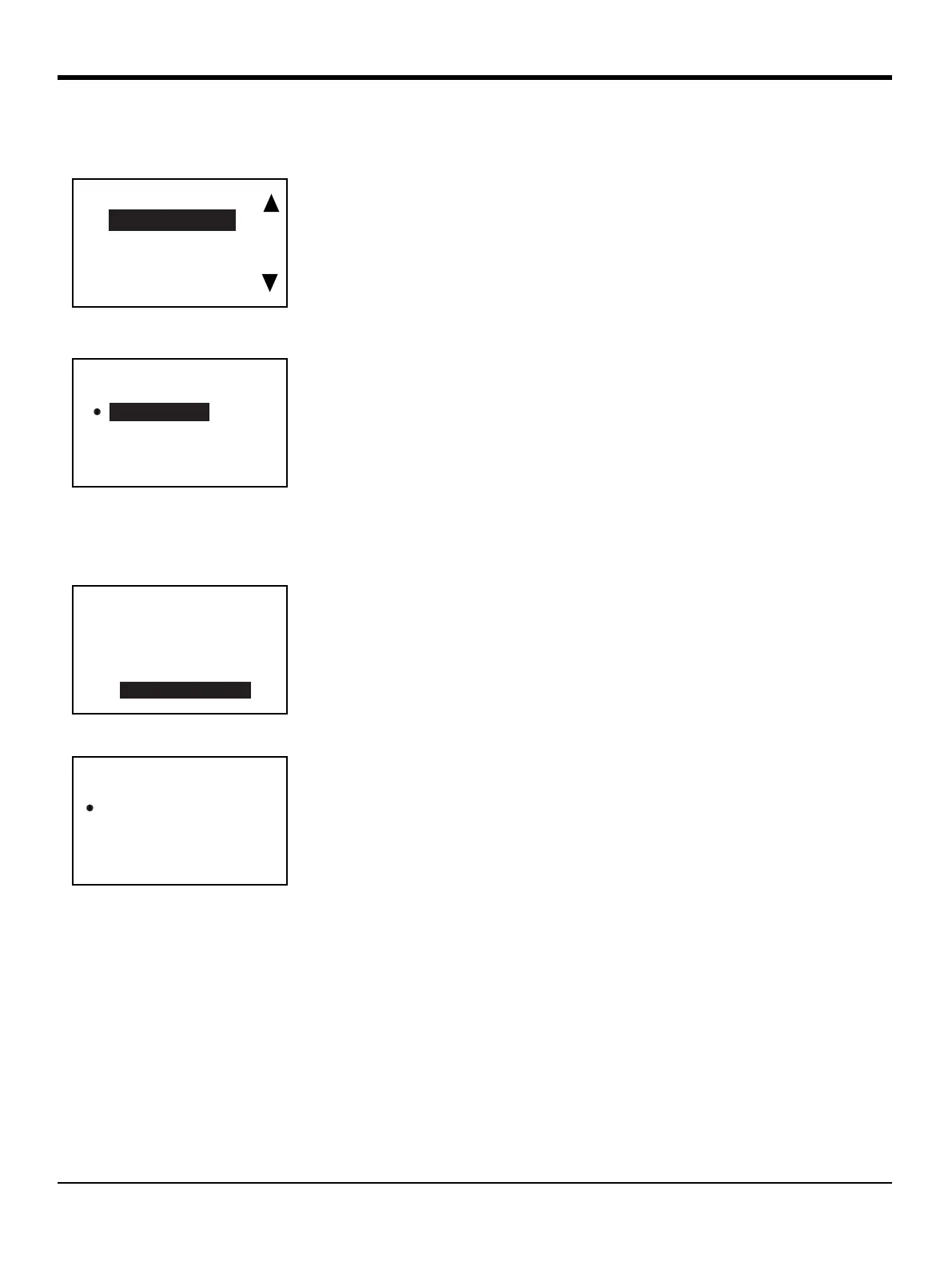Chapter 3. Initial Setup and Programming
32 AT600 User’s Manual
3.4.1 Display Format (cont.)
3.4.2 Keypad Lockout
Use the [] or [] buttons to highlight Display Format and press []. The
following screen appears.
Use the [] and [] arrow keys to highlight the desired format setup and press
[]. The window returns to the previous screen.
To lock or unlock the keypad for security, on the Display menu, select Keypad
Lockout and press
[]. A screen similar to the following appears.
To lock the display, press [] and [] to highlight Yes and press
[]. The screen
returns to the previous display.
To unlock the display, press [] and [] to highlight No and press
[]. The
screen returns to the previous display.
Note: When the keypad is locked, press
[], [], [] to unlock the screen.
Display
Display Format
Program
Program Review
Keypad Lockout
Display/Display Format
Two Variable
Totalizer
One Variable
Display
Display Format
Program
Program Review
Keypad Lockout
Lockout/ Keypad Lockout
Yes
No