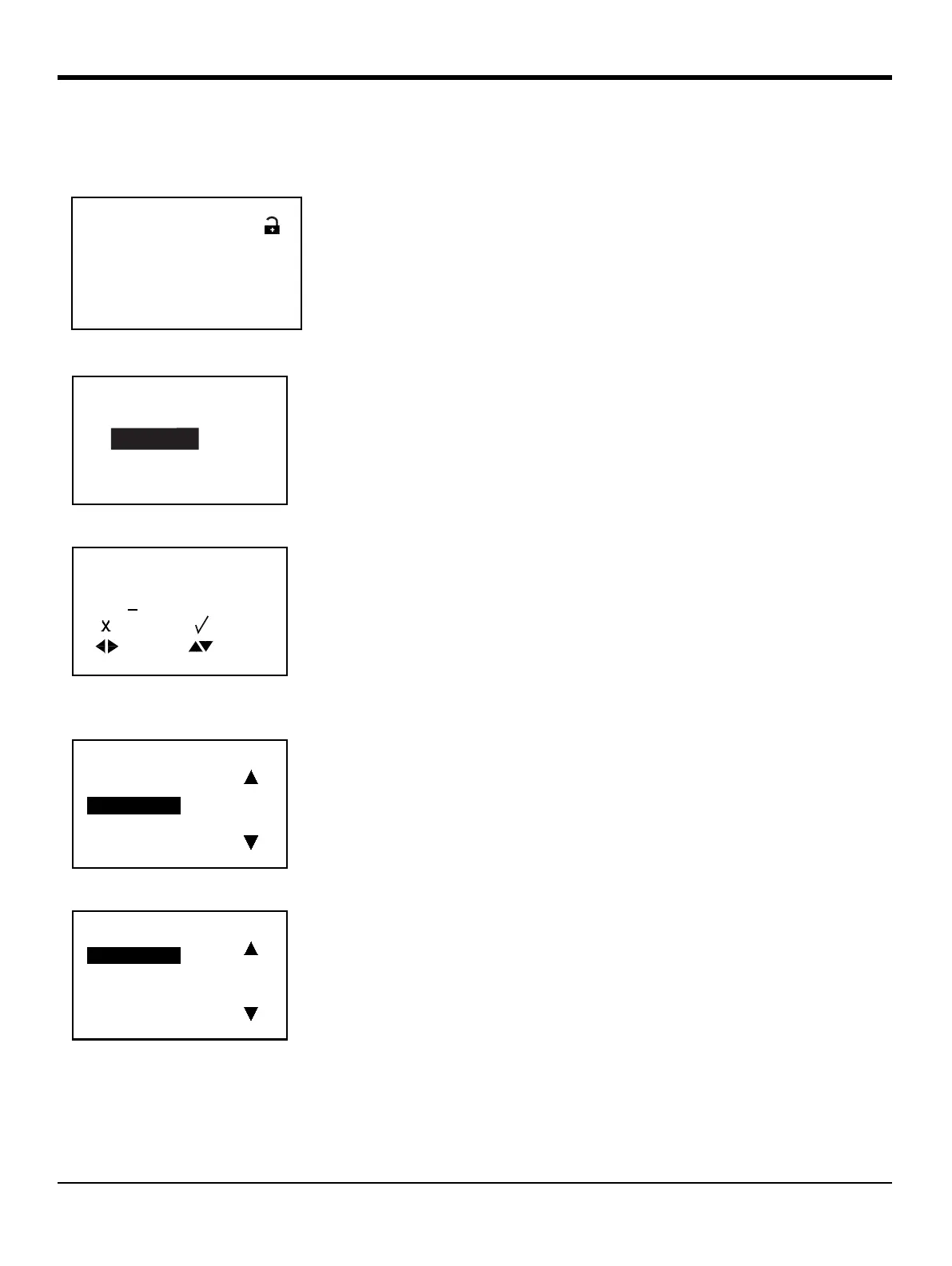Chapter 3. Initial Setup and Programming
56 AT600 User’s Manual
3.7 Sensor Setup
To access the Sensor Setup menu, on the initial screen, highlight the lock
symbol and press [√]. The following screen appears.
Select
Program and press [√]. The following screen appears.
To enter the password, use the [] or [] arrow key to select each digit to be
changed, use the [] or [] arrow keys to change the value of each digit, and
press
[]. The following screen appears.
In the User Preference menu, select Units Setting and press the right arrow key
twice. A screen similar to the following appears.
Select the desired parameter with the [] or [] arrow keys, and press
[] to
enter the relevant configuration menu.
Display
Display Format
Program
Program Review
Keypad Lockout
Enter the password
9999
]MOVE
]UNDO [ ]SAVE
]
]
]
]MODF
Settings
Units Setting
Density
Sensor Setup
Meter Setup
Pipe
Transducer
Traverses