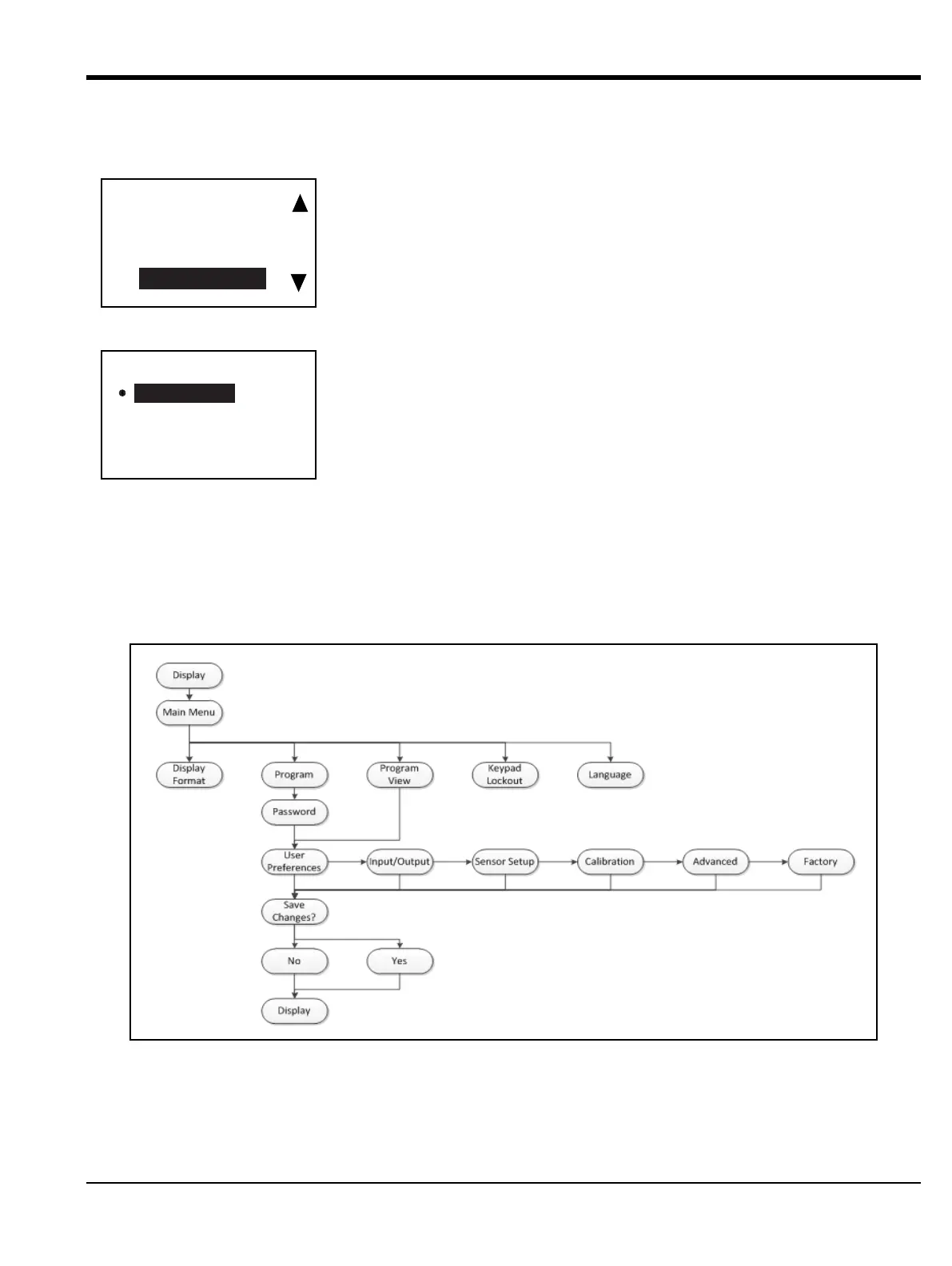AT600 User’s Manual 33
Chapter 3. Initial Setup and Programming
3.4.3 Language
3.4.4 Program/Program Review
The Program and Program Review menus enable the setting up or viewing of several categories of information. As
discussed previously, to edit parameters, you will need to input the right password. The next section will explicitly state
which access is required to edit parameters. To view all parameters without editing, select
Program Review.
Figure 33: Program/Program Review Menu Map
To change the display language, on the
Display menu, select Language and press
[√]. A screen similar to the following appears.
Use the [] and [] arrow keys to highlight the desired language and press [√].
The window returns to the previous screen and the displayed language will be
changed online.
Display
Language
Program
Program Review
Keypad Lockout
Display/Language
Deutsch
中文
Français
English