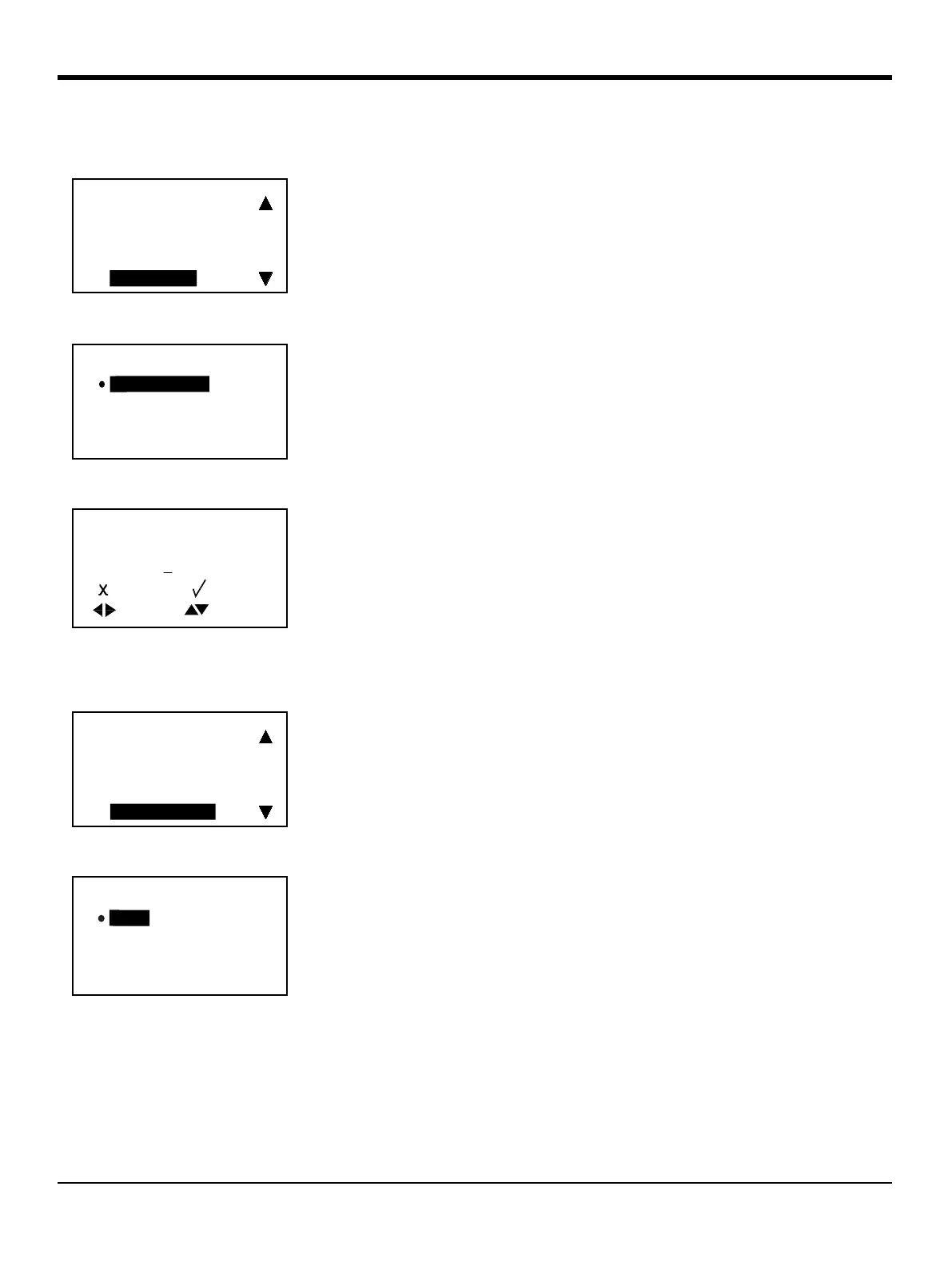Chapter 3. Initial Setup and Programming
42 AT600 User’s Manual
3.6.1c Calibrate the Output
3.6.1d Setting Error Handling
Use the Calibrate menu to trim the analog output to your measurement system.
In the Analog Output menu, select
Calibrate and press []. A screen similar to
the following appears.
Select
4 mA to trim the 4 mA level, 20 mA to trim the 20 mA level, or
Percentage of Scale to test linearity. Select the appropriate option and press [].
A screen similar to the following appears.
Read the analog output by a multimeter or other device. And input the current
value.
Use the [] or [] arrow key to select the digit to be changed, use the [] or
[] arrow keys to change the
Calibrate setting value and press []. Press [] to
return to the previous display.
Repeat these steps until the output value is correct.
To specify the error handling status in the Analog Output A menu, select
Error
Handling
and press []. The following screen appears.
Selecting
Low will force the Analog Output to 3.6 mA or below, while High will
force it to 21.6 mA or above. Select the appropriate status and press
[].
Analog Output A
Measurement
Base Value
Full Value
Calibrate
Calibrate
Calibrate 4mA
Calibrate 20mA
Percentage of Scale
Calibrate 4mA
UNIT: mA
4.000
]MOVE
]UNDO [ ]SAVE
]
]
]MODF
[
Base Value
Full Value
Calibrate
Calibrate
Low
High
Hold
Other