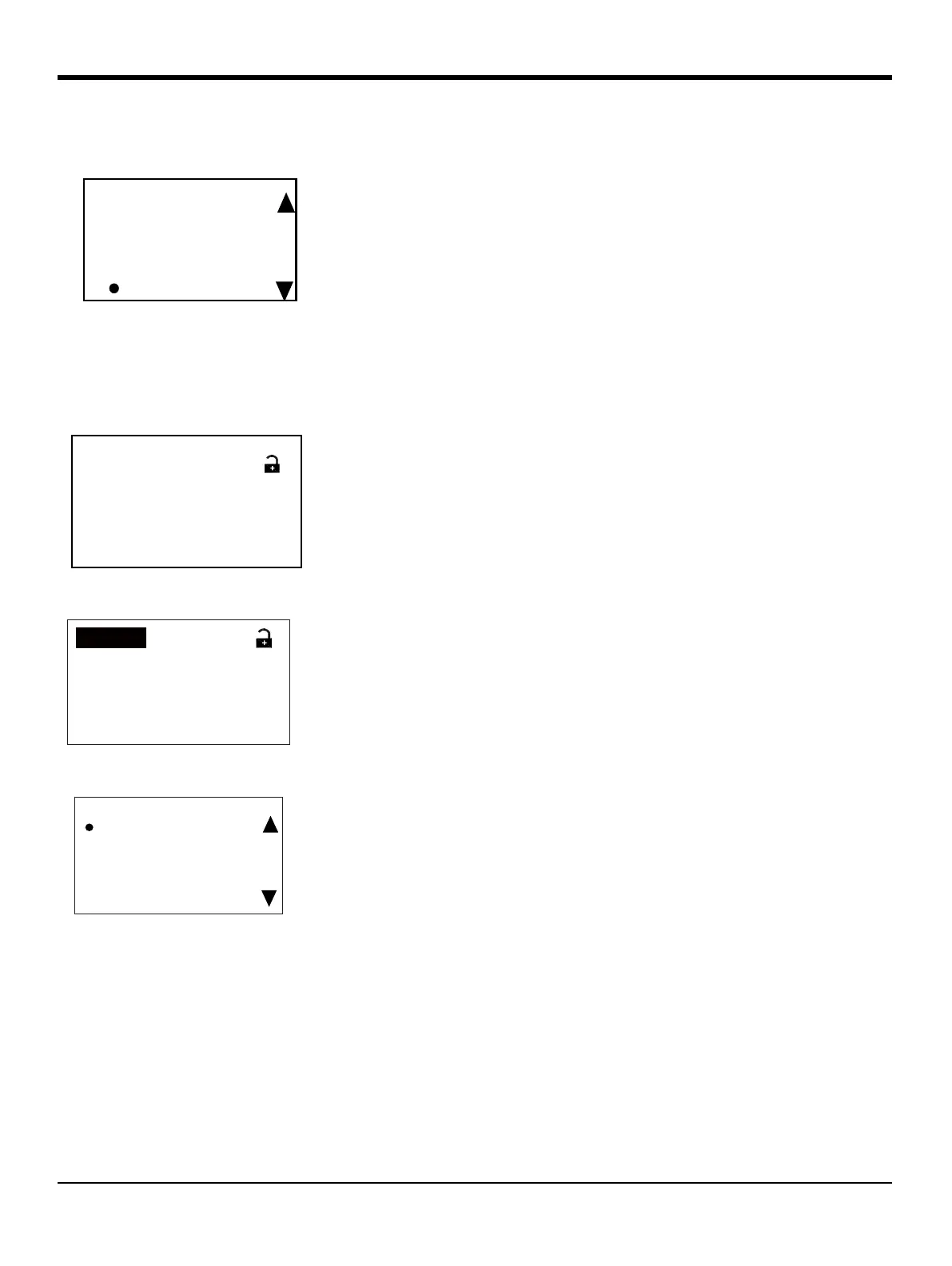Chapter 3. Initial Setup and Programming
26 AT600 User’s Manual
3.3.1 Changing Value for One or Two-Variable Screens (cont.)
3.3.2 Changing Measurement Type for One- or Two-Variable Screens
To change the measurement type:
Note: To select a particular measurement unit, go to "Units Setting" on page 28.
Use the [] and [] buttons to scroll to the appropriate value. (Available
options include 0, 1, 2, 3, 4, and Sci (Scientific Notation). Press [
] to select
the value, and then [
] again to confirm the selection or [] to cancel the
selection.
From the display screen, press either the [] or [] buttons until the
measurement type is highlighted.
Once the value is highlighted, press
[] to open the Measurement Type option.
The screen changes to
Display/Measurement Type. Press the [] and [] buttons
to scroll to the desired parameter. Available parameters include: Velocity, Act
Volumetric, Std volumetric, Mass, Batch Totals, Inventory Totals, Soundspeed,
Reynolds, KFactor, and Diagnostics. After you have chosen the measurement
type, press
[] to select the value, and then [] again to confirm the selection or
[
] to cancel the selection.
Velocity
Measurement Type
Act Volumetric
Std Volumetric
Mass