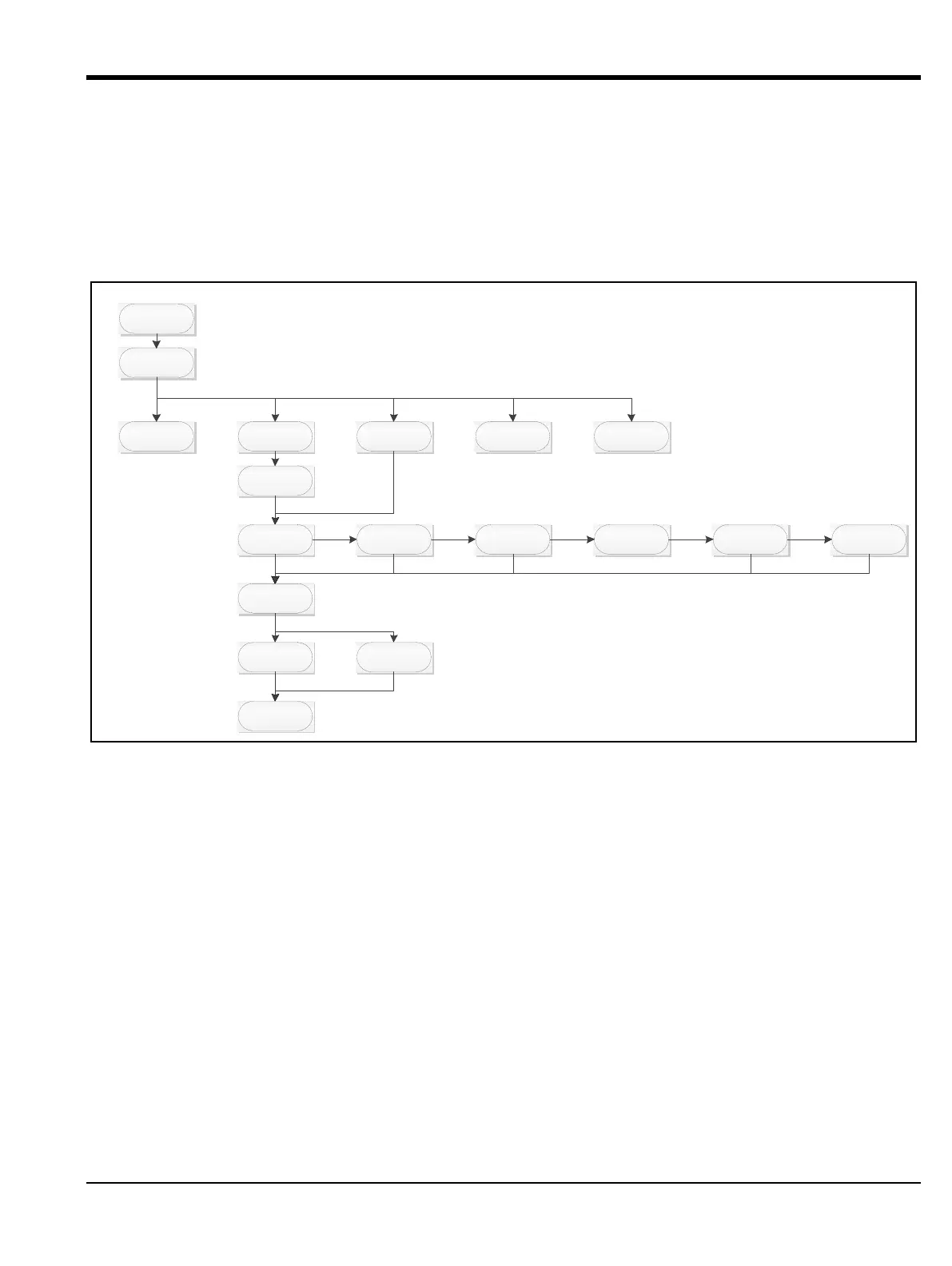AT600 User’s Manual 23
Chapter 3. Initial Setup and Programming
Chapter 3. Initial Setup and Programming
3.1 Introduction
This chapter provides instructions for programming the AT600 flowmeter to place it into operation. Before the AT600
can begin taking measurements, the User Preferences, Inputs/Outputs, and Sensor setup must be entered and tested.
Figure 29: High Level Menu Map
Display
Program
Keypad
Preferences