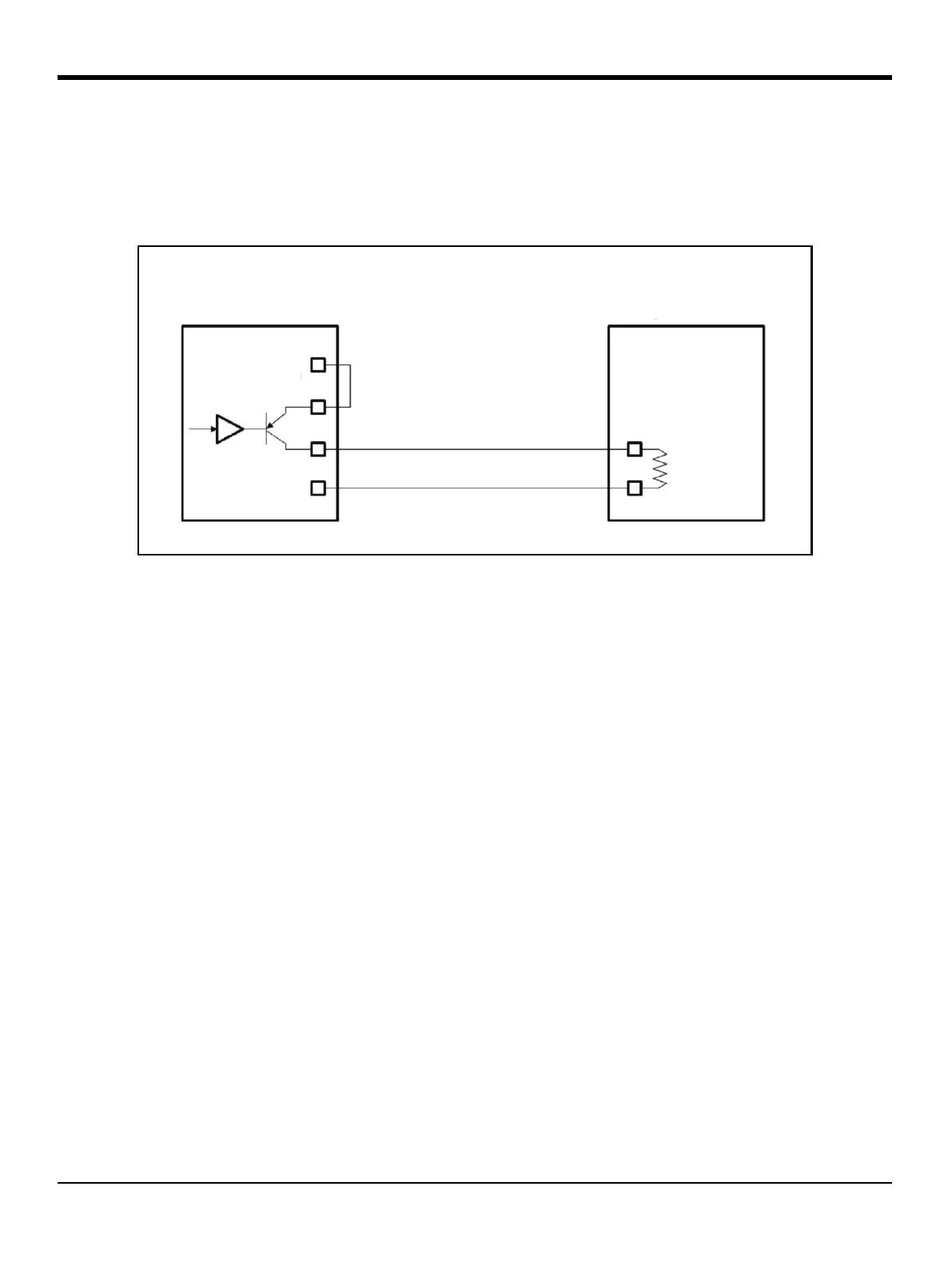Chapter 2. Installation
20 AT600 User’s Manual
2.6.4 Wiring Analog Output/HART Communication
The standard configuration of the Model AT600 flow meter includes one isolated 0/4-20mA analog output.
Connections to this output may be made with standard twisted-pair wiring. The current loop impedance for this circuit
must not exceed 600 ohms.
Figure 26: Analog Output/HART Communication
To wire the analog output, complete the following steps:
1. Disconnect the main power to the unit and open the enclosure.
2. Install the required cable gland in the chosen gland hole on the bottom of the enclosure.
3. Refer to Figure 22 on page 16 for the location of terminal block I/O and wire the terminal block as shown.
Secure the cable clamp.
The standard port is only 0/4-20mA analog output, but the HART communication is optional upon request.
Note: Analog Output is active mode. Do not supply a 24V supply to this circuit. The circuit is powered by the flow
meter.
Note: Prior to use, the analog output must be set up and calibrated. Proceed to the next section to continue the initial
wiring of the unit.
Note: When in meter configuration, the analog output will go to 3.6 mA. After exiting from configuration mode, the
meter will leave 3.6 mA.
Model AT600
HART Master/
Ampere Meter
Load
(Maximum
600 ohms)
Volts +
(Int. Pwr. Sup.)
Volts -
(Common)
PIN : 0
PIN : 1