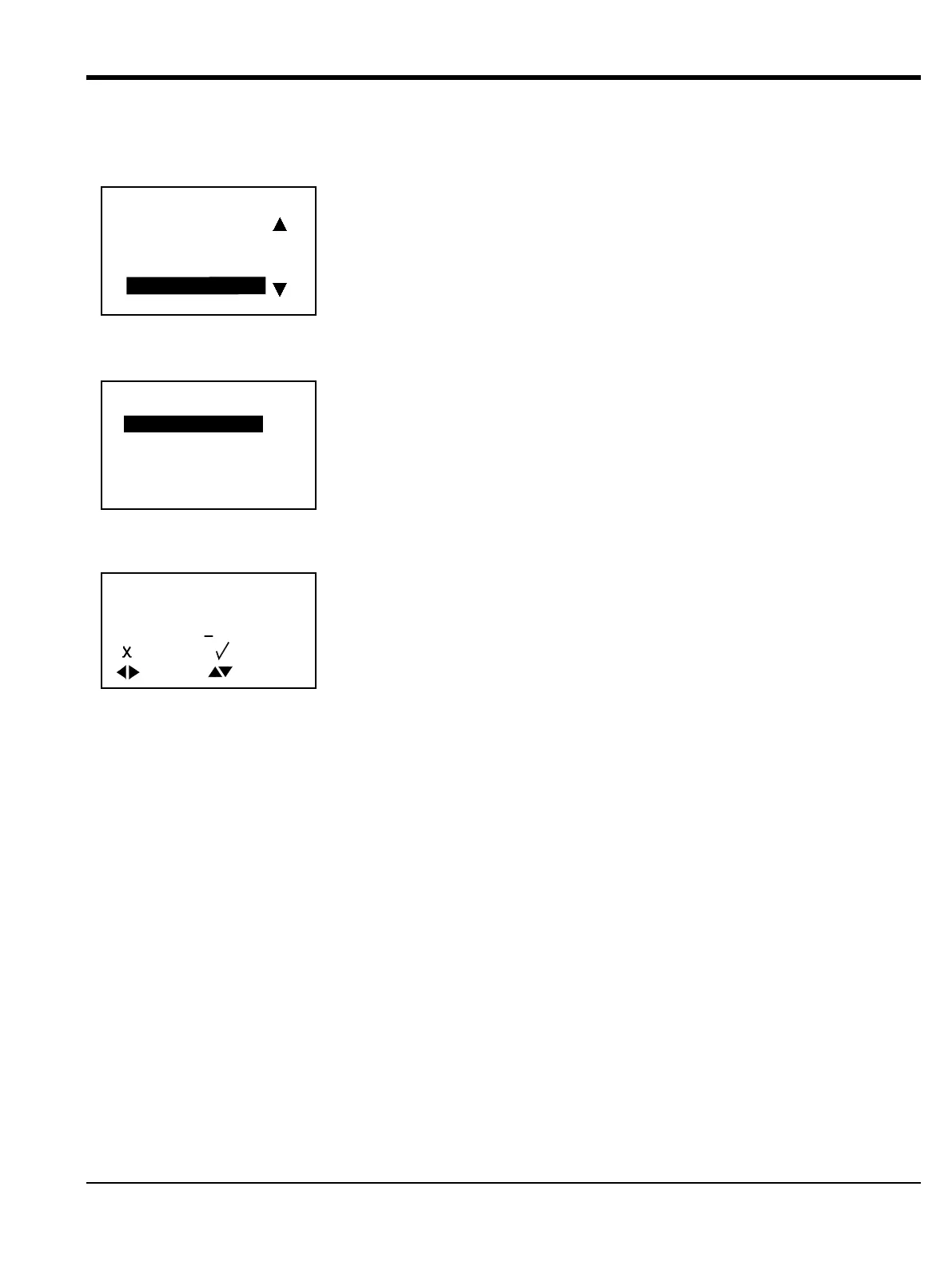AT600 User’s Manual 71
Chapter 3. Initial Setup and Programming
3.7.7 Programming the Transducer Spacing
Select Transducer Spacing and press [√]. The following screen appears.
Press
[] again. Please note this transducer spacing for setting the transducers
based on sensor setup input (pipe, transducer, fluid, and transducers).
Note: If setting this spacing is not possible, please contact the factory for
further assistance. If instructed by the factory, press [
] again, and a
screen similar to the following appears.
Use the [] or [] arrow key to select the digit to be changed, use the [] or
[] arrow keys to change the setting, and press
[] to return to the previous
screen. Then press [
] to return to the Sensor Setup screen.
Note: Changing the transducer spacing should only be completed with contact
from the factory.
Sensor Setup
Traverses
Fluid Type
Fluid Temperature
Transducer Spacing
Transducer Spacing
Transducer Spacing
0.000 mm
UNIT: mm
0.000
]MOVE
]UNDO [ ]SAVE