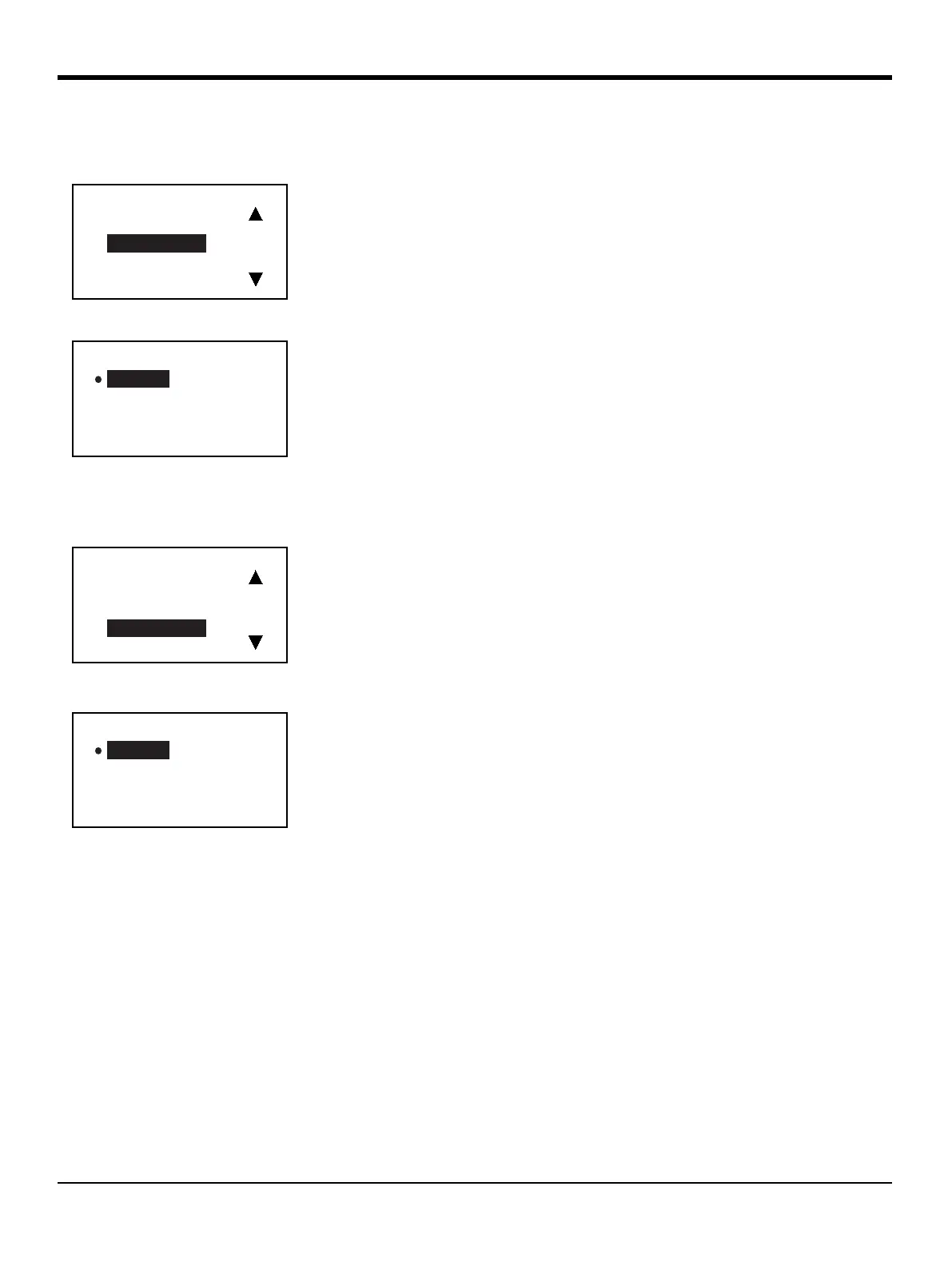Chapter 3. Initial Setup and Programming
50 AT600 User’s Manual
Setting Alarm State
Setting Alarm Type
Use the [] or [] arrow keys to select
Alarm State and press[]. A screen
similar to the following appears.
Two alarm states are available:
• Normal — Normally open, close for alarm
• Fail Safe — Close
To change the state of the alarm, select the desired status and press
[],. The
screen returns to the previous display.
Use the [] or [] arrow keys to select Alarm Type and press []. A screen
similar to the following appears.
You can choose from three alarm types:
• Low — No alarm if measurement is greater than the threshold, alarm if
measurement is less than or equal to the threshold
• High— No alarm if measurement is less than the threshold, alarm if
measurement is greater than or equal to the threshold
• Fault — No alarm if no errors, alarm if errors.
To change the type of alarm, select the appropriate type and press
[],. The
screen returns to the previous display.
Alarm
Measurement
Alarm State
Alarm Type
Alarm State
Normal
Fail Safe
Alarm
Measurement
Alarm State
Alarm Type
Alarm Type
Low
High
Fault
