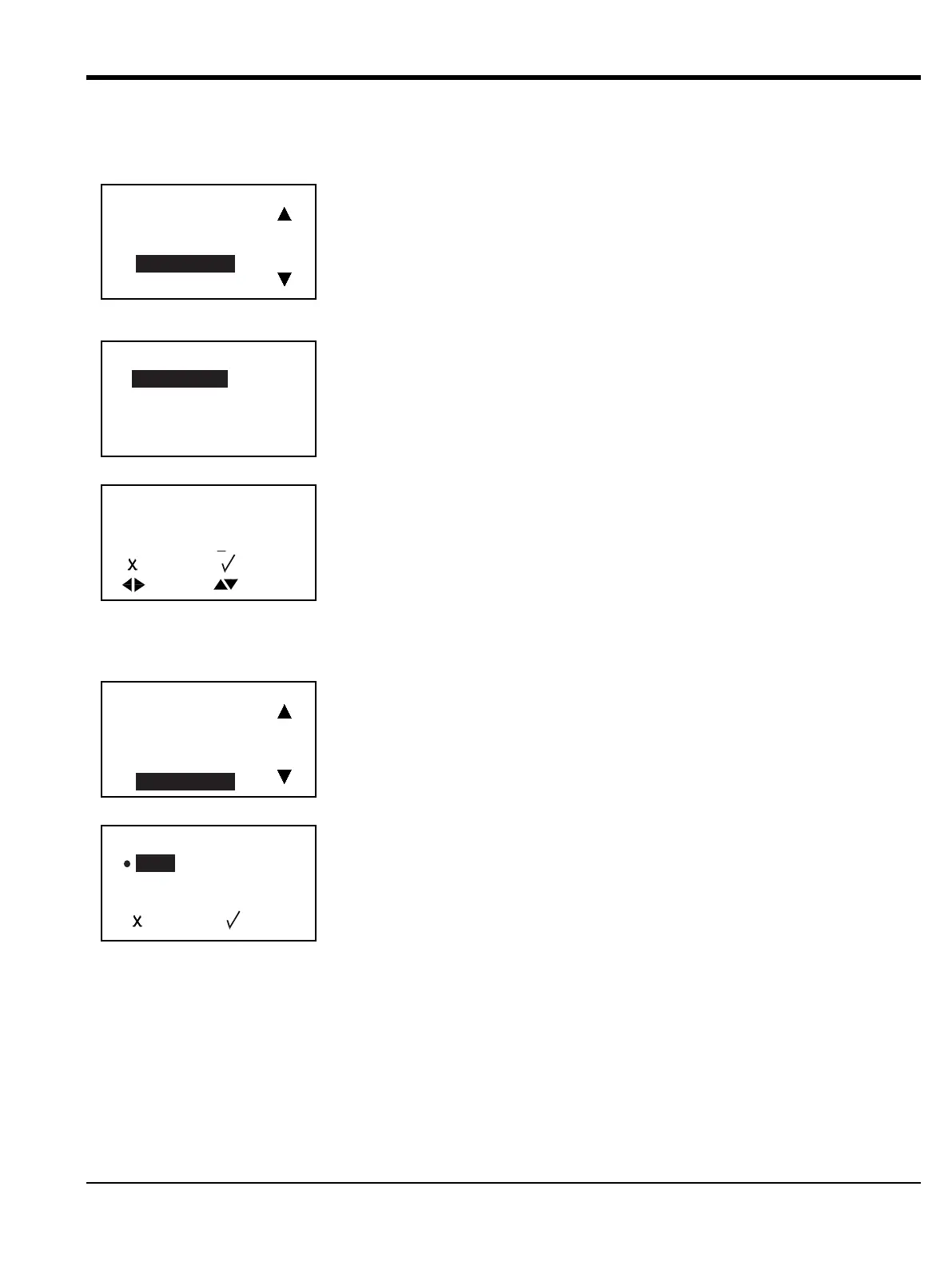AT600 User’s Manual 51
Chapter 3. Initial Setup and Programming
Setting Alarm Value
Test Alarms
The Alarm Value is the threshold that trips the alarm. (This parameter does not
apply to Fault Alarms.) To check and/or change the alarm value, select
Alarm
Value
and press []. A screen similar to the following appears.
Press
[] again, and a screen similar to the following appears.
Note: The units that appear will be the units selected in Units Setting on page
28.
To change the
Alarm Value, use the [] or [] arrow key to select the digit to be
changed, use the [] or [] arrow keys to provide a new number and press
[]
to save. Press [] to return to the Alarm menu.
To test the Alarms output, select
Test Alarms and press []. The following screen
appears.
Select
OFF to turn the alarm off, or ON to turn it on. To begin testing, select ON
and press
[]. To stop testing, press [].
Alarm
Alarm State
Alarm Type
Alarm Value
Alarm Value
Alarm Value
10.000 m/s
Alarm Value
UNIT: m/s
10.000
]MOVE
]UNDO [ ]SAVE
]
]
]MODF
[
Alarm
Alarm State
Alarm Type
Alarm Value
Test Alarms
Error Handling
OFF
ON
]UNDO [ ]SAVE
]