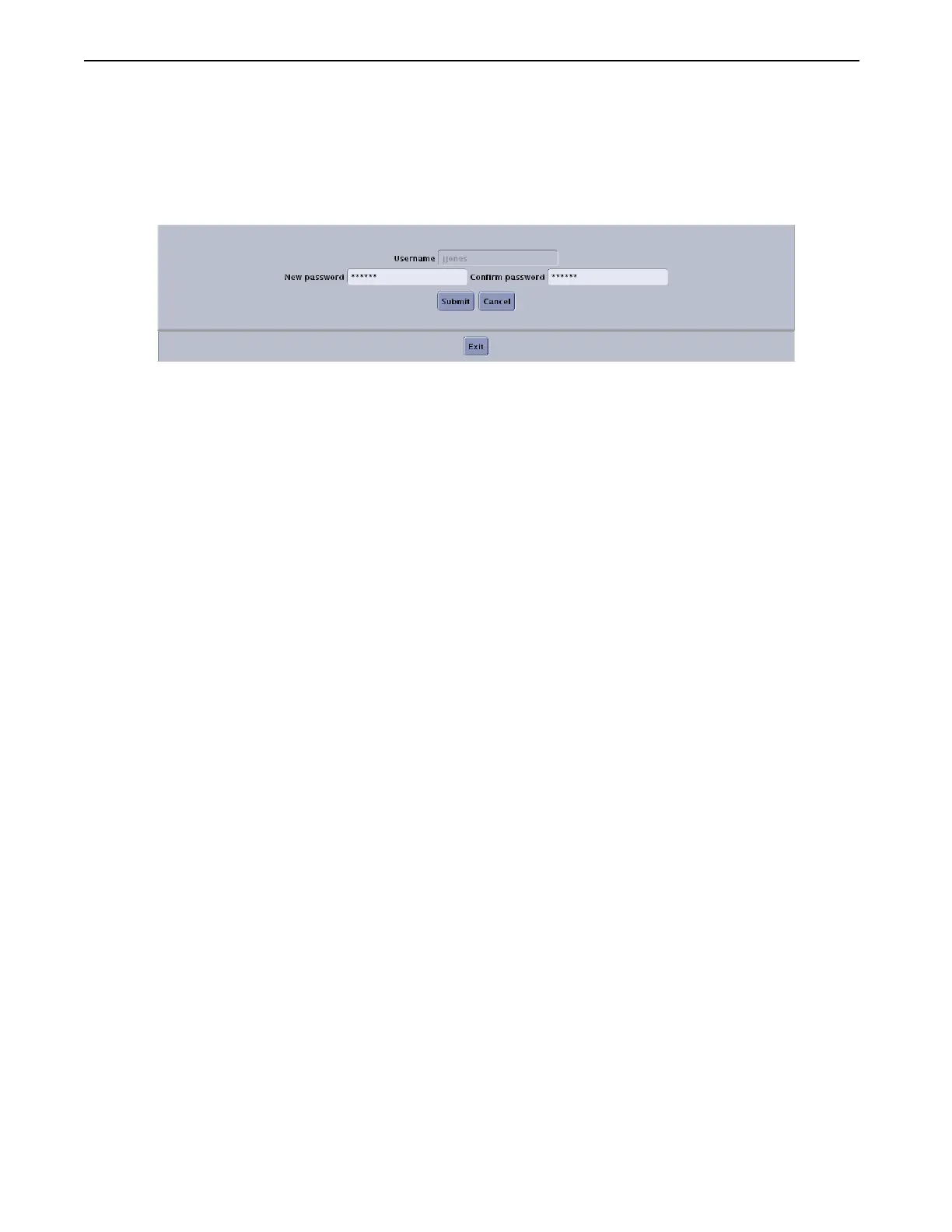Appendix B: Login Administration
Definium AMX 700 X-Ray System 5161515-1EN Rev. 6 (10 February 2008) B-9
Operator Manual © 2008 General Electric Company. All rights reserved.
1. Click a user name to select it.
2. Click [CHANGE PASSWORD].
The Password and Change Password text boxes appear.
Figure B-7 Change password
3. Type a password into the New Password field.
NOTE: The default system does not have pre-configured standards for password format or construction;
however, your facility may have password standards that must be followed. Ask your facility’s
System Administrator about password standards and create passwords that conform to those
standards.
4. Re-type the password into the Confirm Password field.
5. Click [SUBMIT].
Remove Users
1. Click a user name to select it.
NOTE: You cannot delete protected users.
2. Click [REMOVE GROUP].
A message appears: “Remove User xxx?”
3. Click [REMOVE NOW].
Show Protected Users
There is a class of users identified as protected users. The privileges assigned to these users can only be
modified by a GE Service Engineer.
Select the Show Protected Users checkbox to see these users. Protected users and groups are shown
with a violet (light purple) background.
FOR TRAINING PURPOSES ONLY!
NOTE: Once downloaded, this document is UNCONTROLLED, and therefore may not be the latest revision. Always confirm revision status against a validated source (ie CDL).
