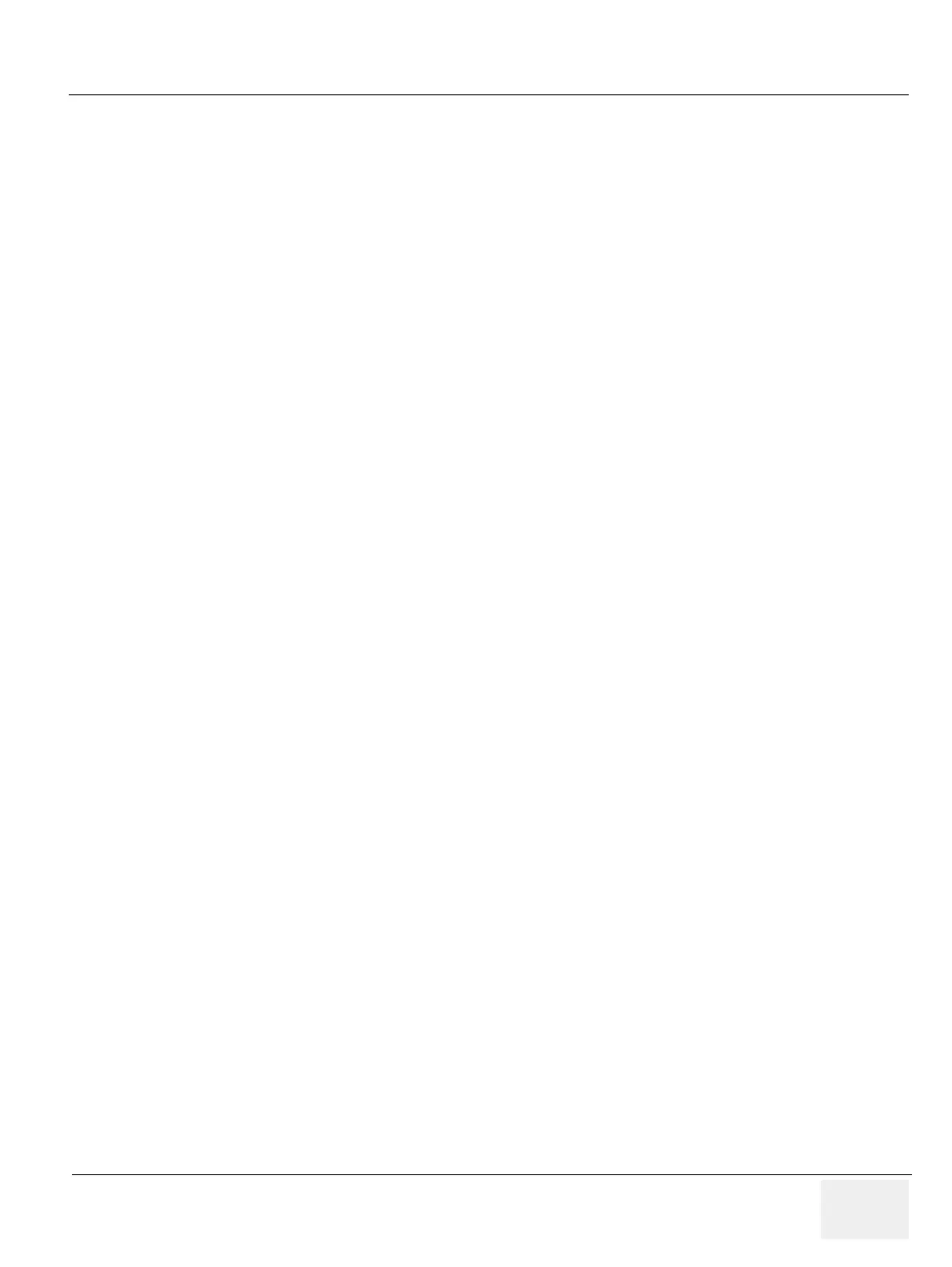GE HEALTHCARE
DIRECTION 5245279, REVISION 3 LOGIQ™ P6/P6 PRO SERVICE MANUAL
- Page 1-7
Air Filter Set 8-85
DVD R/W Drive 8-86
NEST FAN Assy 8-88
ARP II Assy 110V/220V 8-90
SATA HDD Assy 8-92
ACPC II Assy 8-94
AP950 Assy 8-96
Fuse Set 8-99
Read and Write Serial Info 8-100
Software Loading Procedure 8-103
General 8-103
Parts Required 8-103
TimeRequired 8-103
Software Loading Steering Guide 8-104
Before Starting Software Loading 8-105
Software Installation 8-111
Installing Base Image Software 8-111
Verifying Base Image Software 8-116
Installing Application Software (R2.x.x) 8-122
Standard Confirmation & Functional Checks 8-125
Full Backup / Restore Procedure 8-140
General 8-140
Parts Required 8-140
Full Backup Procedure 8-140
Restore procedure 8-143
Software Reloading 8-144
General 8-144
Software Reloading Procedure 8-144
Mechanical Option Installation instruction 8-154
Flexible LCD Arm installation Procedure 8-155
Endo Probe Holder Installation 8-174
Microphone Option fixture Installation 8-175
Drawer Option installation 8-176
Cable Arm Hook installation 8-177
BW Printer Fixture Keyboard installation 8-178
BW printer Fixture Middle installation 8-181
Color Printer Fixture Middle installation - UP23MD Printer 8-183
Printer VCR DVD Fixture Top installation - UP23MD Printer 8-186
Printer VCR DVD fixture Top installation - CP900 Printer 8-189
Printer VCR DVD Fixture Top Installation (MD-3000) 8-192
Printer VCR DVD Fixture Top Installation (MD-800) 8-197
Rear Handle installation 8-199
Additional Task Lamp installation 8-201
Protect Cover Installation 8-203
Final Procedures 8-204
