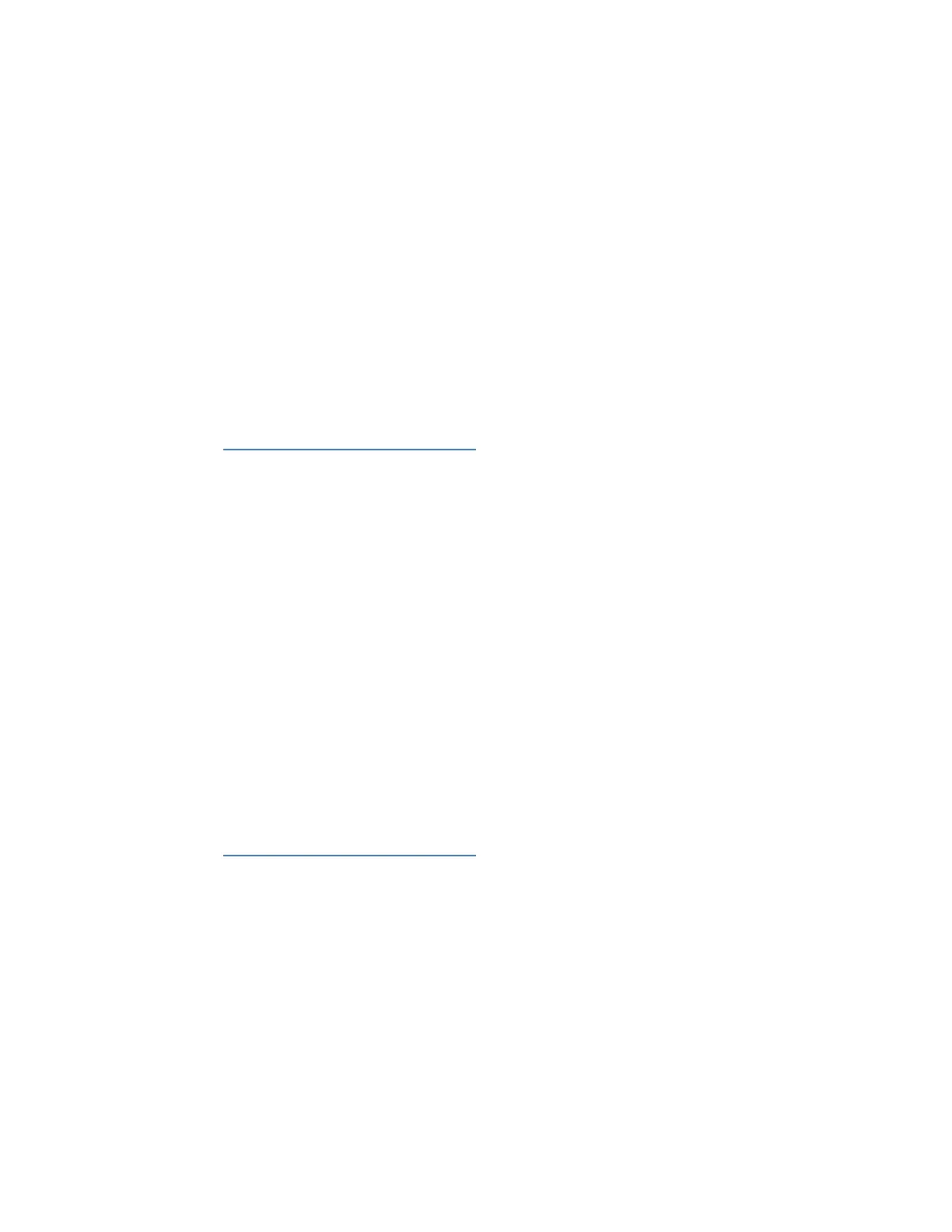D20E ETHERNET I/O MODULE INSTRUCTION MANUAL GE INFORMATION 141
D20E Ethernet I/O Module
Index
A
ACCESS EVENT LOG
operation .................................................................................................. 73
ADDRESS
modification ............................................................................................79
setting ........................................................................................................ 79
ANALOG INPUT
analog report deadband ................................................................... 63
configuration .......................................................................................... 68
configure settings .................................................................................64
D20E-C .......................................................................................................98
points ..........................................................................................................63
quality flag ............................................................................................... 64
specifications ..........................................................................................29
value type ................................................................................................. 63
ANALOG INPUT ALARM
hysteresis ..................................................................................................63
qualification period ..............................................................................63
threshold ...................................................................................................63
ANALOG REPORT DEADBAND ...........................................................63
ANALOG VALUE TYPE .............................................................................63
C
CHANGE
IP address .................................................................................................41
password ..................................................................................................51
user permissions ...................................................................................53
CHANGE LOG ........................................................................................... 135
CHATTER FILTER ........................................................................................ 56
CHECK MODULE SYSTEM STATUS ...................................................73
CLOCK SETTING ...................................................................................... 118
COMMUNICATION PORTS SPECIFICATIONS ..............................31
COMMUNICATIONS ................................................................................. 21
COMPANY ADDRESS ............................................................................... 10
COMPLIANCE
IEC .........................................................................................................32, 33
RoHS ............................................................................................................33
standards and protection ..............................................................121
CONFIGURATION DATA
removal from GE device ..................................................................119
removal from PC ................................................................................. 120
CONFIGURE
DAPserver Studio ...................................................................................21
device .........................................................................................................21
firmware ....................................................................................................21
NTP time sync .........................................................................................50
CONFIGURE SETTINGS
analog input .................................................................................... 64, 68
control output .........................................................................................70
counter ............................................................................................... 60, 61
digital input ..............................................................................................57
double digital input ......................................................................59, 68
CONNECTION
console port .............................................................................................78
D20E-A module ......................................................................................87
D20E-C module ......................................................................................97
D20E-K module ......................................................................................89
D20E-S module ......................................................................................95
power source ..........................................................................................84
CONNECTORS .............................................................................................77
LAN1 and LAN2 ...................................................................................104
Micro USB serial port ........................................................................104
TB1 connections .................................................................................106
TB2 connections .................................................................................105
USB 2.0 .................................................................................................... 104
CONSOLE PORT ................................................................................78, 104
connection ...............................................................................................78
set up ..........................................................................................................78
CONTROL OUTPUT ...................................................................................73
configure settings .................................................................................70
D20E-C .......................................................................................................99
D20E-C DPST ........................................................................................100
D20E-C external supply ...................................................................100
D20E-C Form C ....................................................................................100
D20E-C raise/lower ........................................................................... 100