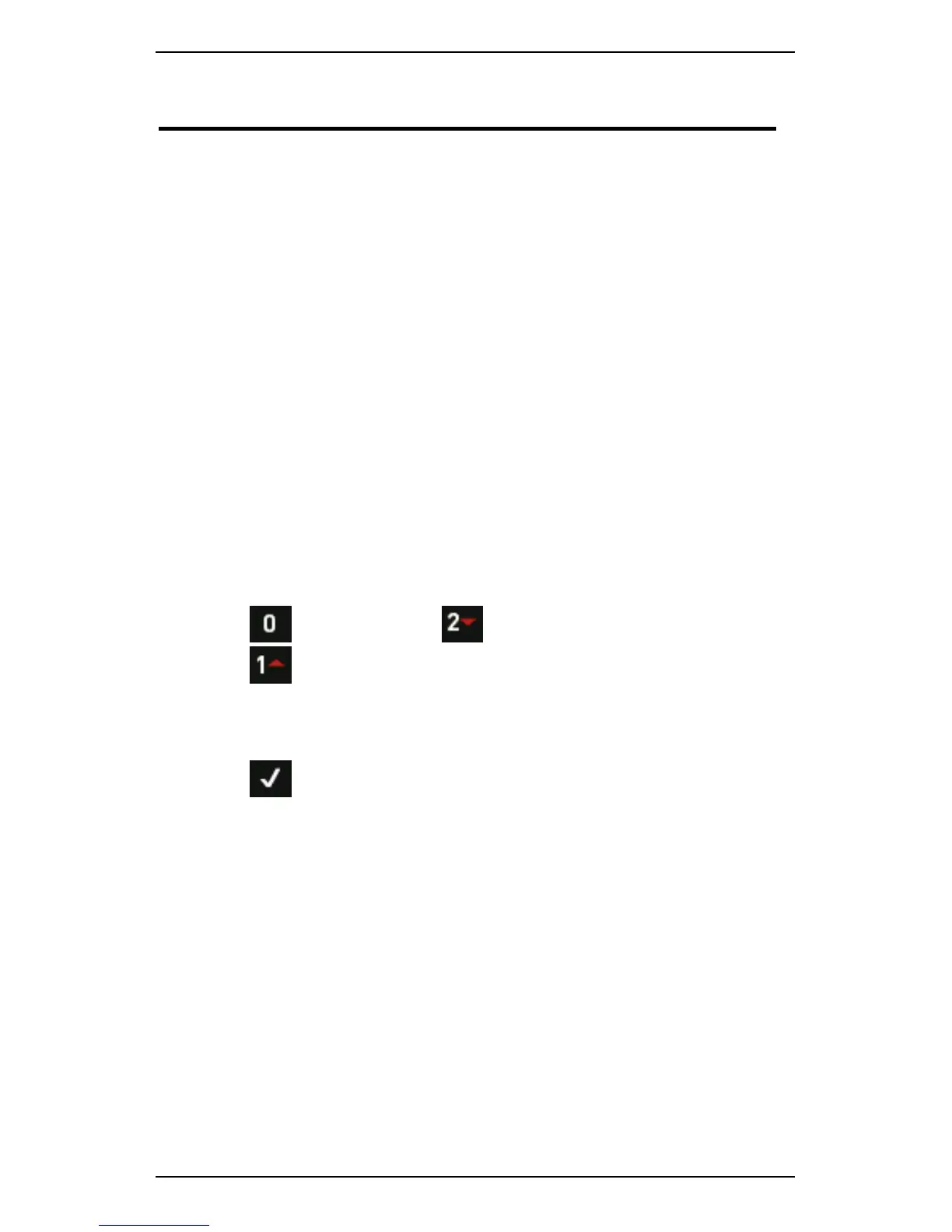Section 5 — Set Measurement Options
110
Section 5 — Set Measurement Options
This section describes the different parameters used to take
measurements and how to apply them. You will learn:
• What the various parameters are for spectra, waveforms, and
other measurement types
• How to create parameter sets for taking measurements
• Which measurement units and overall scaling options are
available
• How to assign sensors to channels
Set Measurement Units and Spectrum
Scaling
You can choose the standard US or SI units, or choose your own
preferences. The tables below outline the available options.
To select your preferred measurement options:
1. Open the main menu.
2. Press Options > Press Measuring Units.
3. Press repeatedly to toggle the unit set displayed.
4. Select Custom to set your own preferences > Press the keys beside
the first option you wish to change.
5. Press the keys repeatedly to cycle through the various options.
6. Press when you have finished to save your settings and return
to the Measurement Units menu.
