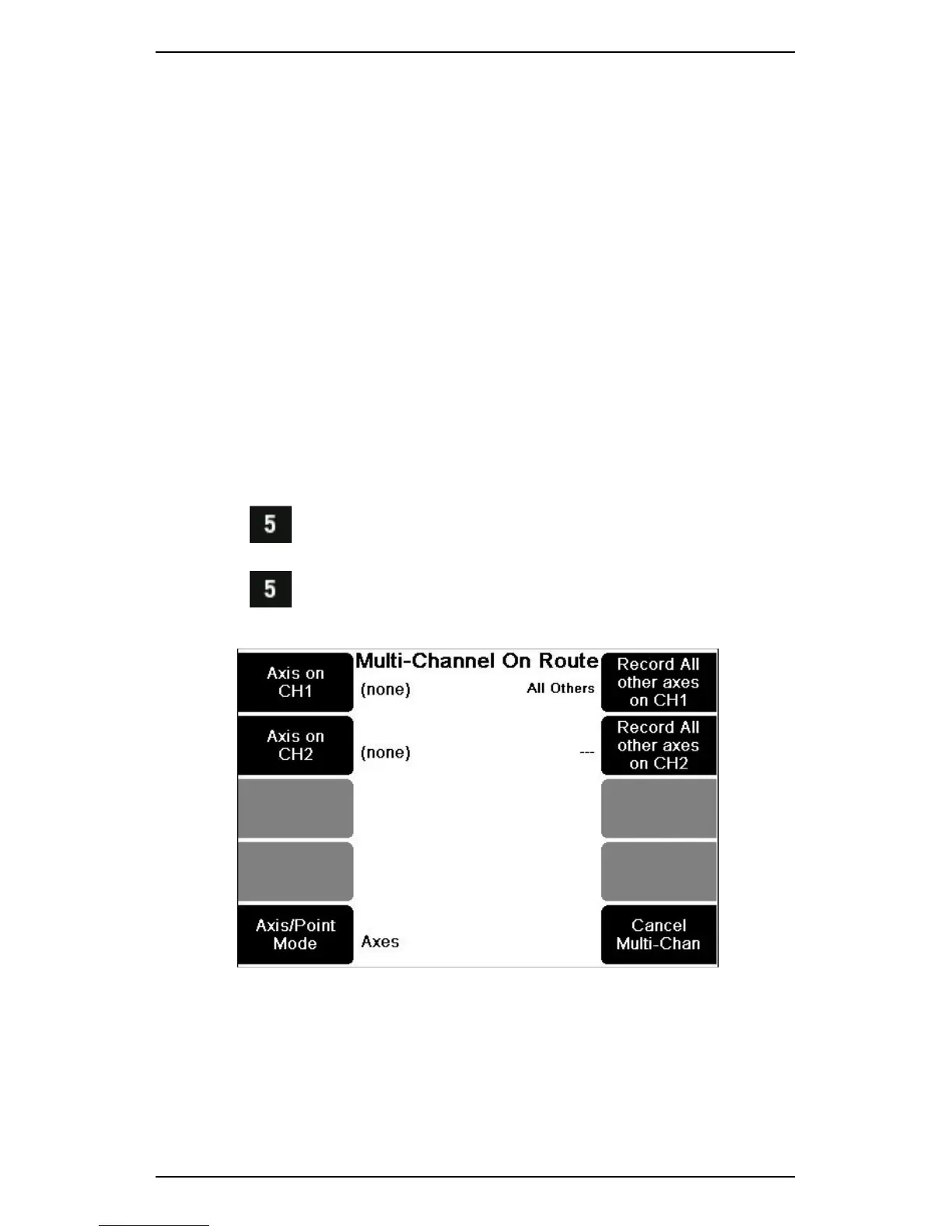Section 9 — Working with Routes
176
Record Multiple Channels on Route
Routes in Ascent are single-channel sequences of measurement
locations to be recorded. Your instrument can re-interpret these single
channel sequences for multichannel acquisition.
When you collect route measurements, your instrument will prompt you
to place the required number of sensors on their respective locations if a
multi-channel recording is required. When you start the recording, all
measurements will be taken simultaneously.
To record multiple channels on a route:
1. Specify which channel will be used to record each point or axis.
EG: Use channel 1 to collect all recordings taken on the horizontal
axis, Use channel 2 for the vertical axis.
2. Select the route you wish to record.
3. Press on the Route screen to display the Multi-Channel On
Route menu.
4. Press Axis/Point Mode > Choose whether you want to operate
in Multi-Axis or Multi-Point mode.
Record multiple channels on a route
