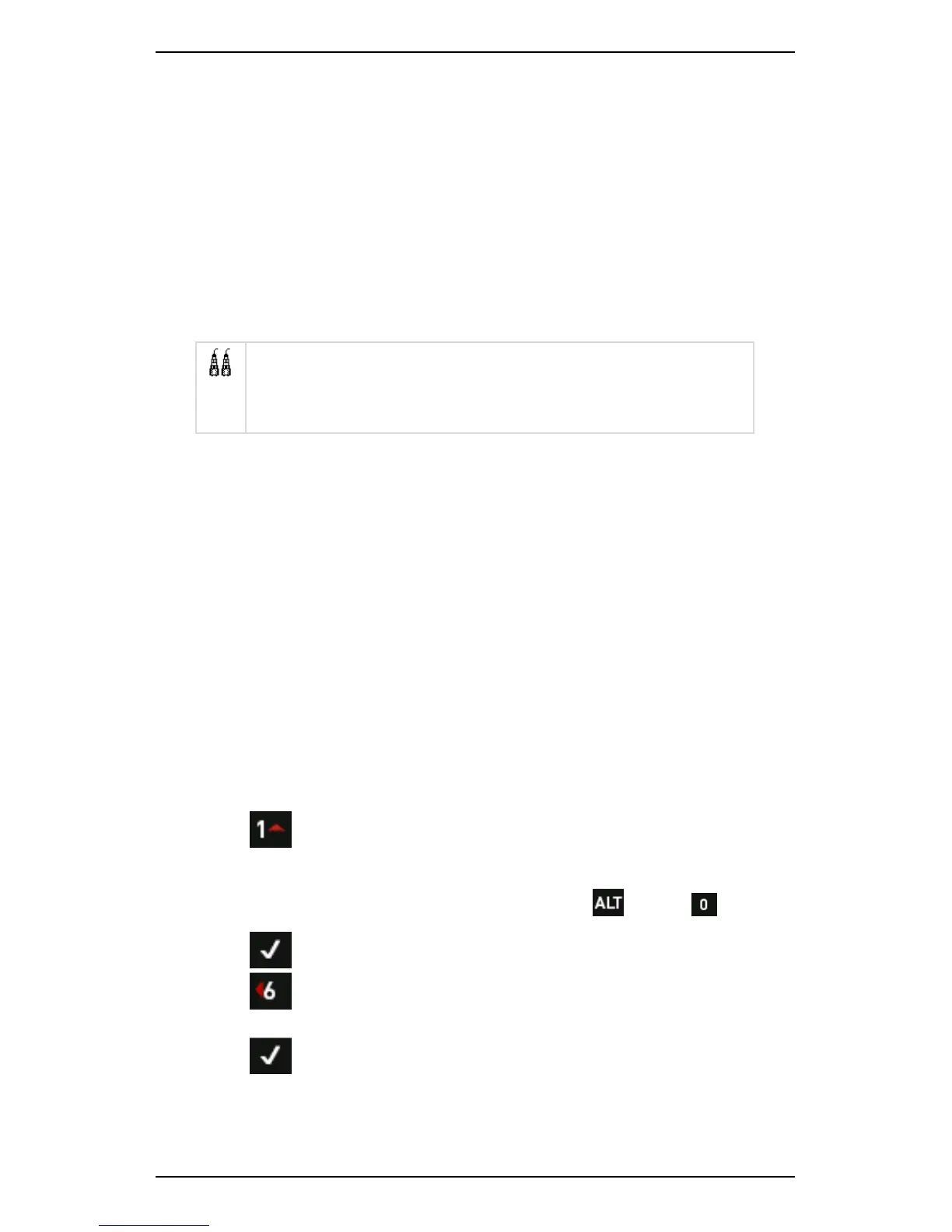Section 12 — Balancing Walkthrough
237
Step 3 — Take Trial Reading
To take a trial reading:
1. Stop the machine.
2. Establish a reference mark on the balancing plane — This will be
used to measure the angular position of the trial weight and the
final balance weights. The reference mark can be at any position
around the balancing plane. It does NOT need to be referenced to
the tachometer reflective tape position.
For dual plane balancing, ensure you also establish a
reference mark on Plane B. It does NOT need to
correspond with the Plane A reference mark.
3. Attach a trial weight to the balancing plane.
IMPORTANT! Ensure the trial weight is NOT too large as this may
damage machine bearings. You will also need to ensure it is NOT
too small, as its effect will be imperceptible. Your trial weight must
be of sufficient mass to change the imbalance by approximately
30% in amplitude or 30% in phase (these figures are the industry
norm). The change must be seen by at least one sensor for each
Trial reading. This will enable the instrument to calculate
accurately.
4. Ensure the trial weight position is close to the rim of the rotor.
NOTE: It can be at any angular position.
5. Starting at the reference mark, measure the angular position in the
direction you specified for the Weight Orientation — This will either
be With Rotation (WR) or against rotation (AR).
6. Press from the Trial Weight menu.
7. Enter the value for your trial weight.
TIP: If you need to enter a decimal point, press > Press .
8. Press to return to the Trial Weight menu.
9. Press > Enter the position of your trial weight in relation to the
reference mark.
10. Press to return to the Trial Weight menu.
