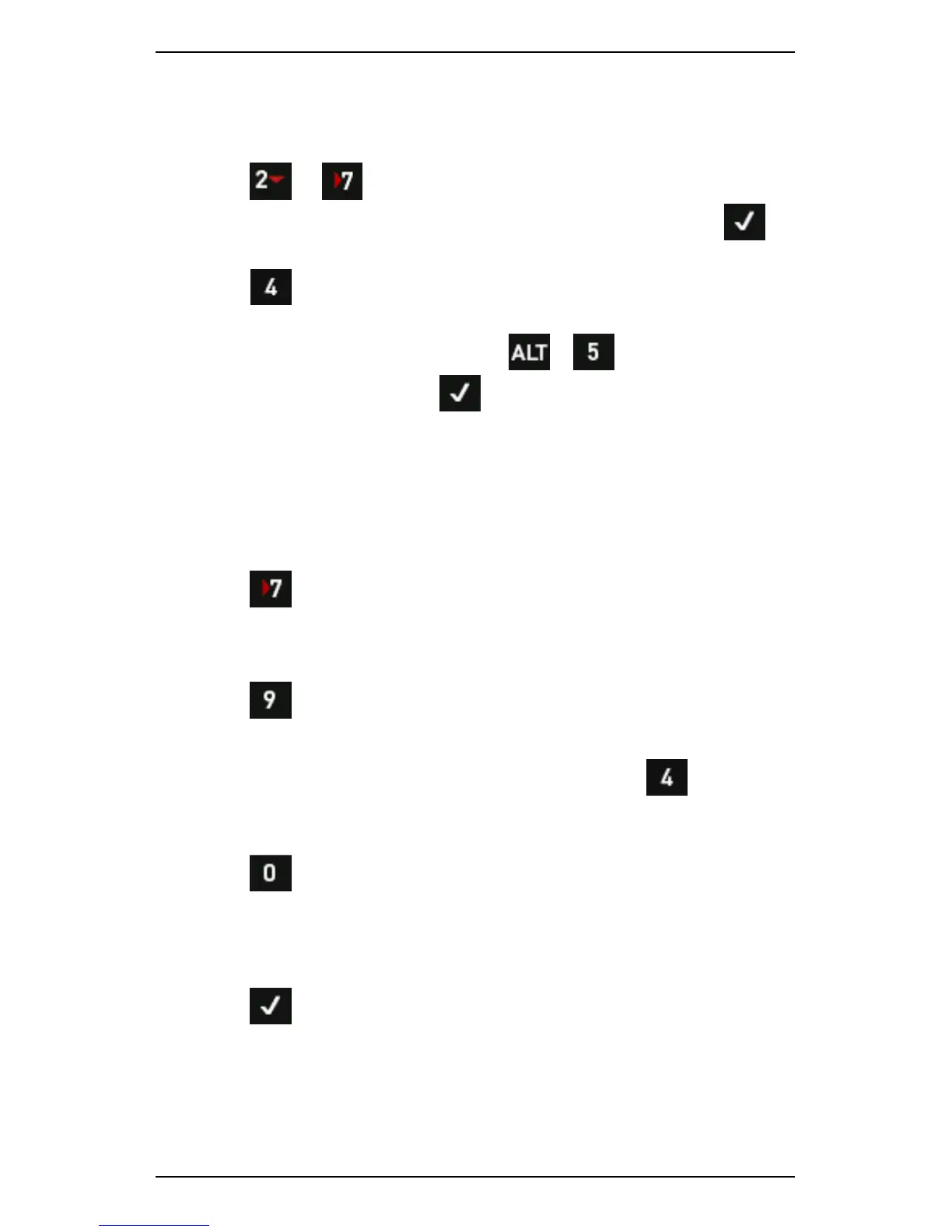Section 4 — Measurement Types and their Uses
86
Use Orbit Plot Measurement Mode
To take an orbit plot measurement:
1. Press or Measure.
2. Use the arrow keys on the left to highlight Orbit Plot > Press .
3. Use the arrow keys on the left to select an existing parameter set or
press to create a new one.
4. Set the parameters as required.
5. Configure your sensors by pressing > Sensor Setup.
6. Enable two sensors > press .
NOTE: Ideally the sensors used to take the measurements should
be displacement probes. This is because you are measuring the
physical movement of the shaft. If required, you can also take the
measurements with accelerometers (if no displacement probes are
available). These measure the movement of the bearing housing,
not the shaft.
7. Press Number of Samples > Select an appropriate number of
samples.
TIP: We recommend 1024 samples.
8. Press Wfm Duration Total Time > Select a measurement
duration.
TIP: We recommend 4-6 revolutions. You could select Revs
followed by the number of revolutions or an equivalent duration in
seconds/milliseconds.
9. Press Tach Trigger repeatedly to select the required tach
mode.
NOTE: If OFF is selected, you will be prompted to enter the
machine's RPM manually before you start measuring.
10. Press to begin sampling — The sensors will settle and the orbit
plot will display.
