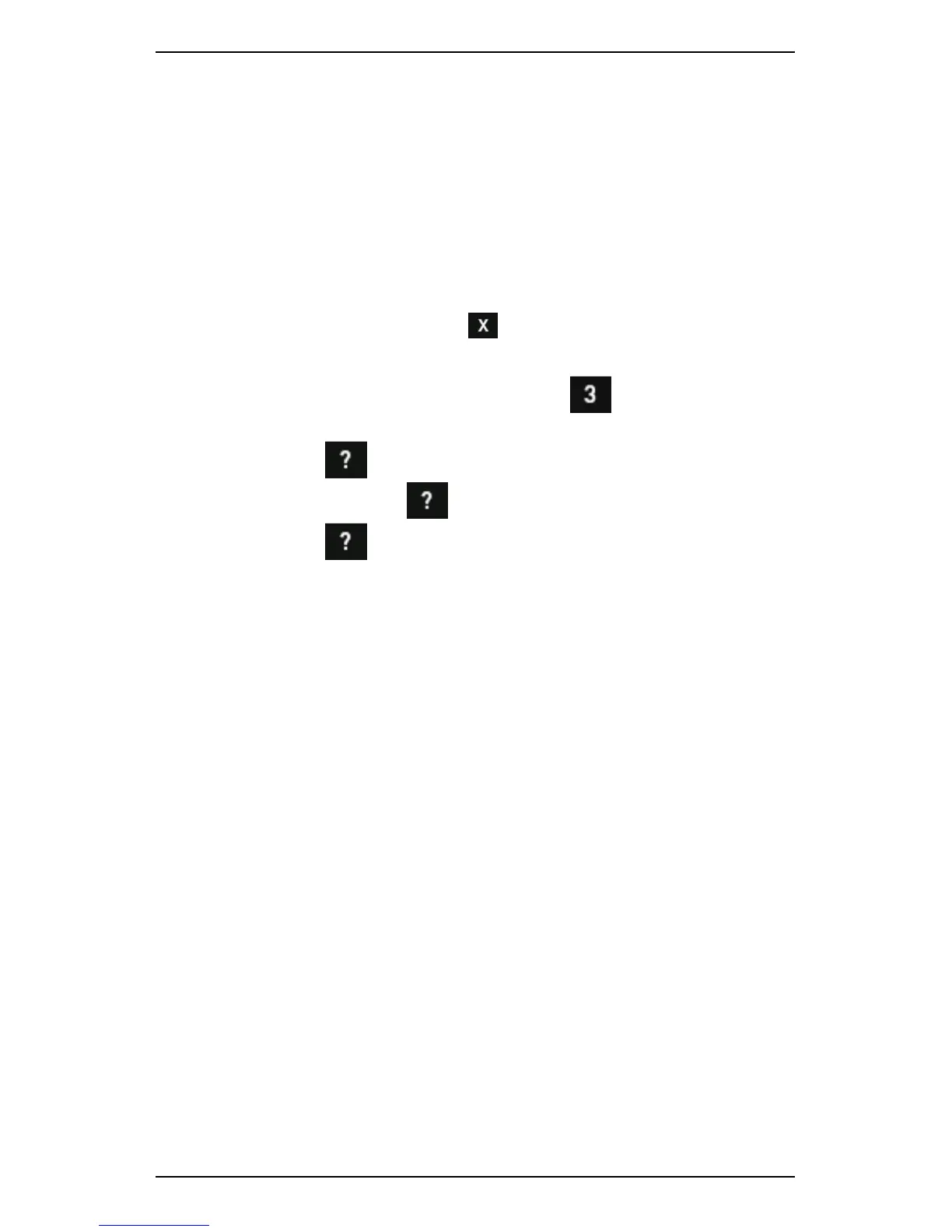Section 2 — Instrument Fundamentals
28
Display Hint Labels and Detailed Help
The functions on your screen have hidden hint labels and more detailed
snippets of help attached to them. To give you more screen space, the
help is hidden by default.
To access the hint labels and more detailed snippets of help:
1. Open the main menu.
TIP: Press and hold the cancel button to return to the main
menu from a submenu you have open.
2. Open the required menu (e.g. press button to open the Record
Review menu).
3. Press the help key to display the associated hint labels.
4. Press and hold the help key to display more detailed help.
5. Press the help key again to hide the detailed help text.
6. Press any key to hide the hint labels.
