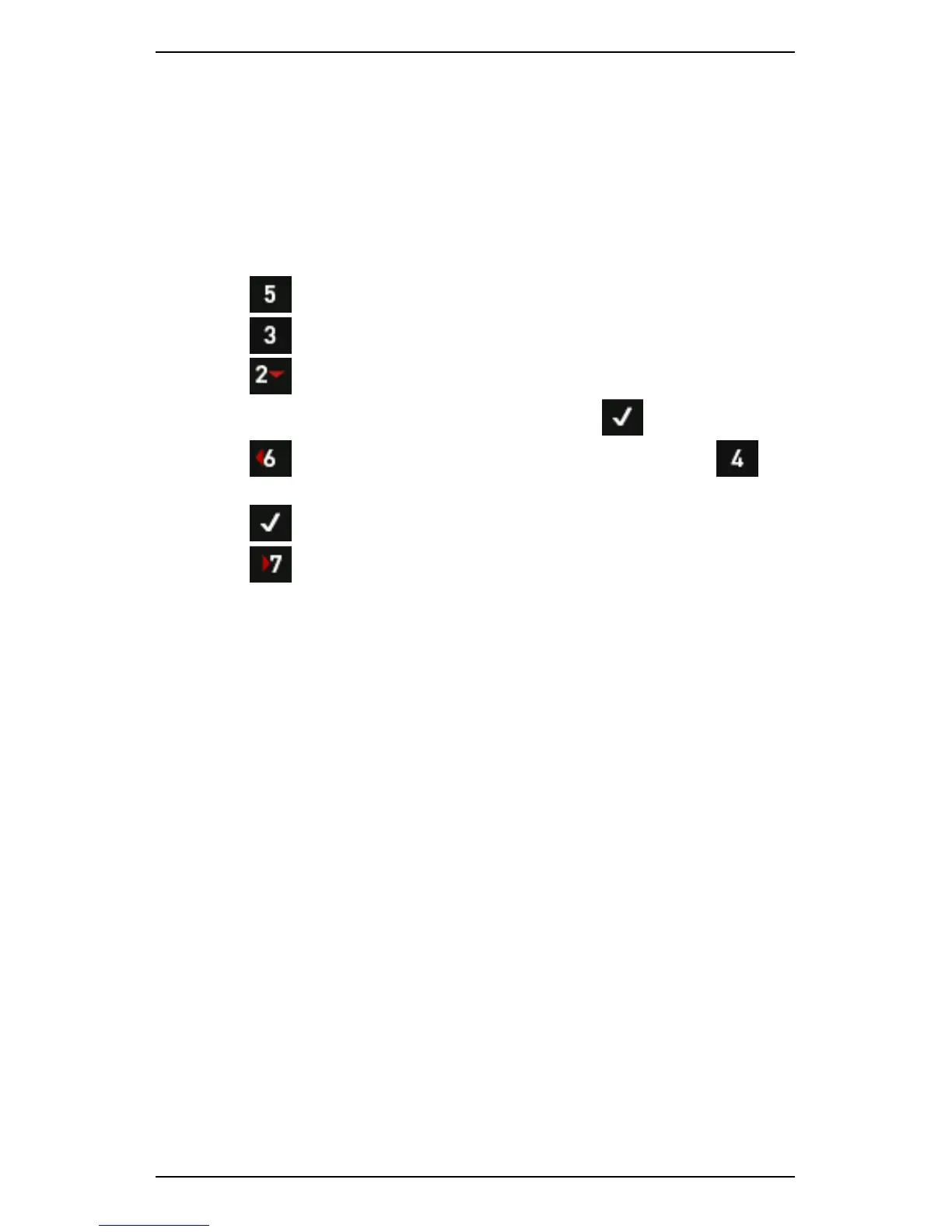Section 11 — Balancing Rotors
221
# Sensors
You can use this option to specify the type and number of sensors you
are using. This menu also contains an option that enables your
instrument to recommend where to place trial weights (optional).
To set up your sensors for balancing:
1. Press Balance.
2. Press Setup.
3. Press # Sensors.
4. Select the number of sensors required > Press .
5. Press CH1 Sensor > Select an existing sensor or press
Create New Sensor as required.
6. Press to return to the Balance Sensor Setup menu.
7. Press to specify a second sensor for dual plane balancing (if
required).
NOTE: Some instruments support simultaneous two-channel dual
plane monitoring.
8. Use the CH Position option on the left of your screen if you want
your instrument to help you determine where to place trial weights
(if required).
