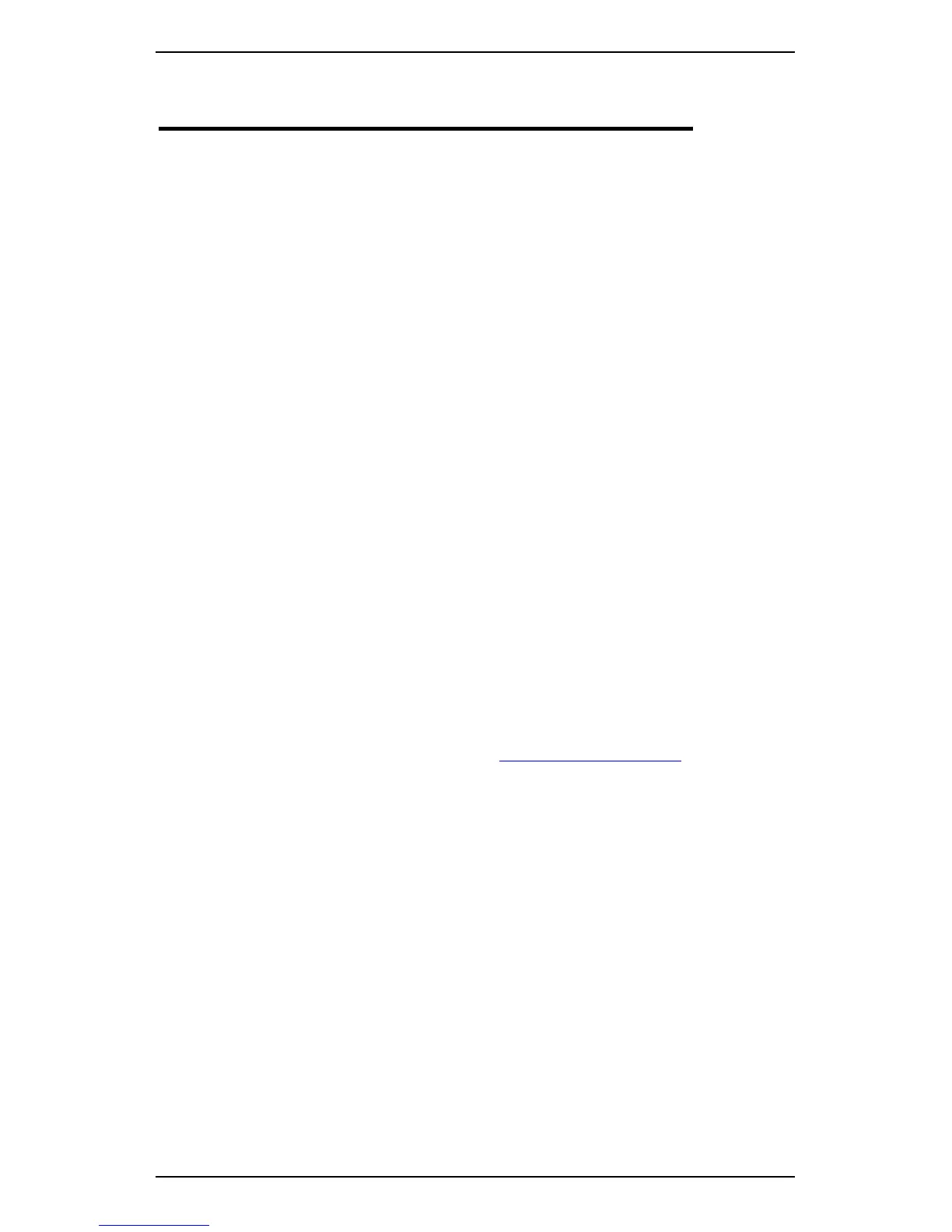Section 9 — Working with Routes
169
Section 9 — Working with Routes
This section describes how to manage routes with your instrument. You
will learn to:
• Use a route to take recordings
• Change the order in which recordings are collected
• Review recordings during a route
• Take off-route recordings
What is a Route?
A route is an ordered list of measurement locations and predefined
measurement setups (parameter sets) that you follow when taking
recordings. Using a route makes it easier to take recordings and
minimizes the potential for mistakes. When the instrument is operating
in route mode, it will guide you through each measurement location.
Creating a route involves:
1. Creating the machines and measurement setups.
2. Creating routes by selecting these items and placing them in the
required order.
NOTE: A route can only be made up of machines that are stored in
the same folder as the route.
3. Using Ascent to create and manage your route library.
MORE: See Creating a Route in the Ascent Reference Guide.
4. Transferring folders to the instrument.
NOTE: You can send routes to your instrument until its memory
capacity is reached.
