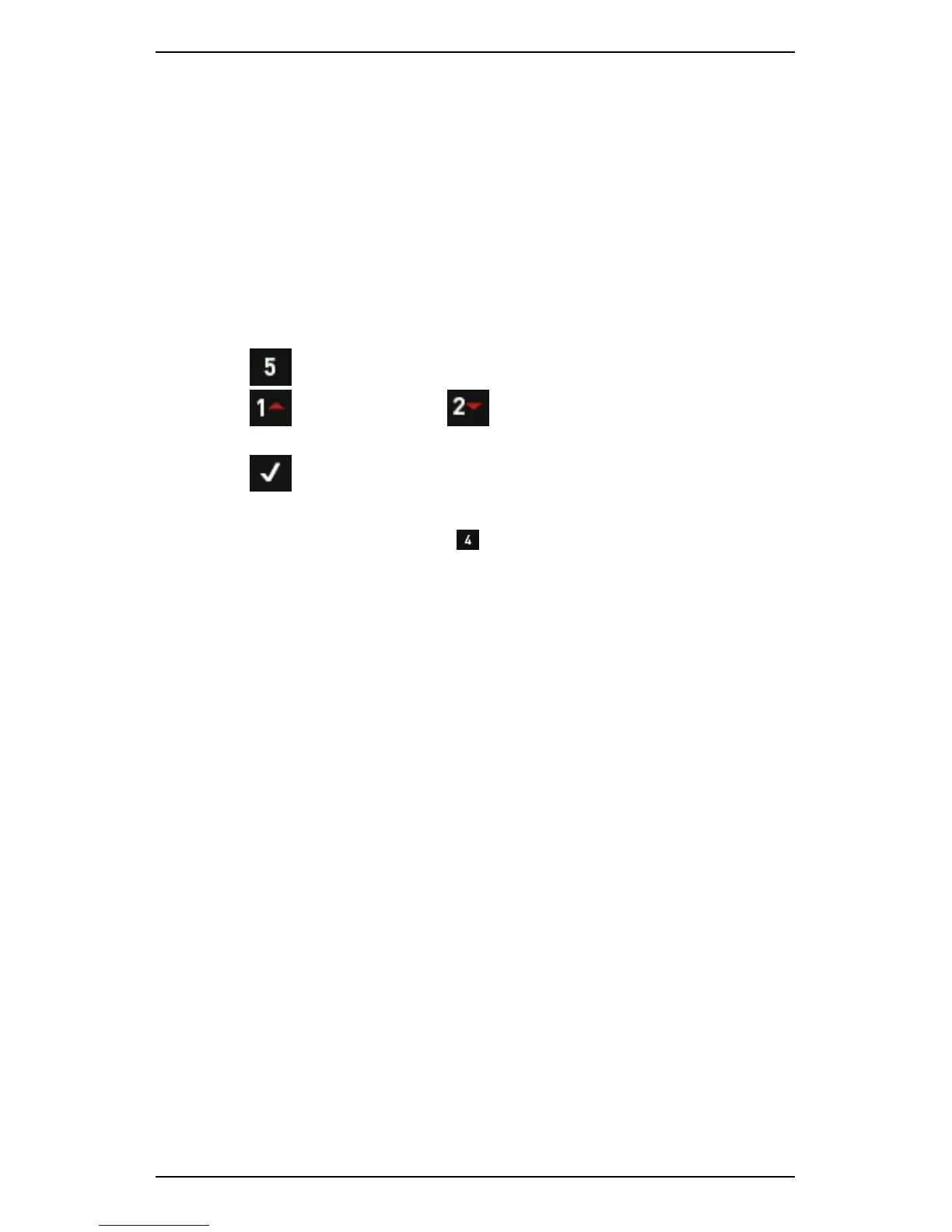Section 9 — Working with Routes
178
Point Mode
You can use Point mode to record two points simultaneously (e.g.
Inboard and Outboard). Typically, you will use this feature when there is
only one axis defined at each point (e.g. horizontal on each machine
bearing). If more than one axis defined is defined at one or more of the
points, your instrument will require all axes to be the same. This is to
allow for some flexibility while limiting the chance of confusion.
To select Point mode:
1. Press Axis/Point Mode to switch between Point and Axis.
2. Press Point on CH1 (or for CH2) > Use the arrow keys to
select a point.
3. Press to confirm your selection.
NOTE: As an alternative to these steps, you can assign all Inboard
bearings to channel 1, press to create a new match string, and
enter Inb. The preview list will show all matching points in the
current folder. For some naming conventions, you will need to use
a space ("_") within the match string to differentiate between the
points (e.g. NDE and _DE).
