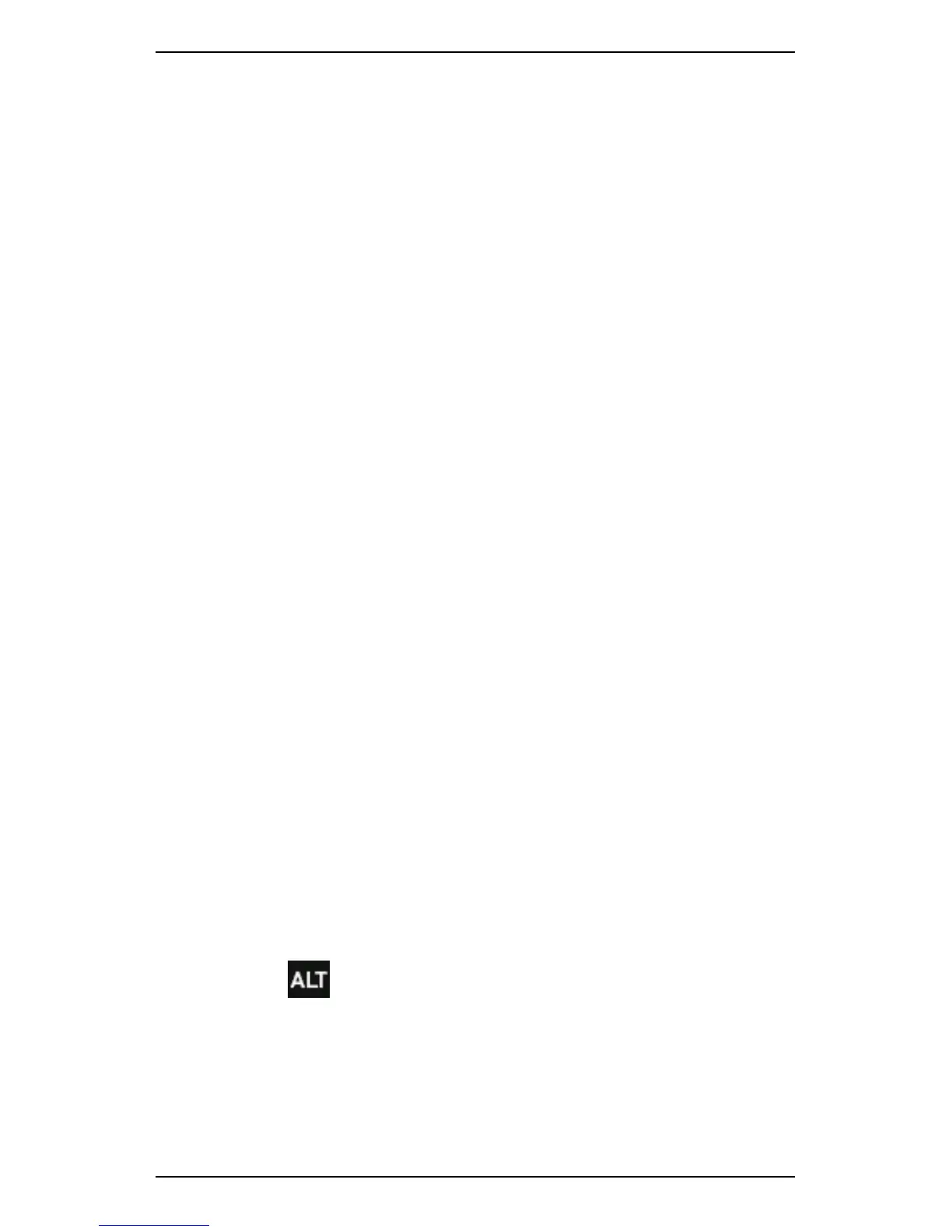Section 5 — Set Measurement Options
118
Spectral Lines
The resolution of the spectrum increases with the number of spectral
lines used (i.e. the more spectral lines, the more information the
spectrum contains). However, the more spectral lines used, the longer
the measurement takes. We recommend you only use several spectral
lines when required.
EG: You may need to use several spectral lines when you need to
distinguish between two closely-spaced vibration frequencies, or
when the Fmax is very large.
For coast-down or run-up measurements, we recommend a resolution
of 400 lines.
Fmin
You can use the Fmin setting to eliminate the ski-slope effect from the
low frequency end of the spectra. All spectral lines below the Fmin value
will be set to zero and will NOT be included in the overall RMS
calculation.
Tach Trigger
When you select Tach Trigger, measuring will only start when a
tachometer pulse is detected. If Tach Trigger is set to OFF, the instrument
will start measuring as soon as the settling time has elapsed.
Averaging
When measuring vibration, several spectra are usually measured and
averaged to produce an average vibration chart. The averaging process
minimizes the effect of random variations or noise spikes that are
inherent in vibration signals. Averaging is applied to amplitude values,
NOT to the frequency range.
You can press from your preferred measurement setup menu to
display the available averaging options.
