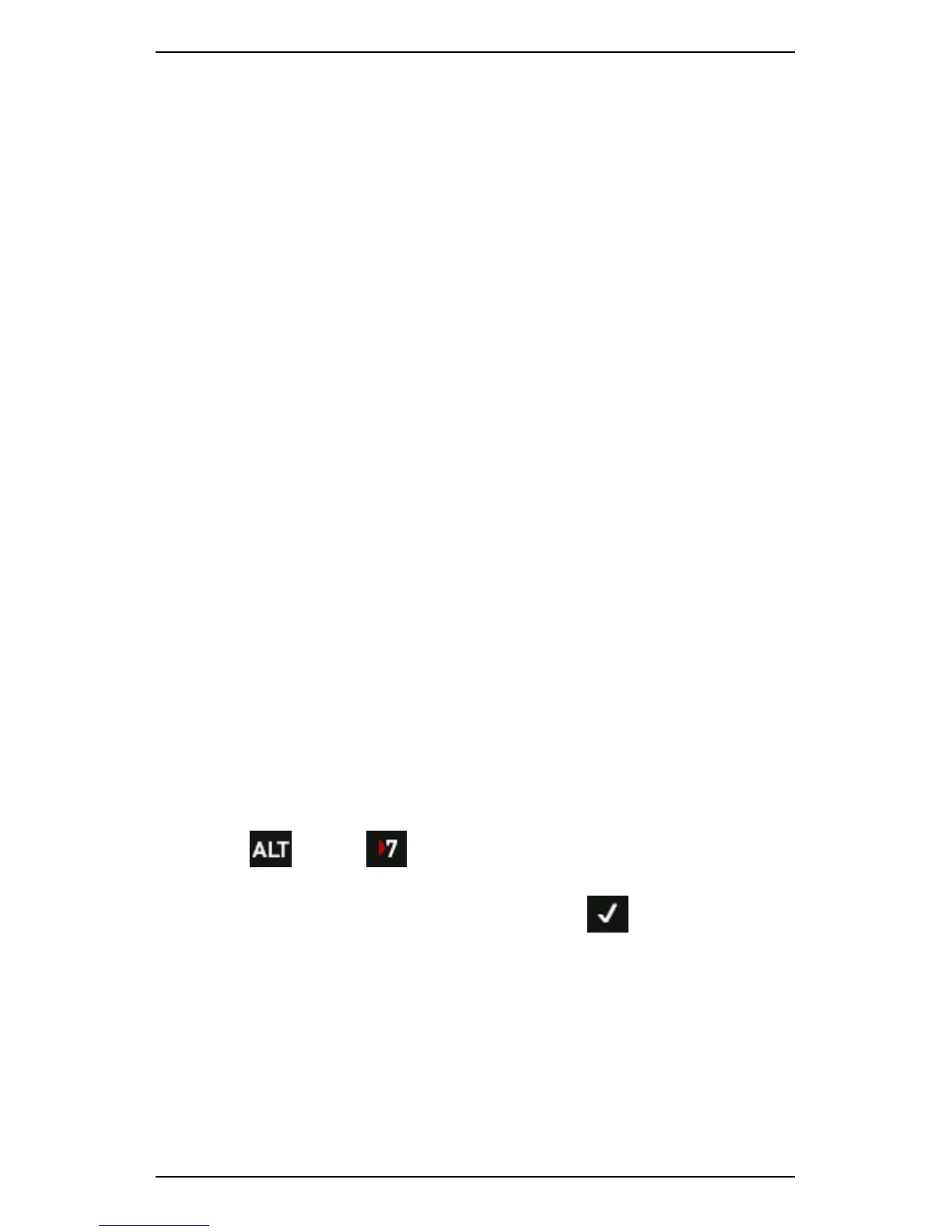Section 7 — Analyzing Measurements Onsite
145
vdB
The vibration velocity level vdB is 20 times the logarithmic of the ratio of
the RMS velocity level to a reference velocity value (the vdB reference).
The value 1e-6 mm/s is an abbreviation for 1x10
-6
mm/s. It is the SI
reference level. The value 1e-5 mm/s is the reference level used by the
US Navy and several American industries.
adB
The vibration acceleration level adB (US) is 20 times the logarithm of the
ratio of the RMS acceleration level to 1 µg RMS.
The SI version of adB is less commonly used, and has a reference value
of 1 µm/s
2
.
Set RPM
Setting the 1X RPM enables you to view the chart in orders (for spectra)
or revs (for waveforms).
You can enter the RPM manually (if you know it), or set the RPM from a
spectral 1X peak.
Enter RPM manually
To enter the RPM manually:
1. Display a measurement.
2. Press > Press Extended Commands.
3. Select Set RPM.
4. Enter a value using the number keys > Press .
