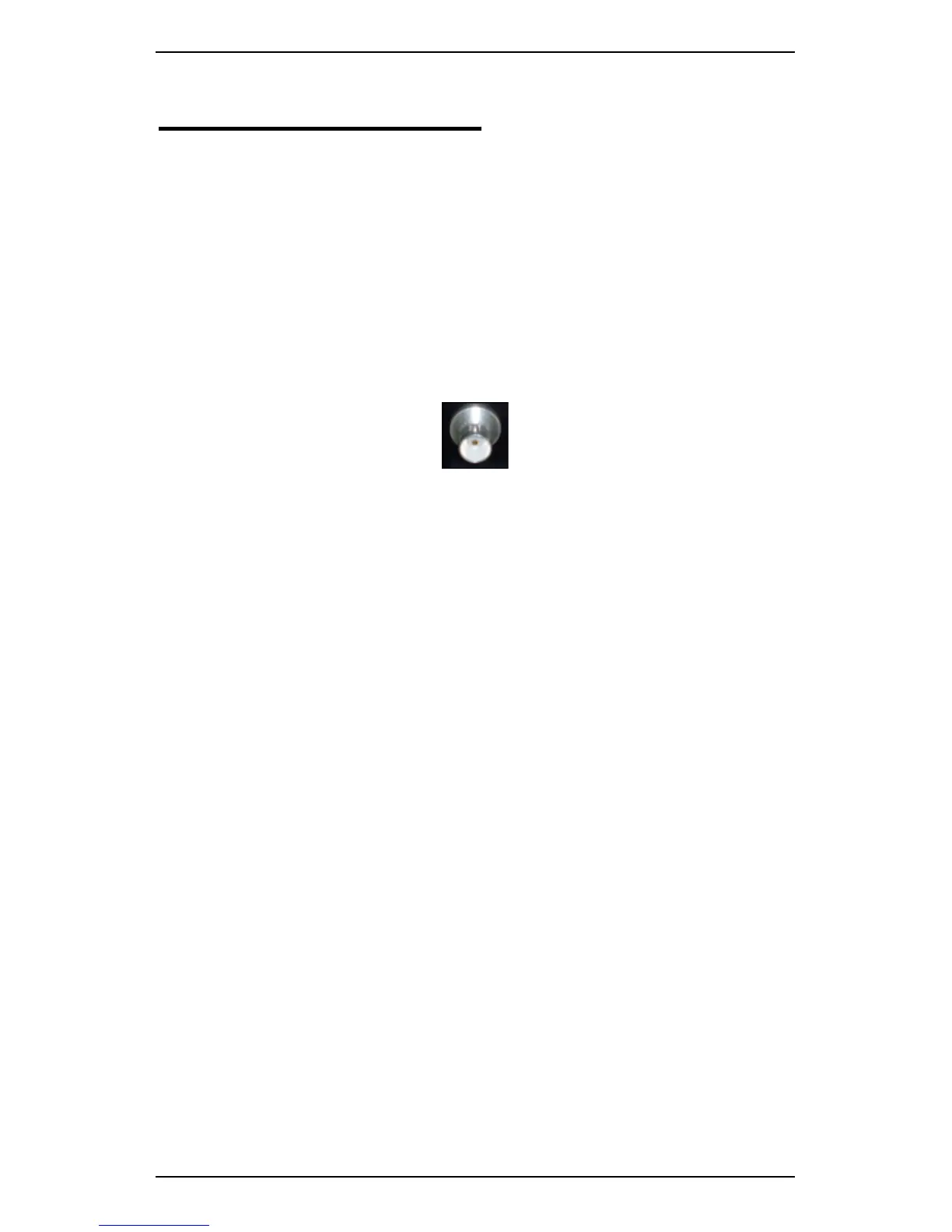Section 3 — Sensors
35
Section 3 — Sensors
This section explains how to use the sensors that are compatible with
your instrument. You will learn:
• How to use the accelerometer and tachometer supplied with
your instrument
• How to mount a sensor correctly
Connect Sensor to Instrument
You can connect a sensor to the instrument via a BNC connector.
BNC connector
To attach a sensor cable plug to a BNC connector, insert the cable and
gently turn it clockwise.
To remove a sensor cable plug from a BNC connector, grip the end of
the cable plug, gently twist it anti-clockwise, and pull it up.
WARNING! Do NOT pull the sensor cable to remove the BNC
connector. Doing this can damage the cable.
Mount Sensor
The sensor mounting you choose will affect the accuracy (and therefore
repeatability) of your vibration measurements.
For walkathon data collection, accelerometers are usually mounted
using the supplied magnetic base. However, for optimal high frequency
results, you can stud-mount these (see Permanent Mounting).
NOTE: Ensure you mount tachometers, displacement sensors,
proximity probes, and current sensors according to the
manufacturer's instructions.
