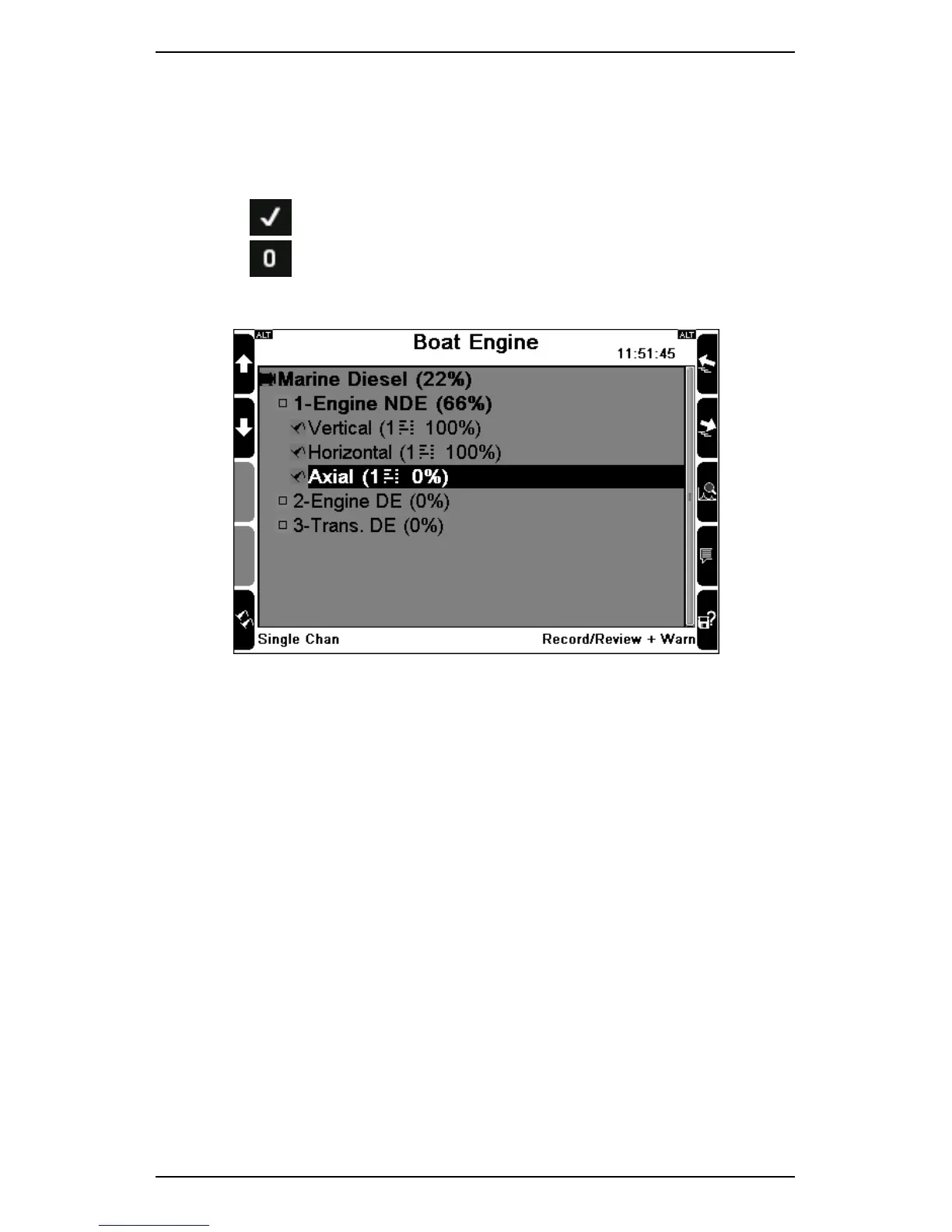Section 9 — Working with Routes
188
Select Save mode for recording
To select the appropriate save mode for your recording:
1. Highlight your route in the Route menu.
2. Press to display your route.
3. Press Recording Save Mode repeatedly to toggle between the
options.
Save options shown at bottom right of screen
