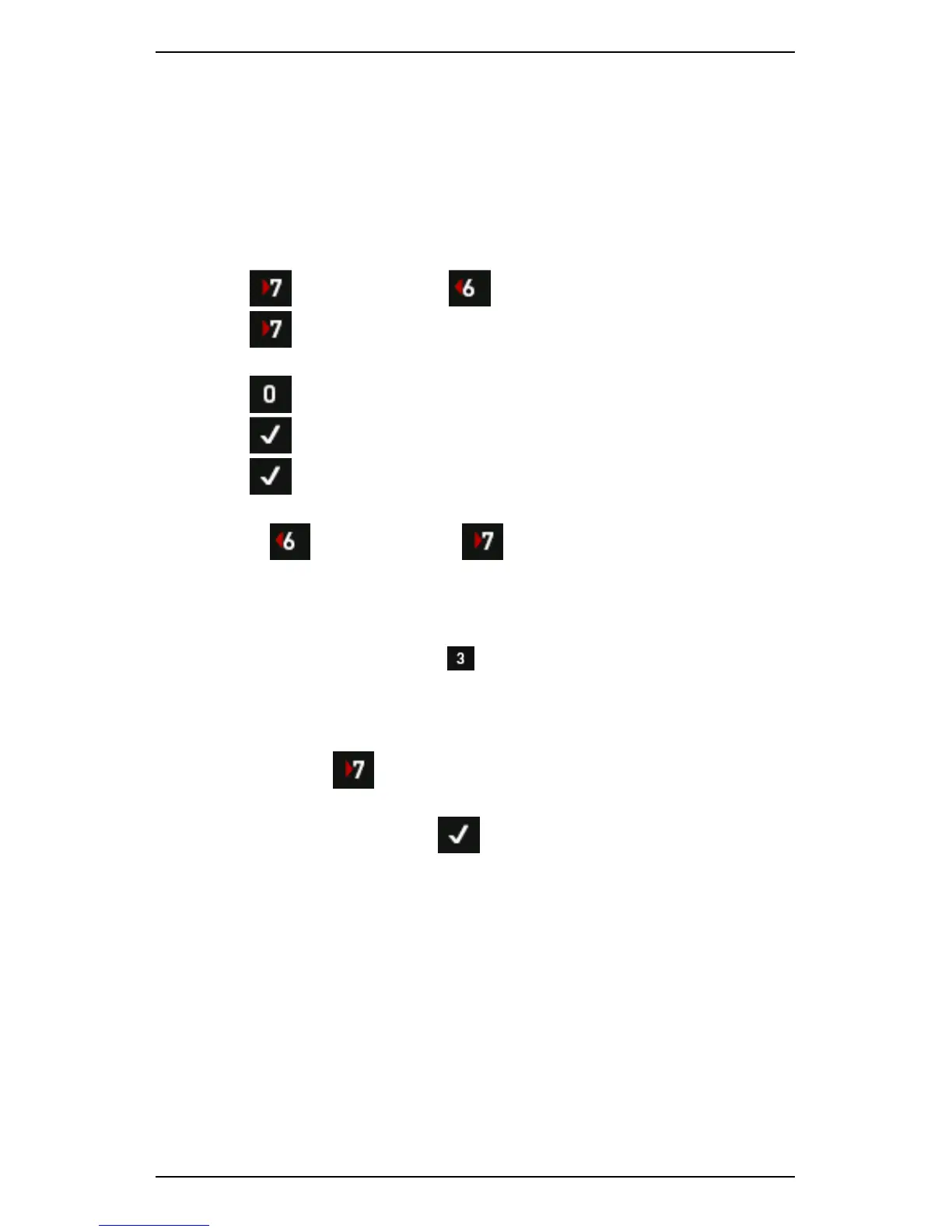Section 4 — Measurement Types and their Uses
49
To regulate the speed of a connected strobe:
1. Connect the LEMO-to-strobe cable's LEMO plug to the instrument's
tachometer socket.
2. Connect the red Drive 3.5 mm plug to the strobe lamp's input socket.
3. Ensure the Read plug is disconnected.
4. Connect a vibration sensor to the instrument's vibration sensor input
(LEMO or BNC) and to the equipment you wish to measure.
5. Press Measure > Press Spectrum Waveform.
6. Press Spectrum Waveform — The Spectral Lines and WFM
Buffer screen will open.
7. Press Spec Wfm repeatedly until Spectrum displays.
8. Press to return to the Spectrum Waveform screen.
9. Press twice to start the measurement.
10. Wait until the spectrum measurement stabilizes,
11. Use the Cursor Left and Cursor Right keys to move the
dotted vertical cursor line to a spectral peak below 140 Hz, 8400
CPM.
TIP: For more precise positioning of the cursor, zoom into the
spectrum display using the X Axis Zoom key.
NOTE: The 1X peak should typically be the largest peak on
normally functioning rotating equipment.
12. Press ALT then Extended Commands to open the Extended
Graph Commands window.
13. Select Strobe Light > Press — A strobe icon will display over
the vertical cursor line on the spectrum display.
14. Point the strobe lamp at the rotating equipment and activate — The
rotating component matching the frequency selected on the
spectrum display will appear to freeze in place, or move slowly,
allowing a visual inspection.
