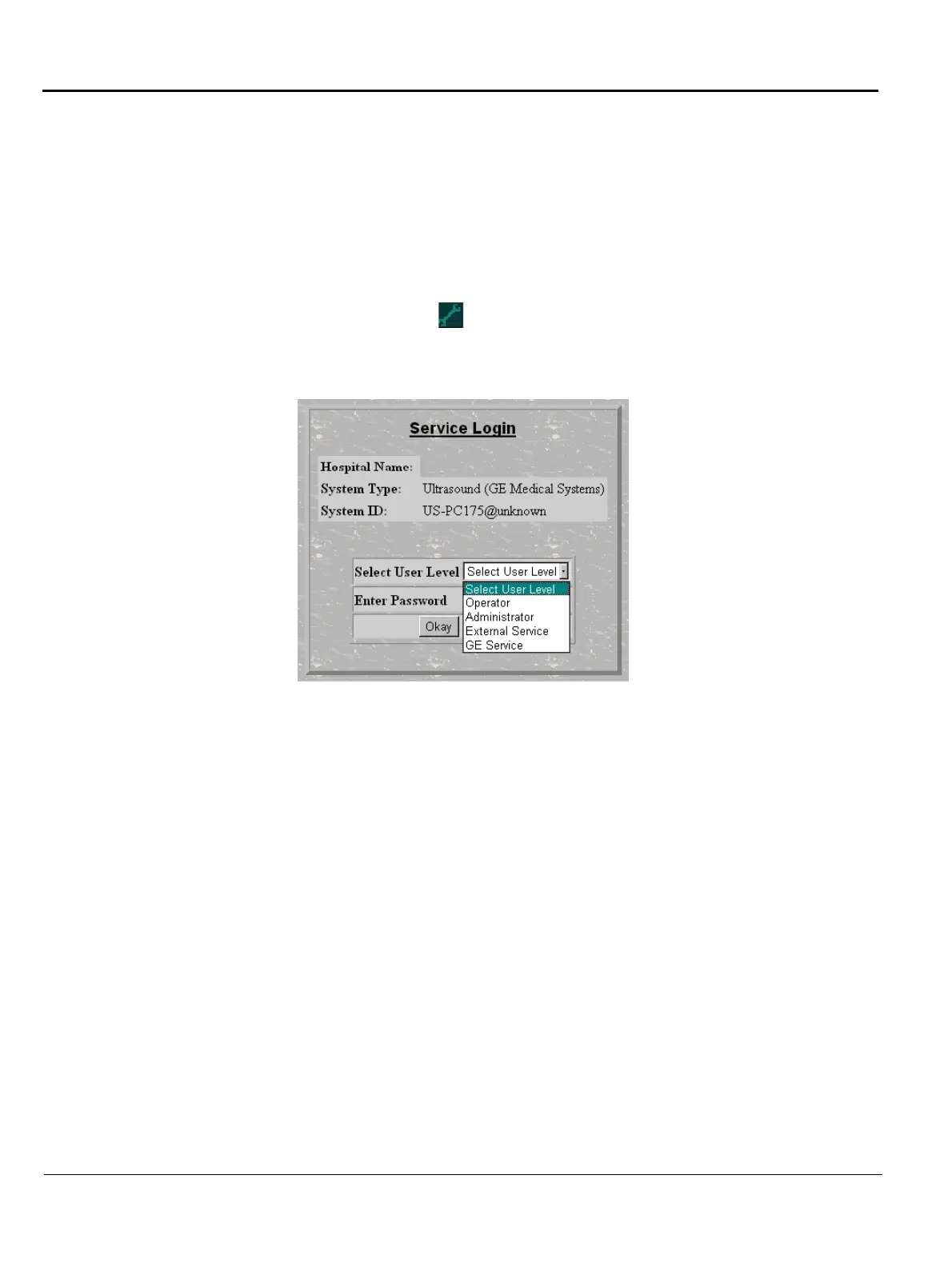GE MEDICAL SYSTEMS
D
IRECTION FK091075, REVISION 04 VIVID 3N PRO/EXPERT SERVICE MANUAL
5-48 Section 5-9 - Common Service Platform
5-9-3 Global Service User Interface (GSUI)
GSUI is the pattern for the user interface. This interface standard will be followed by all modalities to
achieve a common look-and-feel for service software across all GEMS products.
5-9-3-1 Internationalization
The user interfaces provided by the service platform are designed for GE personnel and, as such, are
in English only. At this time, there is no multi-lingual capability built into the Common Service Interface.
5-9-3-2 Service Login
Press the switch with the wrench icon ( ) in the status bar at the bottom of the video screen.
This switch links the user or the Field Engineer (FE) to the service login screen.
Figure 5-31 Service Login Screen
