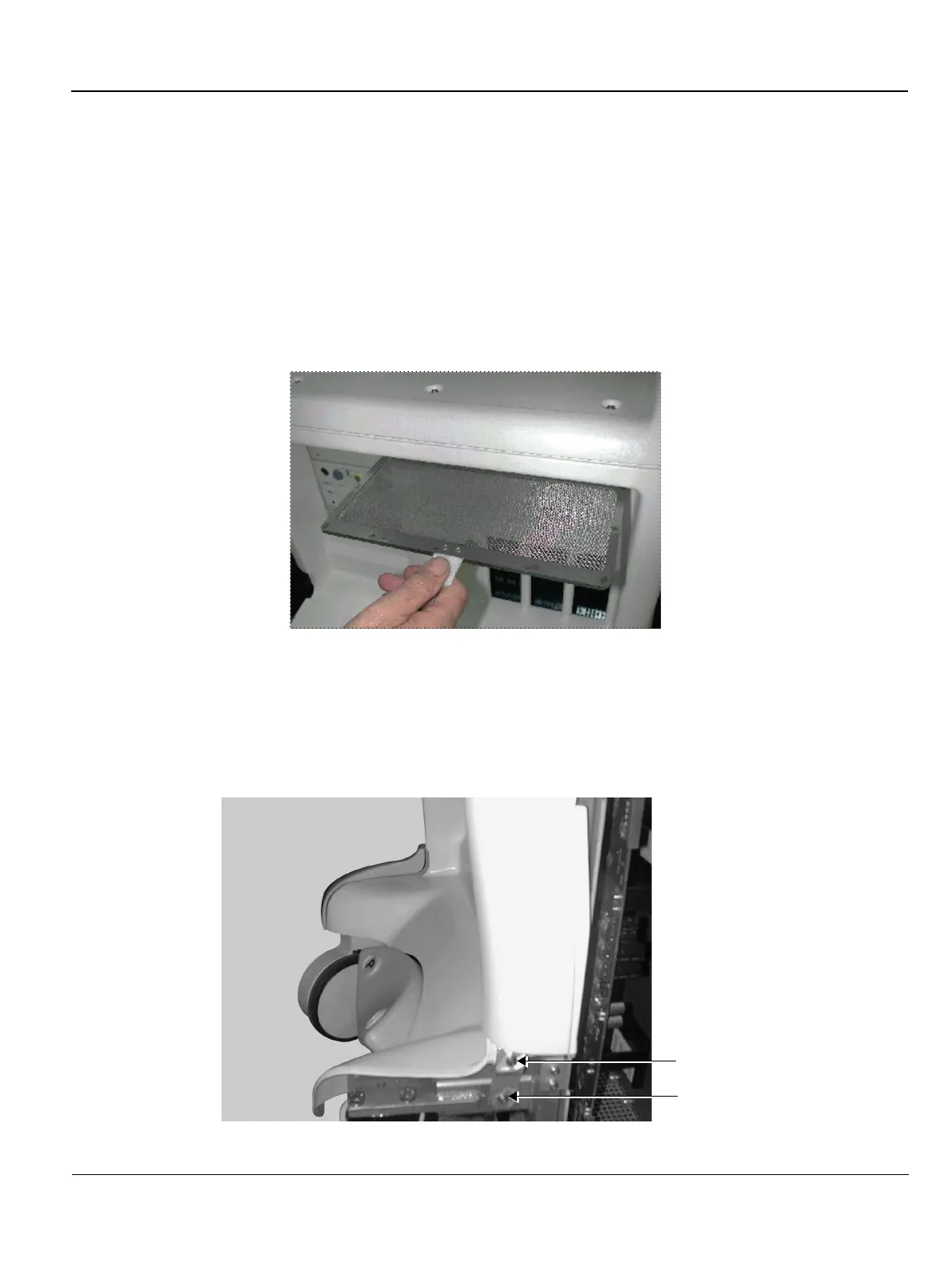GE MEDICAL SYSTEMS
D
IRECTION FK091075, REVISION 04 VIVID 3N PRO/EXPERT SERVICE MANUAL
Chapter 8 Replacement Procedures 8-5
8-2-3 Front Cover and Air Filter Replacement Procedures
8-2-3-1 Tools
Use the appropriate Phillips-type screw drivers, as indicated in the front cover and air filter replacement
procedures.
8-2-3-2 Preparations
Shut down the Vivid 3N Pro/Expert ultrasound unit, as described in Chapter 3 - Installation.
8-2-3-3 Front Cover Removal Procedure
1) Pull out and remove the air filter, as shown below:
Figure 8-3 Air Filter
2) Remove the side covers, as described 8-2-2 "Side Covers Replacement Procedures" on page 8-4.
3) The front cover is secured to the base of the main metal frame by a metal bracket on each side.
Remove the upper screw from each bracket, and loosen the lower screw securing the bracket to
the metal frame, as shown below:
Figure 8-4 Front Cover Bracket Screws
Remove
Loosen
