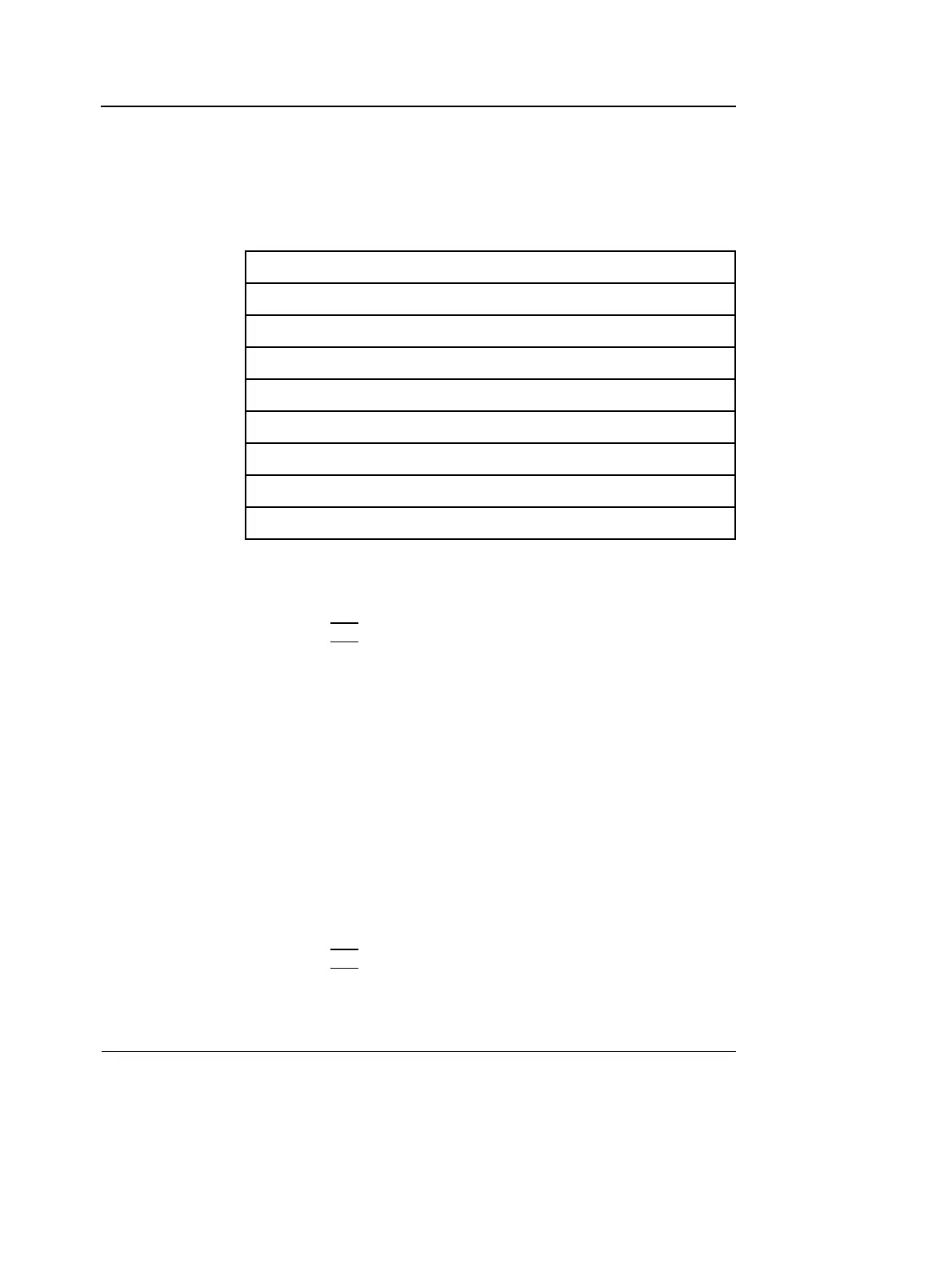Archiving
170 Vivid i User’s Manual
2378958-100 Rev. 02
Advanced search
The list of searching
filters may vary de-
pending on the
Dataflow selected
To restrain the search to a specific patient group, one or more
filters may be applied to the search. The table below shows the
filters applicable to a patient search:
Searching with filter:
The unit can be con-
figured to display
the Advanced
search tool as de-
fault (see page 321)
1. Trackball to the More button in the Search/Create Patient
window.
2. Press
SET on the control panel.
The Search/Create Patient window is extended displaying
the searching filters (see Figure 8-13).
3. Type the information in the required searching filter field.
4. Type the patient Last Name, and/or ID.
The matching data is displayed in the Patient list when the
automatic search function is turned on.
Sorting data
The search result can be sorted according to the fields
displayed in the patient list, in ascending or descending order.
To sort data:
1. In the Patient list field, Trackball to the field header by which
the sort is to be performed (Figure 8-13, page 171).
2. Press
SET on the control panel.
The patient list is sorted in ascending order according to
the field selected.
Searching filter
Echolab
Diag. code
Date of birth (time span)
Examination date (time span)
Current date
Images
Stress examinations
Report
