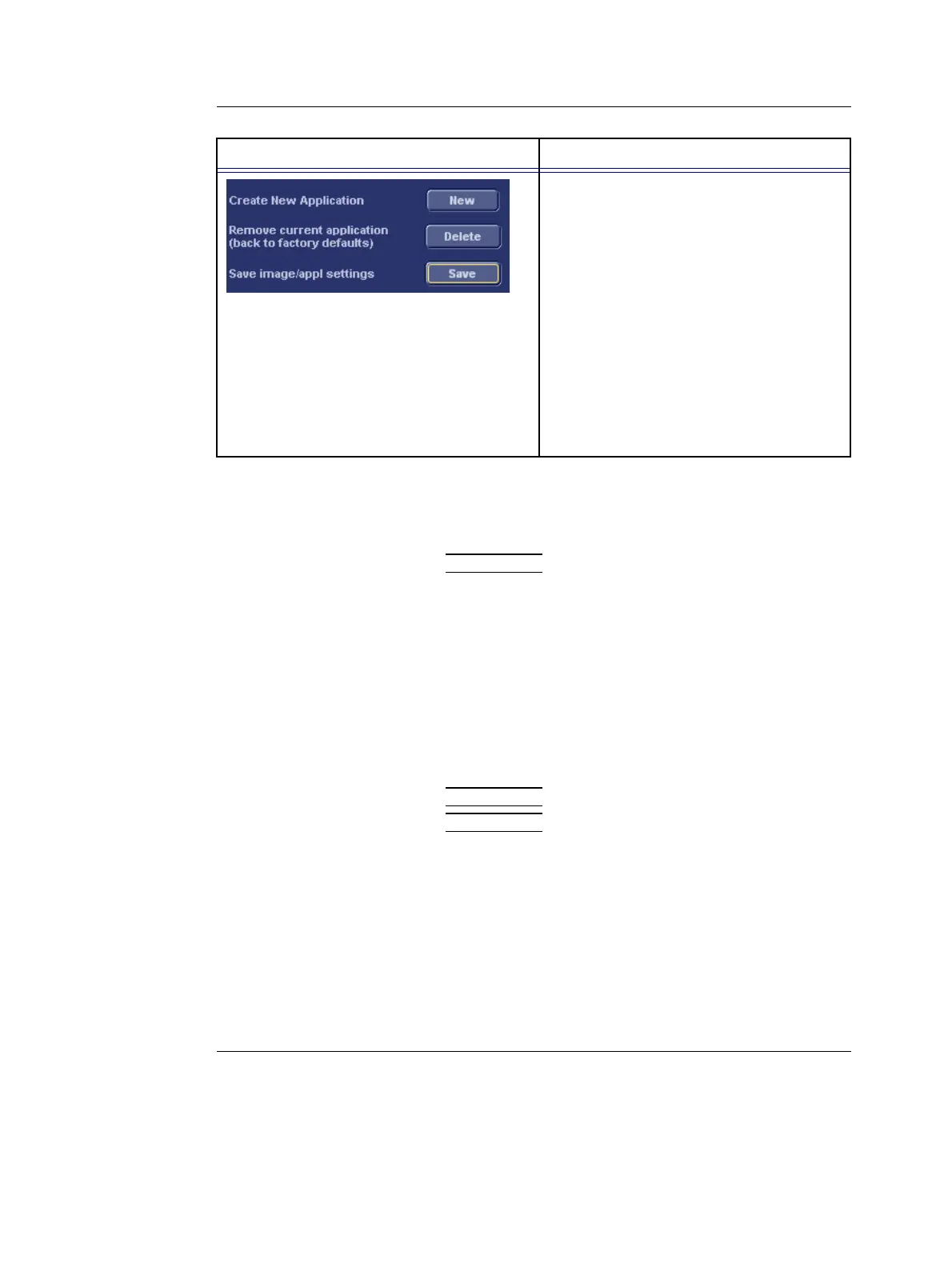Presets and System setup
Vivid i User’s Manual 293
2378958-100 Rev. 02
Create a new Application
The application created is probe dependant. Select the desired
probe before configuring a new application.
1. Press
APPLICATION on the Control panel.
2. Trackball to Preset... in the Application pop-up menu.
The Application setup sheet (see Figure 12-4) is displayed.
3. Adjust the parameters as desired (see page 292).
4. Press New.
A Dialogue window is displayed.
5. Enter a name for the new application.
6. Press OK
To edit an application
1. Press APPLICATION and select the application to edit.
2. Press
APPLICATION again.
3. Trackball to Preset... in the Application pop-up menu.
The Application setup sheet (see Figure 12-4) is displayed.
4. Change the parameters as desired (see page 292).
5. Press Save to store the changes.
Applicable only on user-defined applications.
Create new application:
Press New to create a new Application. A
dialogue window is displayed where the
operator is asked to give a name to the
new application.
Remove current application:
Press Delete to remove the current
application. Factory Application settings
cannot be deleted.
Save image/appl. settings
Press Save to store the changes applied
to the current setting. Not applicable on
factory application settings.
Parameter Description
