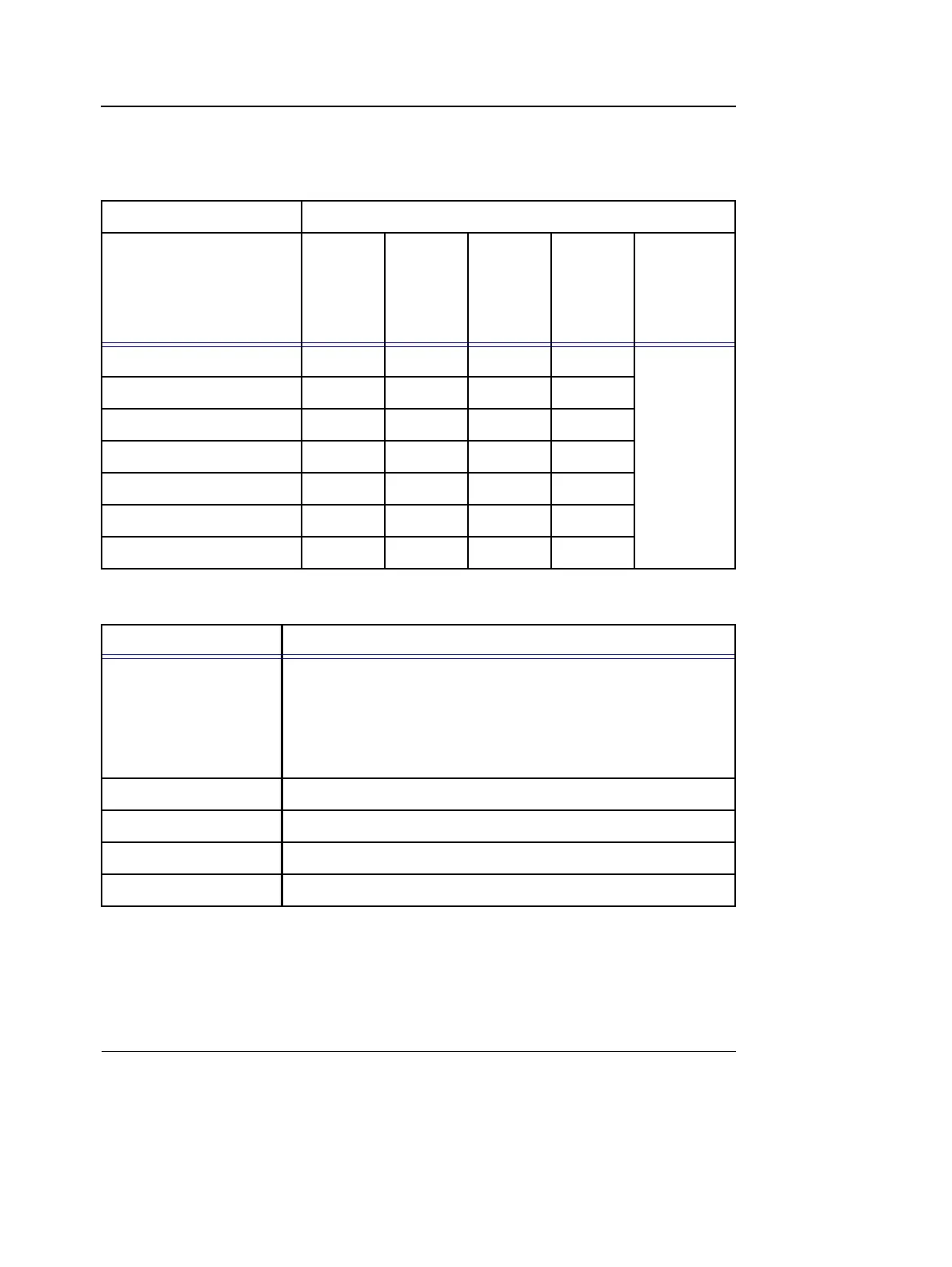Presets and System setup
332 Vivid i User’s Manual
2378958-100 Rev. 02
The rights associated to the user groups are:
Creating a user or a referring member
1. Press New
2. Enter the user’s information.
Table 12-1: The User groups
Right (see definition below)
Group
Create
Print report
Store report
Admin
Service
Cardiologist + + + Activated
with a
Dongle
Physician + +
Sonographer + +
Fellow + +
Sys Admin + + +
Hosp admin +
GE admin + + +
Right Definition
Create and delete • Create, update and delete a patient record
• Create, update and delete an examination
• Create, update and delete an user or a referring member
• Import/Export patient records, examinations
• Move examinations
Print report • Print a report
Store report • Store a report
Admin • System administration
Service • Access to the service platform
