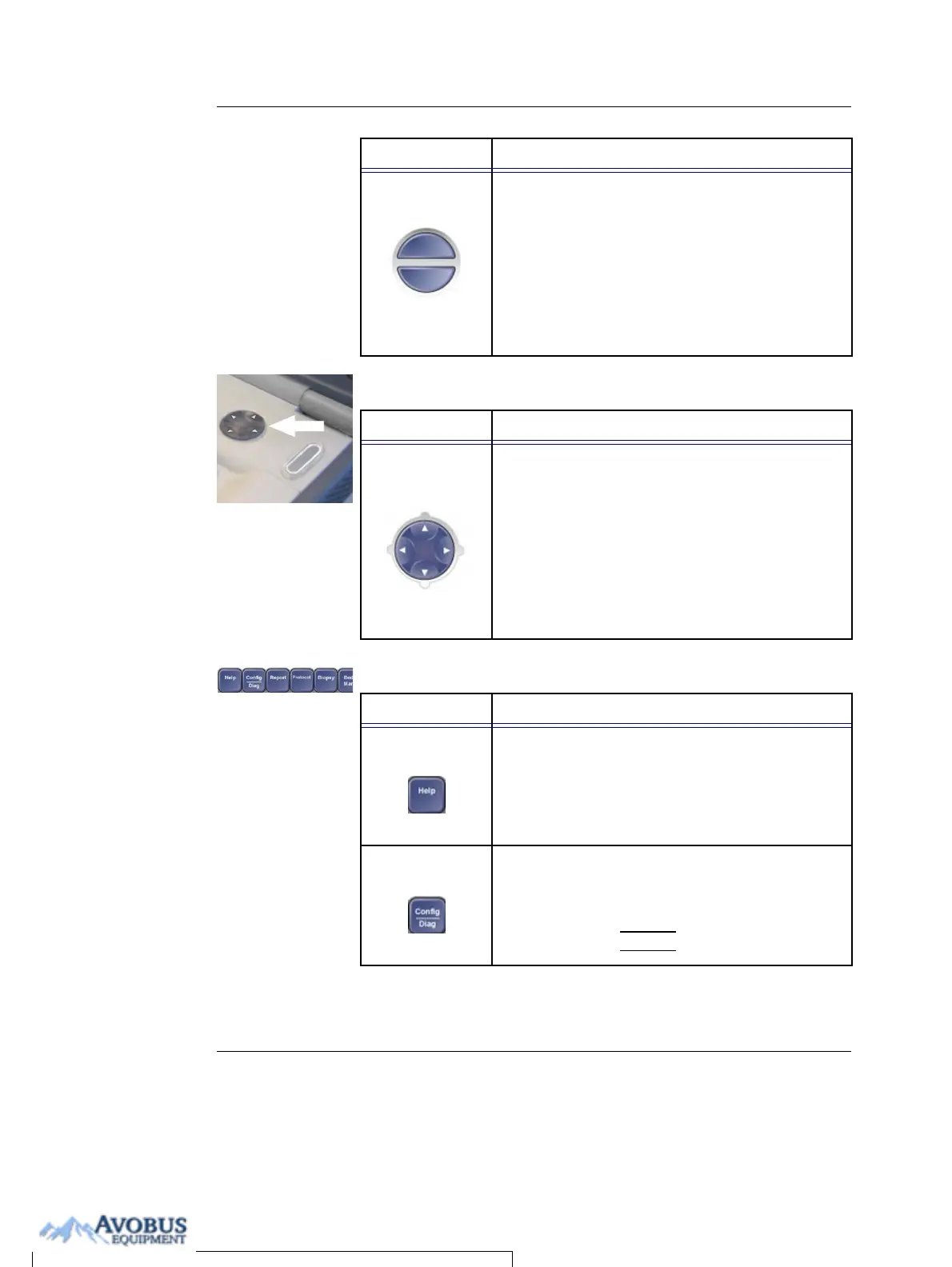Getting started
Vivid i User’s Manual 33
2378958-100 Rev. 02
The soft menu rocker
The Alphanumeric Function keys
Assignable
Buttons
Four assignable buttons, whose mode-specific
functions vary according to the scan mode and
position that is currently active. These
assignable buttons are used as on/off toggles for
different controls on the menu. The assigned
functions are indicated above the button on the
LCD display. The mode-specific functions for
these buttons are described in Chapter 3,
"Scanning Modes" on page 75.
Key Description
Key Description
Soft Menu
Rocker
A 4-way rocker used to access mode-specific
menus, select a menu option and adjust
option-related values.
• The vertical arrows are used to select the menu
options.
• The horizontal arrows are used to adjust the
values.
The mode-specific menus are described in
Chapter 3, "Scanning Modes" on page 75.
Key Description
Help Displays the on-line version of the user manual.
Config/Diag Displays the configuration dialog box, allowing
user configuration of various settings on the
scanner.
Diagnostics of the system is activated by
pressing Shift >
CONFIG.
To Purchase, Visit Avobus.com or call 1-800-674-3655
