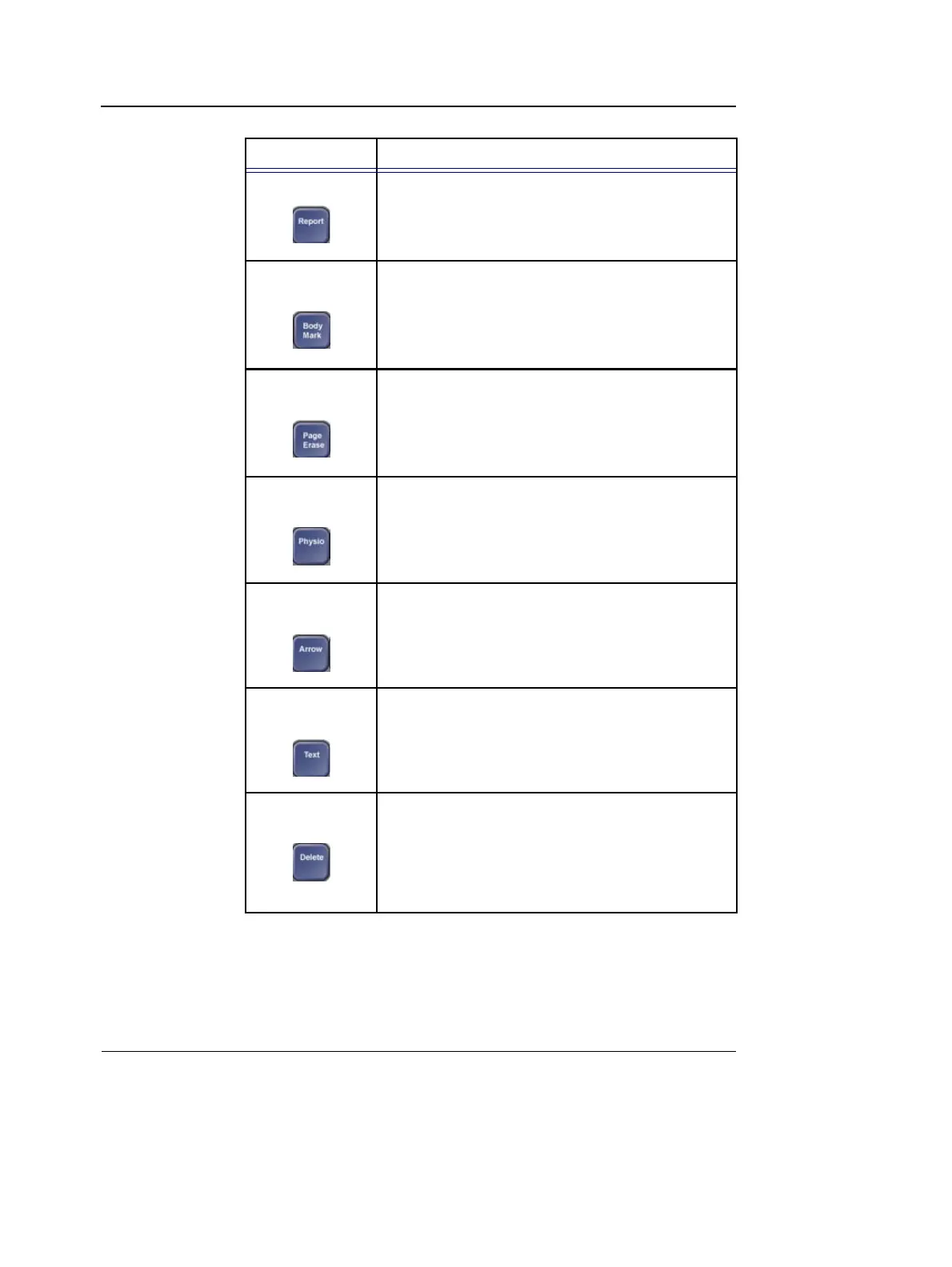Getting started
34 Vivid i User’s Manual
2378958-100 Rev. 02
Report Displays the examination report.
Bodymark Displays the available body marks for the current
application.
Page Erase Erases all previously-typed annotations (and
body marks).
Physio Provides access to controls for ECG trace. The
ECG controls appear on the soft-menu.
Arrow Displays an arrow that can be used to point at a
specific structure in the image.
Text Enables text annotation to be inserted on the
image. The annotations can be typed or selected
from a (configurable) menu.
Delete Can be used to delete text during text
annotation.
Key Description
