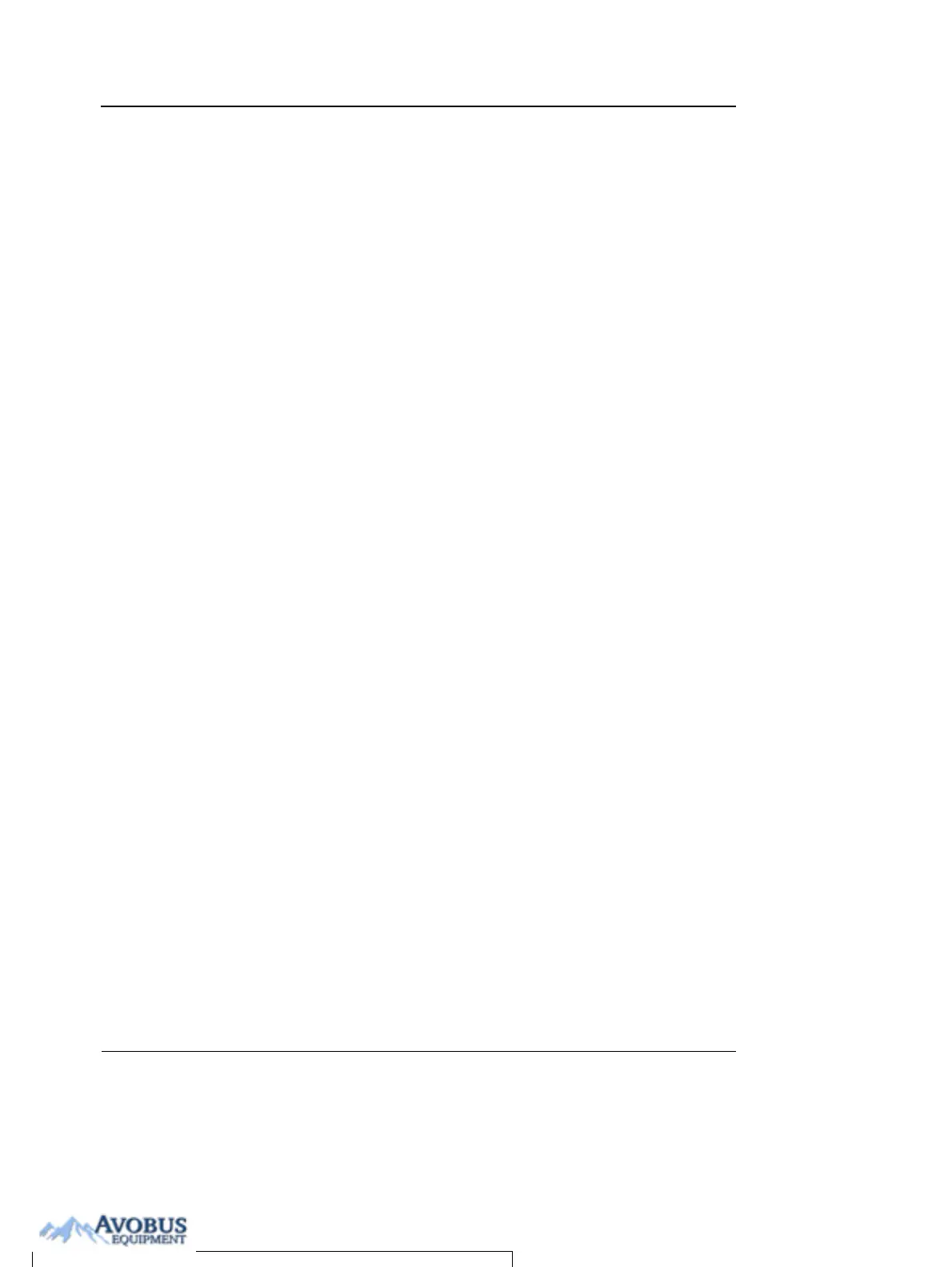Getting started
36 Vivid i User’s Manual
2378958-100 Rev. 02
The scanning screen is divided in several areas as follows:
The title bar
From the left:
The patient infor-
mation displayed on
the Title bar is con-
figurable (see
page 290).
Patient Information
Displays the information that uniquely identifies the patient,
such as patient name, identification number and birth date.
This information is entered in the New patient window, as
described on page 42.
Institution name
The institution name is entered from the configuration package.
See page 327 for more detailed information.
Operator ID
Identification code of the operator. See page 331 for creating
operator ID’s.
Date and time
Displays the current date and time or for a retrieved image, the
date and time at which it was stored.
Probe and Application
Displays the currently selected probe and application or for
retrieved image the probe and application that were used. See
page 46 and page 269 for further information on how to select
probe and application.
Live scanning related information
Displays, if available, the current values for
• Mechanical Index (MI), for the current active image
• Thermal Index (TI), for the current active image
• probe temperature (for TE probe)
• Heart rate (HR)
Archive Information
Displays the currently selected patient and image archives.
To Purchase, Visit Avobus.com or call 1-800-674-3655
