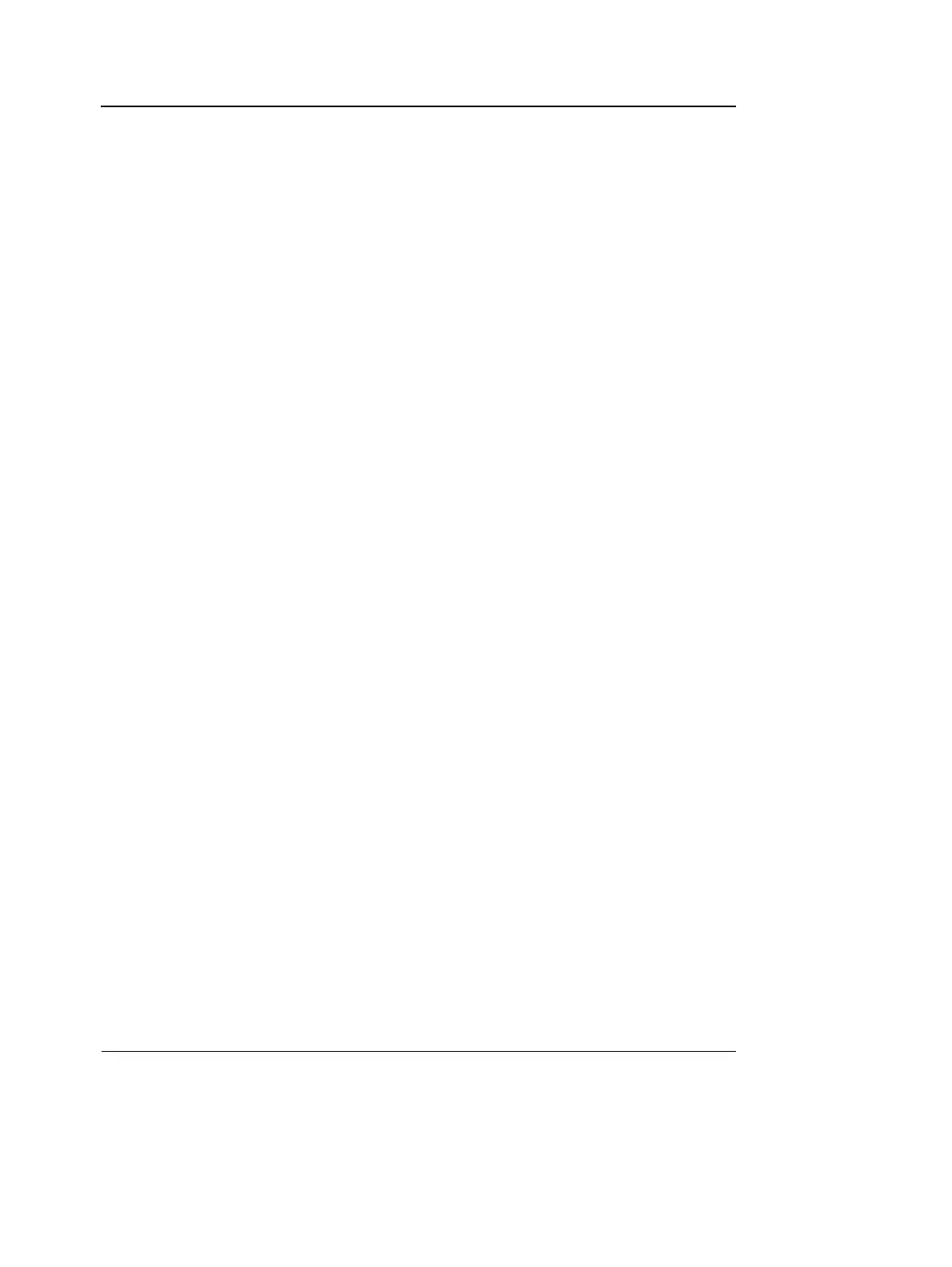6 Vivid i User’s Manual
2378958-100 Rev. 02
Vascular measurements............................................................127
B-Mode measurements.....................................................127
M-Mode Measurements ....................................................128
Doppler measurements.....................................................129
Measurement package configuration.......................................134
Measurement package configuration - example ...............134
User-defined formulas...............................................................137
User-defined formula - example........................................137
About units ........................................................................143
Measurement result table..........................................................145
Minimizing the Measurement result table..........................145
Moving the Measurement result table ...............................145
Deleting measurements ....................................................146
Worksheet...................................................................................147
Overview ...........................................................................147
Chapter 7
Purposely Left Empty
For Future purposes..................................................................151
Chapter 8
Archiving
Introduction ................................................................................155
Storing images and cineloops..................................................156
Storing a cineloop..............................................................157
Saving stored images and cineloops to a standard format158
MPEGVue/eVue................................................................160
Retrieving and editing archived information...........................168
Locating a patient record...................................................168
Selecting a patient record and editing data in the archive.172
Moving examinations.........................................................178
Review images in archive..........................................................181
Review the images from a selected examination..............181
Select images from the Image list screen .........................182
Connectivity................................................................................186
The dataflow concept ........................................................186
