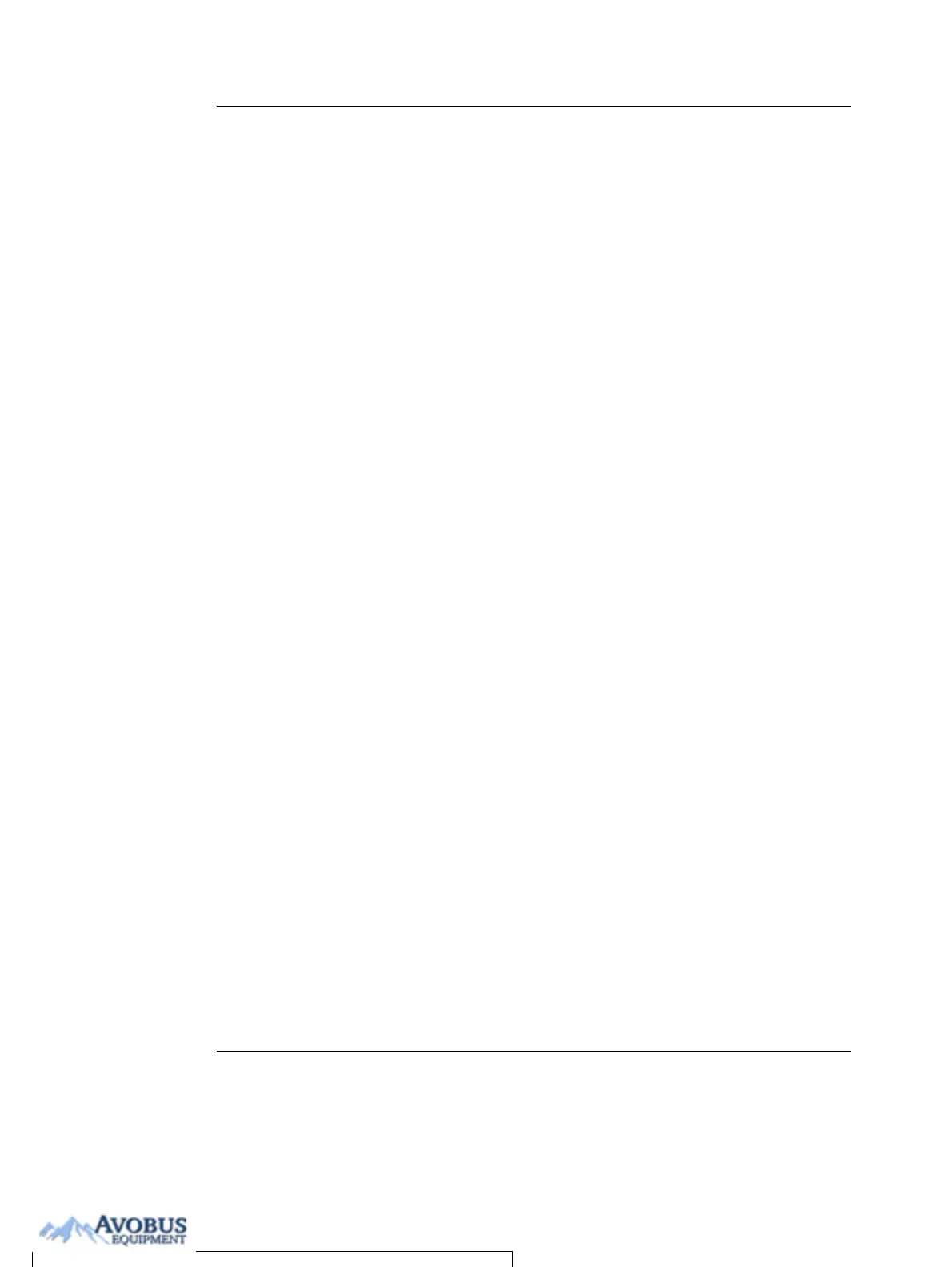Vivid i User’s Manual 7
2378958-100 Rev. 02
Export/Import patient records/examinations.......................... 209
Exporting patient records/examinations............................ 209
Disk Management...................................................................... 220
Configuring the Disk management function...................... 221
Running the Disk management function........................... 223
Data Backup and Restore................................................. 226
DICOM spooler........................................................................... 232
Starting the DICOM spooler.............................................. 232
Chapter 9
Report
Introduction................................................................................ 236
Creating a report........................................................................ 237
Working with the report function ....................................... 237
To print a report................................................................ 240
To store a report ............................................................... 240
Retrieving an archived report............................................ 241
Deleting an archived report............................................... 241
Direct report............................................................................... 242
Creating comments........................................................... 242
Creating pre-defined text inputs........................................ 243
Report designer......................................................................... 244
Accessing the Report designer......................................... 244
Report designer overview................................................. 244
Saving the report template................................................ 257
To exit the Report designer .............................................. 258
Report templates management................................................ 258
Configuration of the Template selection menu ................. 259
Export/Import of Report templates.................................... 260
Chapter 10
Probes
Probe overview.......................................................................... 264
Supported probes ............................................................. 264
Probe labelling.................................................................. 267
To Purchase, Visit Avobus.com or call 1-800-674-3655
