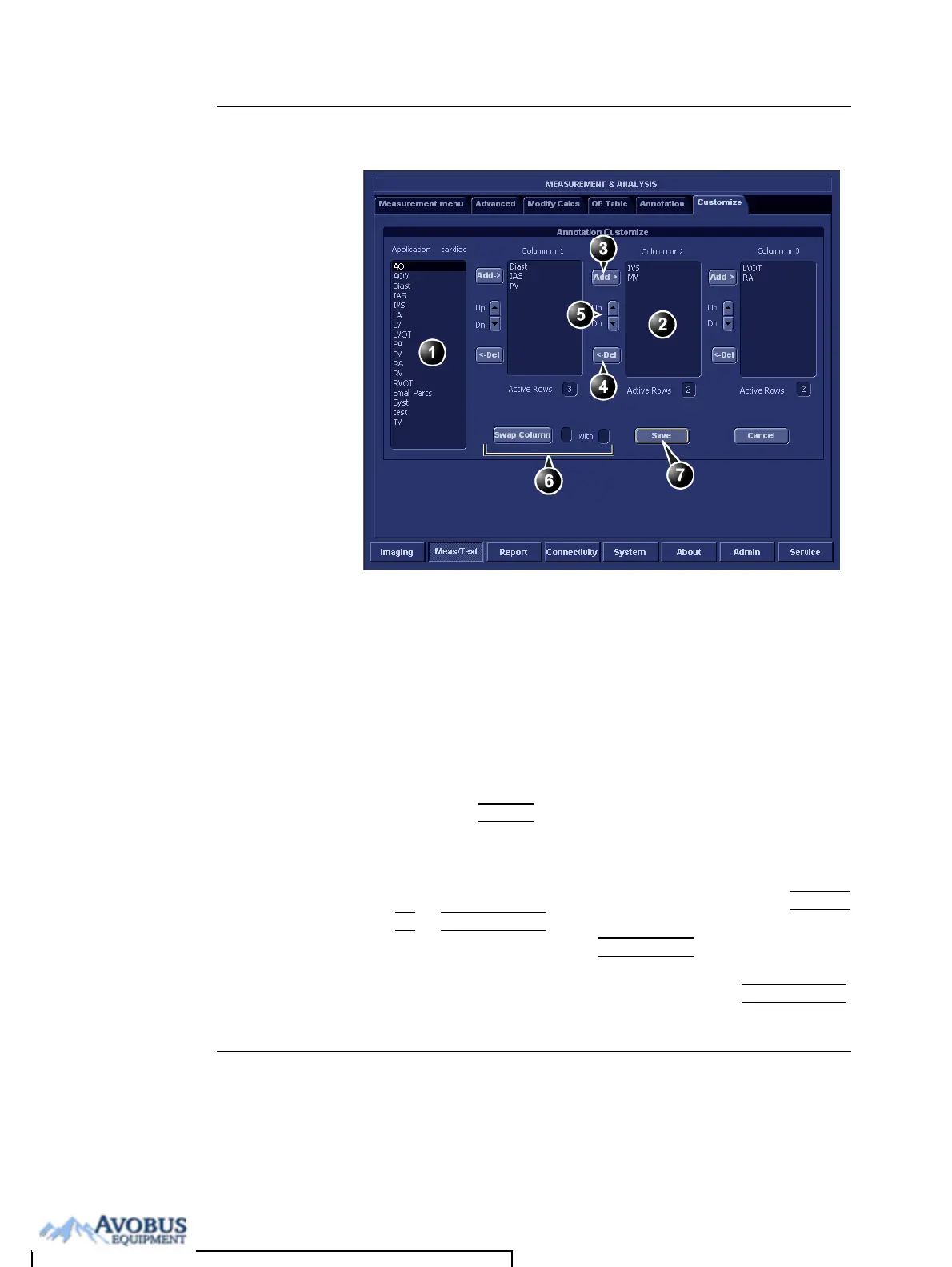Basic scanning operations
Vivid i User’s Manual 69
2378958-100 Rev. 02
Figure 2-10: The Arrow menu sheet
Using the Library
1. Press any
ARROW key.
The pre-defined texts from the last used group are
displayed in the Status bar at the bottom of the screen,
with the active word within square brackets.
2. To select a pre-defined text within a section, press
ARROW
UP or ARROW DOWN until the desired word is selected.
3. To change section, Press
LEFT ARROW until the desired
section is displayed in the Status bar.
4. To insert the selected pre-defined text, press
RIGHT ARROW.
1. The Application pane
2. Library section
3. Insert selected pre-defined text in the section.
4. Remove selected pre-defined text from the section.
5. Move pre-defined text within the section.
6. Re-order sections.
7. Save Library
To Purchase, Visit Avobus.com or call 1-800-674-3655
