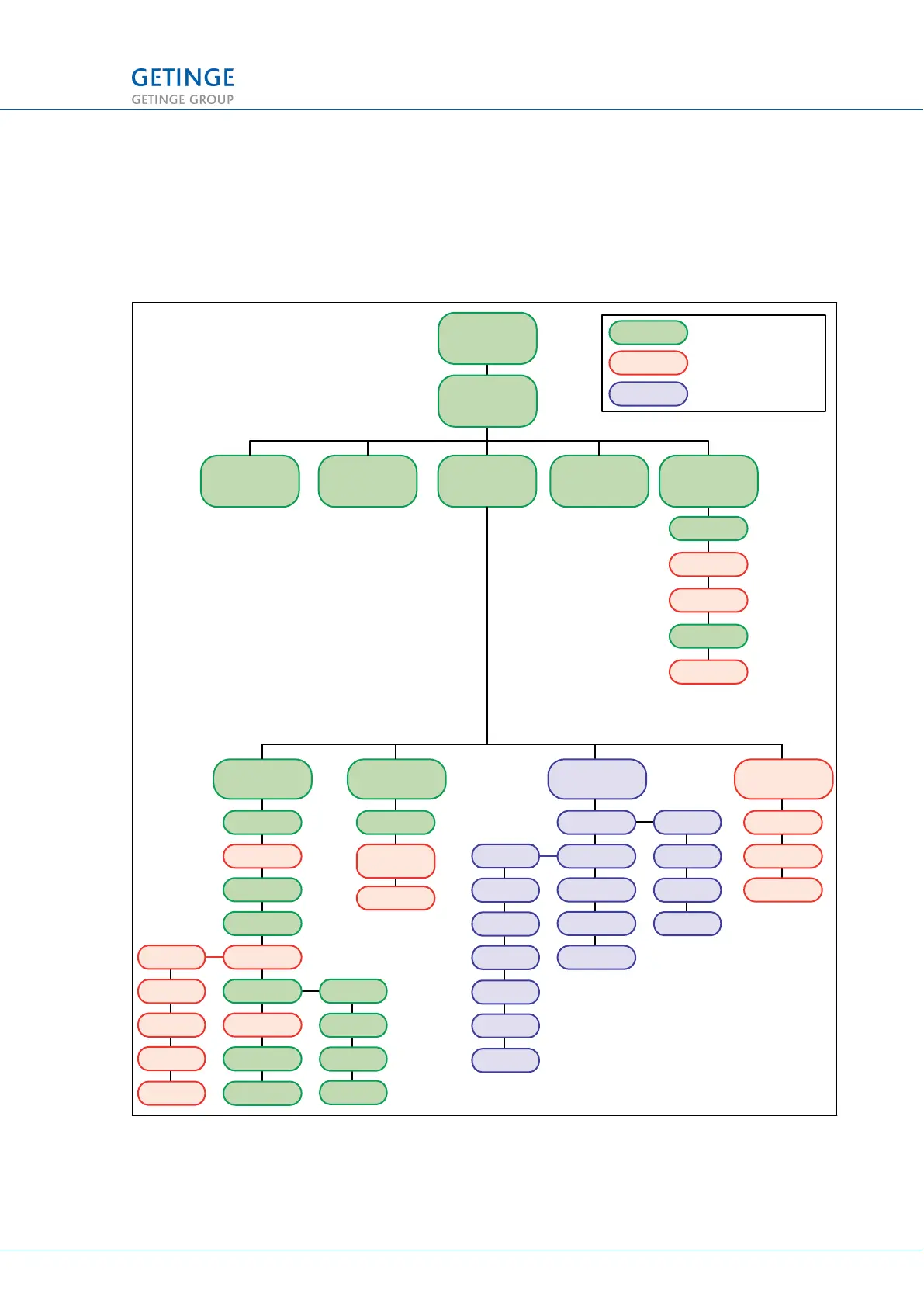3 MENU TREE
The following figure shows the complete menu tree for the unit’s
software.
The menus and their functions are described on the following
pages under each respective headline.
Home menu
Main menu
Login/
Logout
= Operator
= Supervisor
= Service personnel
System menu
(requires password)
About Alarm history Print
Print last cycle
Print alarm list
Program
Print all cycles
Print test page
Set node ID
Reset
panel type
Add CPU
address
Select CPU
address
Delete CPU
address
Settings
Date and time
Machine setup
Machine name
Panel setup
Communication
Localization
Printer setup
Alarm clock
Screen setup
Language
Date format
Pressure unit
Temp unit
Edit cycle
Edit parameters
Configure
parameters
Reorder &
rename cycles
Analog
inputs
Digital
inputs
Digital
outputs
System flags
Test triac
User flags
Analog
outputs
Service
Calibration
Diagnostics
Backup RAM
Service
messages
Buzzer and
LED test
Dose monitor
automatic
Dose monitor
manual
Analog input
automatic
Analog input
manual
User management
Users &
passwords
Add new user
Delete user
002393
Figure 3. Menu tree
DIP switches allow you to turn various functions on or off. A
Supervisor or higher level password is required to change DIP
switches.
3 MENU TREE
TECHNICAL MANUAL GETINGE WD15 CLARO 21 (128)
<Doc_TEC><Doc_6001396902><Rev.I><Lang_en>