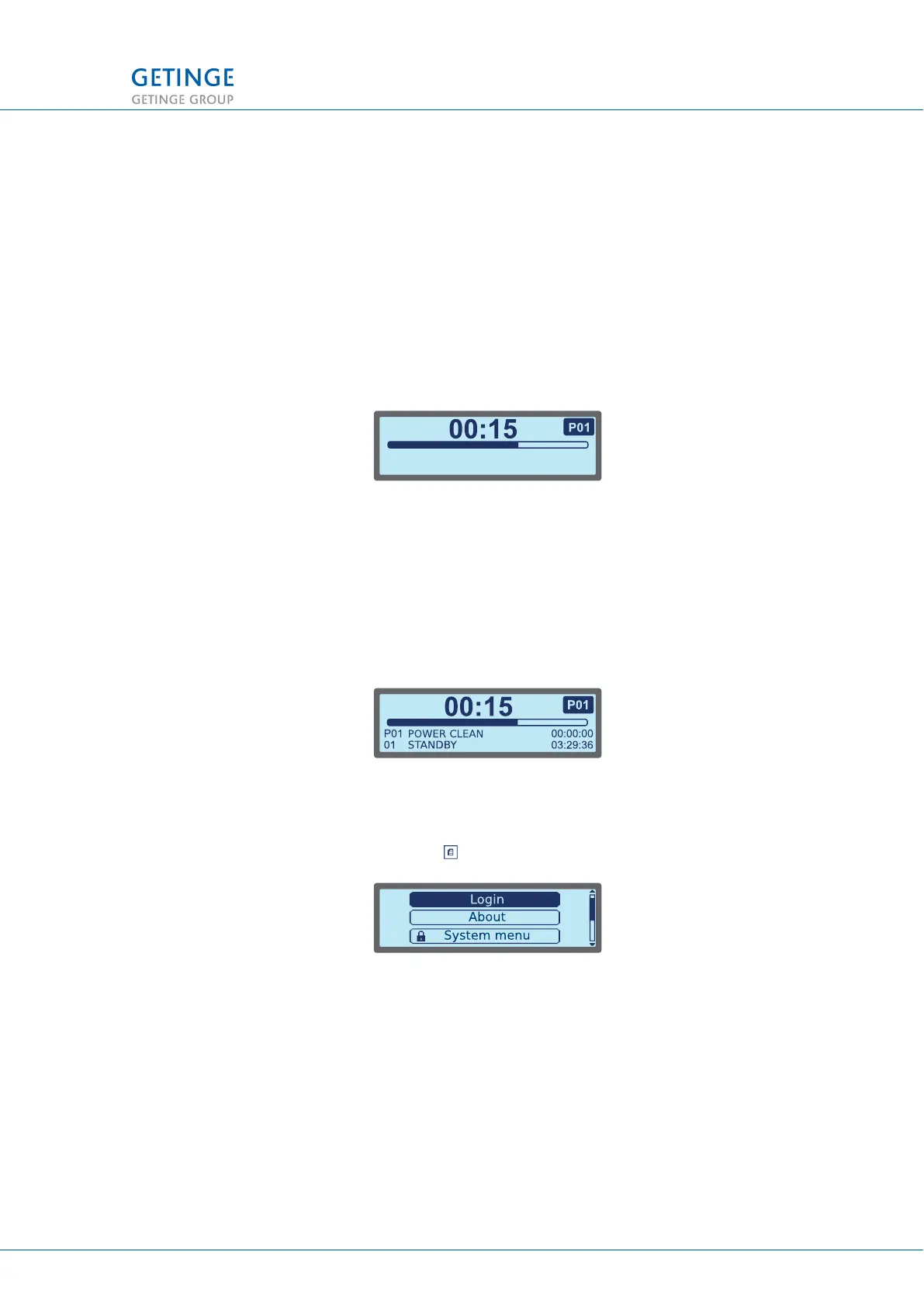3.1.3 Process screen
Navigating with the Right and Left keys displays three different
process windows.
All process windows display the current process and time
remaining for the process.
Different process windows:
• Process status windows
The process window displays a bar graph that graphically
shows the remaining time for the process and the value of
three different process parameters.
TEMP CHAMBER
TEMP IND CHAMBER
91.2 °C 91.2 °C
000567
• List
The process window shows a scroll list with current process
and sensor values.
• Phase process window
The process window shows a bar graph that graphically
shows the remaining time for the process and information
about which phase and sub-phase are currently running.
3.2 Main menu
Press the key to return to main menu.
The main menu consists of five submenus:
• Login/Logout
• About
• System menu
• Alarm history
• Print
The following contains a detailed description of each submenu
under each heading.
3 MENU TREE
TECHNICAL MANUAL GETINGE WD15 CLARO 23 (128)
<Doc_TEC><Doc_6001396902><Rev.I><Lang_en>