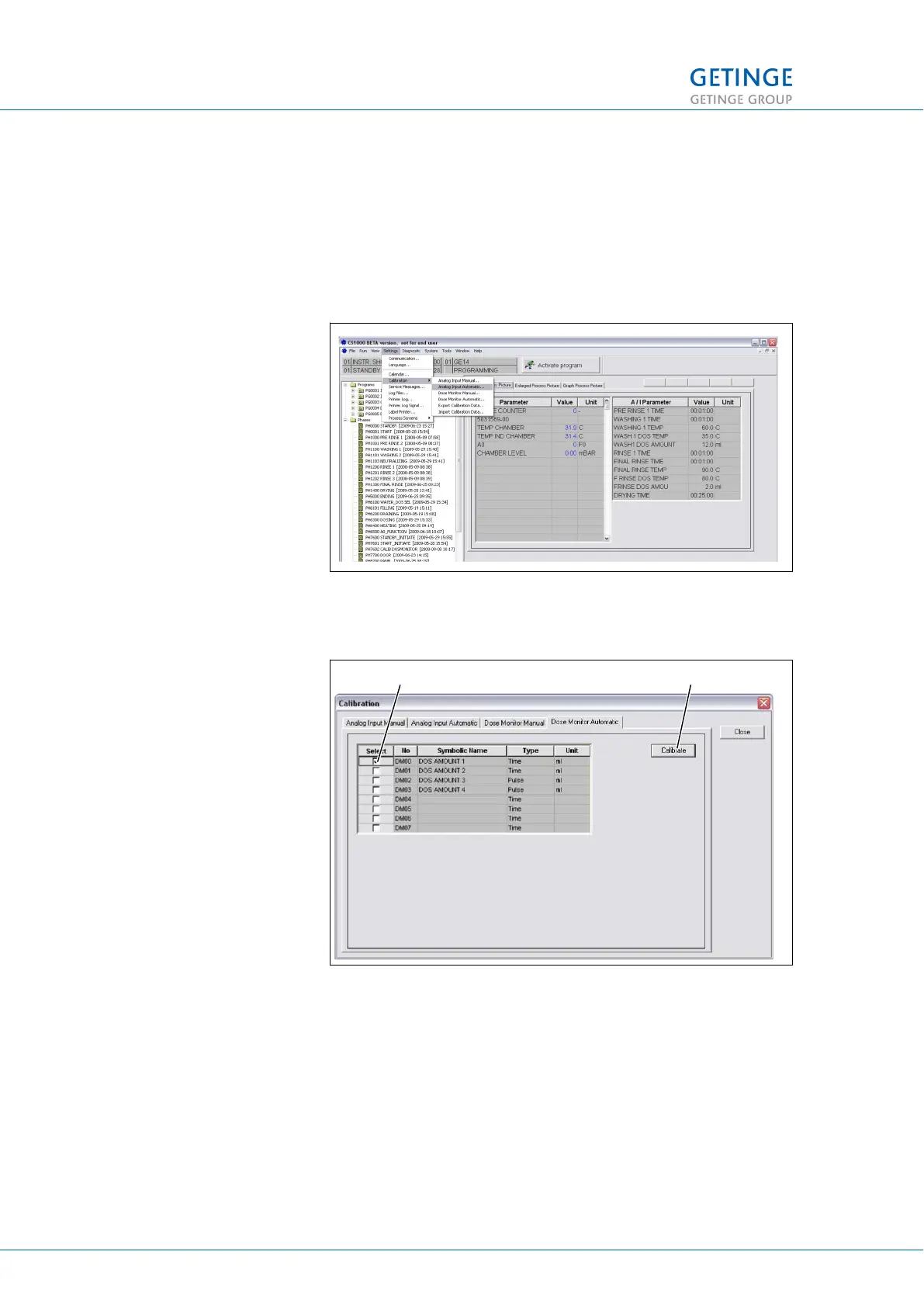7.14.8 Calibrating detergent dosing
Dosing calibration is done with the help of CS1000 according to the
information below. Calibration can also be carried out from the
panel, see 3.2.3.3 Service.
Calibration via CS1000
Choose Settings – Calibration – Dosemonitor automatic.
Then choose the dosing you want to calibrate by checking it in the
boxes on the left (1). Then press Calibrate (2).
Information for the dose monitor(s) you chose is now displayed.
Enter the amount of detergent to be dosed, for example 100 ml, in
the “Desired volume” field (2). Place the detergent dosing hose in a
measuring beaker with 200 ml of detergent measured into it.
7 REPAIRS AND ADJUSTMENT
114 (128) TECHNICAL MANUAL GETINGE WD15 CLARO
<Doc_TEC><Doc_6001396902><Rev.I><Lang_en>