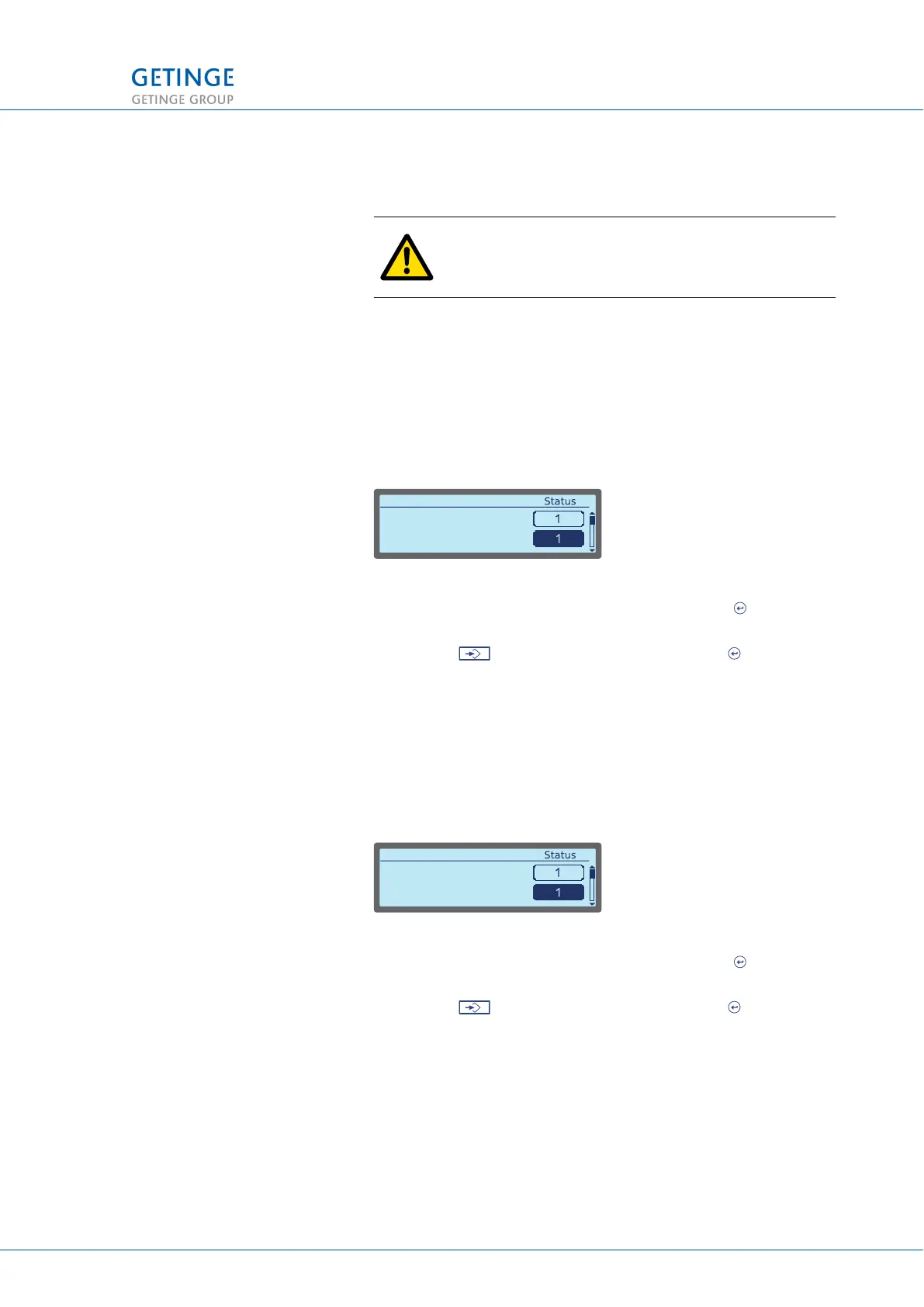7.13 External dosing (option)
WARNING!
Make sure that the detergent is dosed in the
chamber after installation.
Connect the cables and hoses according to the drawing below. To
activate the function in the machine, go to the system menu and
choose “Machine setting (Dipswitch in CS1000)” in the “Setting”
submenu.
A list of the system’s available machine functions is shown.
Change the following to activate/deactivate the dosing pumps:
• Scroll down to the machine function “Dosing 3” or “Dosing 4.”
Set up machine functions
DETERGENT 3
04
05
4
002392
DETERGENT
• Select the desired machine function and press to change
the value (0=OFF, 1=ON).
• Select at the bottom of the list and press to save the
settings.
After the external dosing is activated, the dosing pumps have to be
calibrated. See 7.14.8 Calibrating detergent dosing.
In order to active the flow monitoring, the following machine
functions must be changed in the same way as above:
• Scroll down to the machine function “Flow control 3” or “Flow
control 4.”
Set up machine functions
FLOW CONTROL 3
08
09
4
002391
FLOW CONTROL
• Select the desired machine function and press to change
the value (0=OFF, 1=ON).
• Select at the bottom of the list and press to save the
settings.
When the settings are saved a popup window is shown, giving you
the option of printing out the machine settings.
7 REPAIRS AND ADJUSTMENT
TECHNICAL MANUAL GETINGE WD15 CLARO 99 (128)
<Doc_TEC><Doc_6001396902><Rev.I><Lang_en>