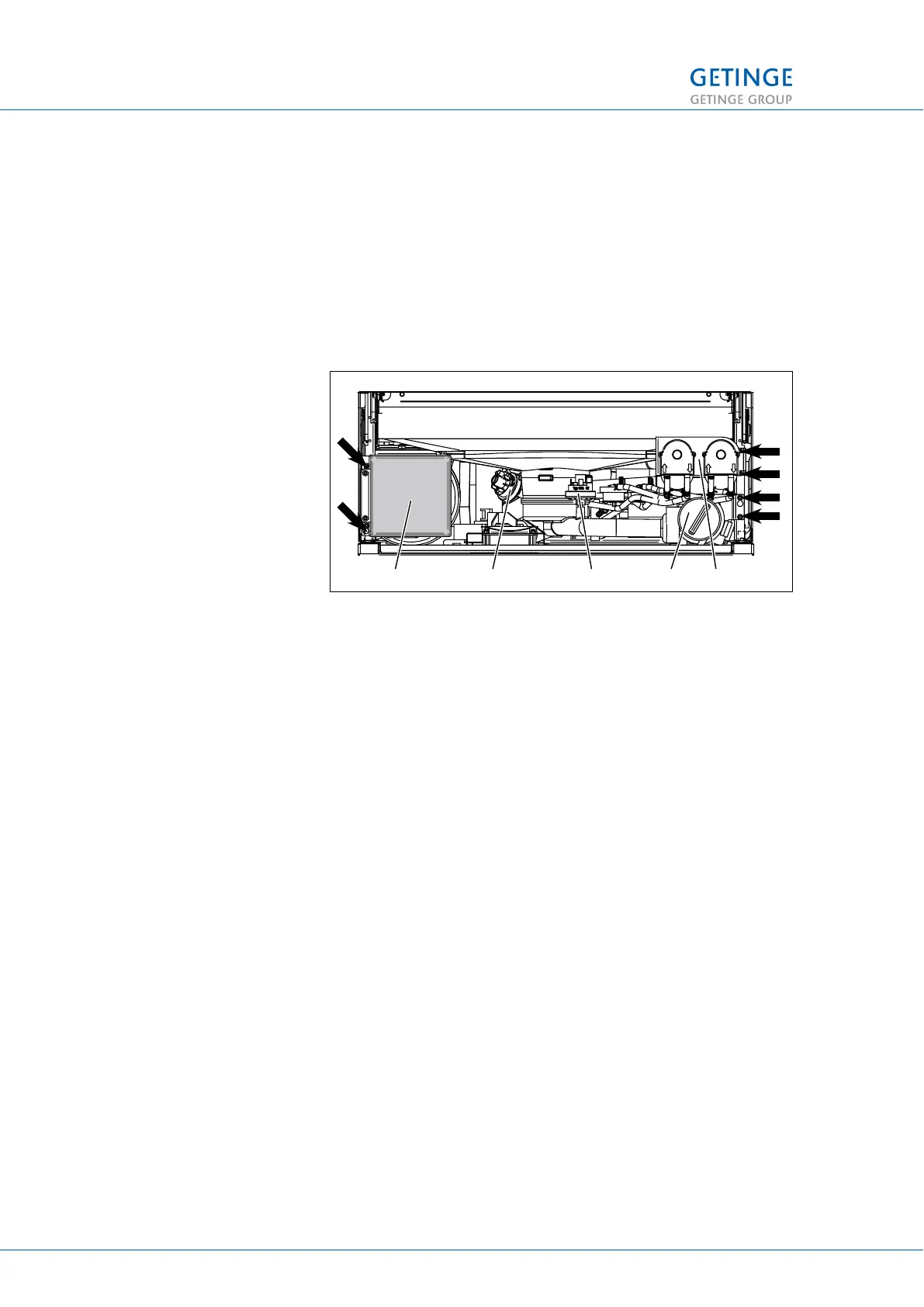7.3 Maintenance from front side
Remove the front panel by:
• Unscrew two screws on the top of the front panel.
• Lift the panel upwards and then fold it downwards.
The following illustration demonstrates the location of the
components, on which the maintenance is carried out when the
front panel is removed. The arrows show where the screws are
that must be unscrewed to replace parts.
Figure 16. Machine without front panel
1. Hepa filter
2. Pressure switch
pump pressure
3. Pressure switch
sump
4. Drain pump
5. Dosing pumps
7.3.1 Replacing a HEPA filter
Removal
Loosen the two screws that are on the leg on the left side. Pull the
filter straight out. Dispose of the filter.
Assembly
Replace the filter and attach the new filter to the hose from the fan.
7 REPAIRS AND ADJUSTMENT
82 (128) TECHNICAL MANUAL GETINGE WD15 CLARO
<Doc_TEC><Doc_6001396902><Rev.I><Lang_en>