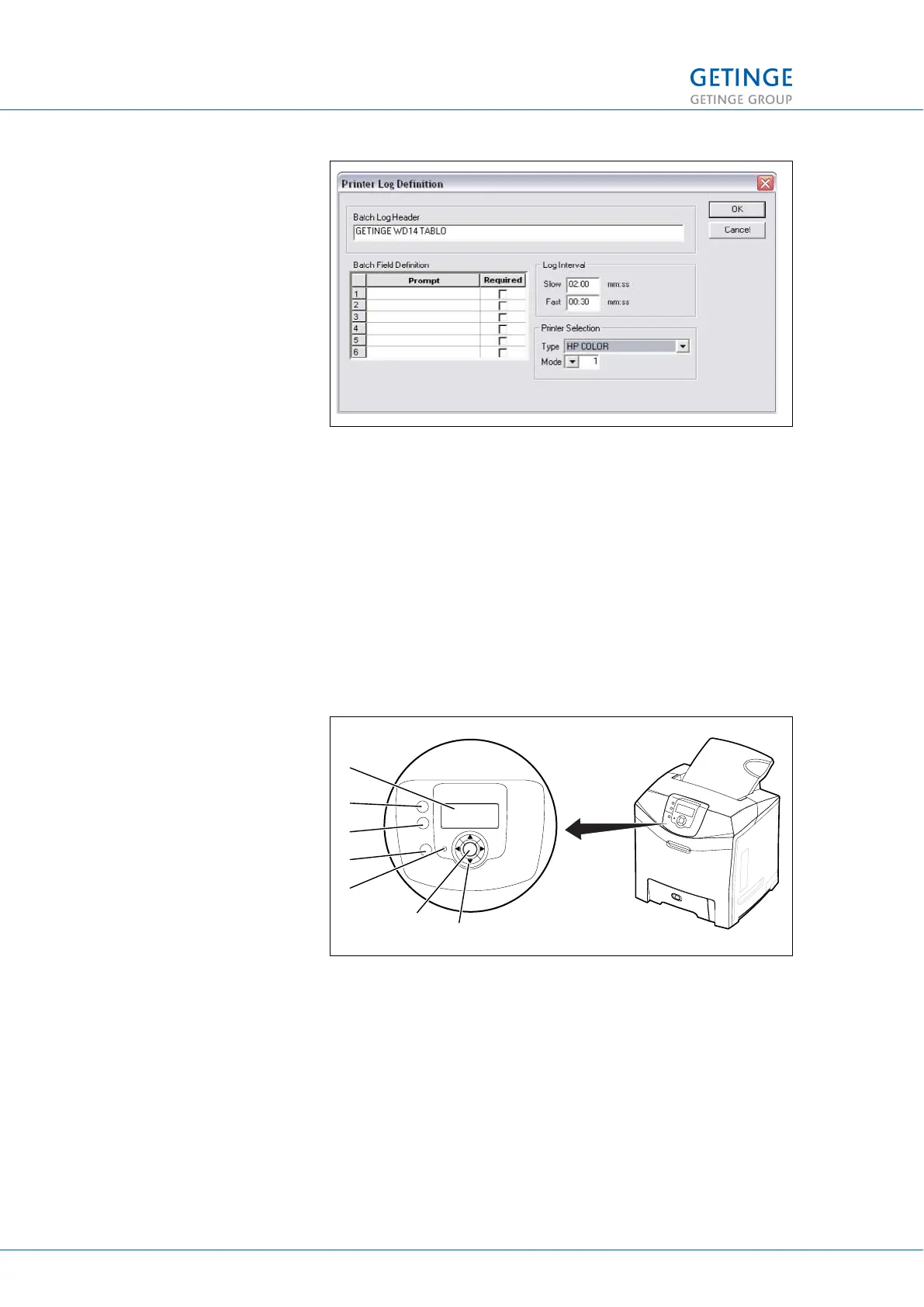3. Set up the printer by pressing the "Menu” button on the
printer and set the following parameters:
4. • Under ”Settings”/”PCL emul menu”/”PCL emulations
settings”/”A4 width”.
Change to 203 mm.
• Under ”Settings”/”PCL emul menu”/”PCL emulations
settings”/”Lines per page”. Change to 68.
• Under ”Settings”/Setup menu”/”Timeouts”/”Print
timeout”. Change to Disabled.
• Under ”Settings”/”Setup menu”/”Printer language.”
Change to “PCL emulation.”
Figure 27. Printer display
1. Display
2. Back button
3. Menu button
4. Stop button
5. Indicator light
6. Navigation buttons
7. Confirm/select
button
7 REPAIRS AND ADJUSTMENT
96 (128) TECHNICAL MANUAL GETINGE WD15 CLARO
<Doc_TEC><Doc_6001396902><Rev.I><Lang_en>