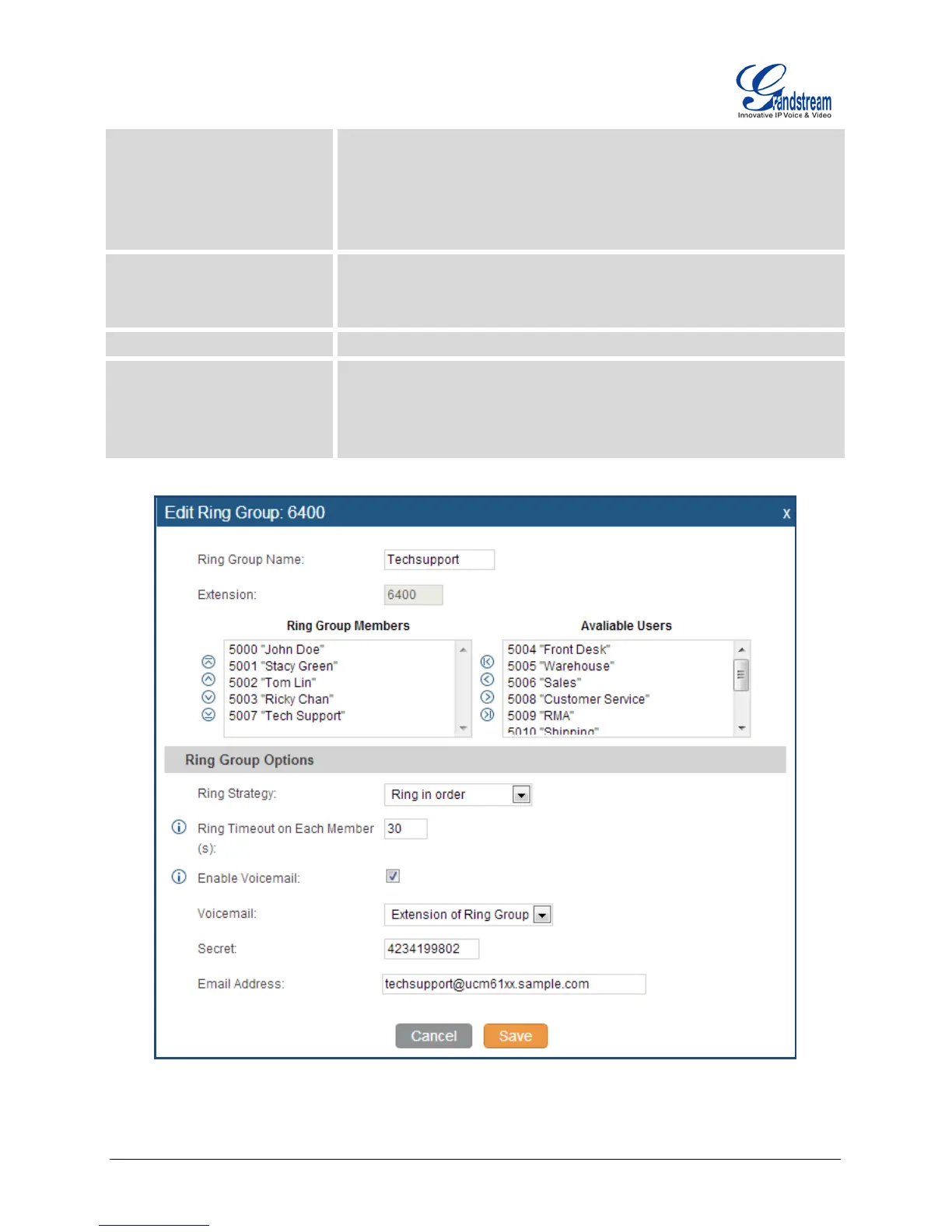Firmware Version 1.0.2.21 UCM6100 Series IP PBX User Manual Page 99 of 159
keep ringing The default setting is 30 seconds.
Note:
The actual ring timeout might be overridden by users if the phone has
ring timeout settings as well.
Enable Voicemail
If enabled,
users could select to use the ring group extension as the
voicemail or select another extension's voicemail b
voicemail.
Secret Configure the password to access the ring group extension's voicemail.
Email Address
Configure the Email address of the ring group extension's voicemail. If
"Attach Recordings to E-
mail" is enabled from Web
GUI->PBX->Voicemail->Voicemail Email Settings
be sent to the ring group's Email address as attachment.
Figure 44: Ring Group Configuration
http://arttel.ru
http://arttel.ru/shop/ip-atc/ip-ats-grandstream-ucm6102
