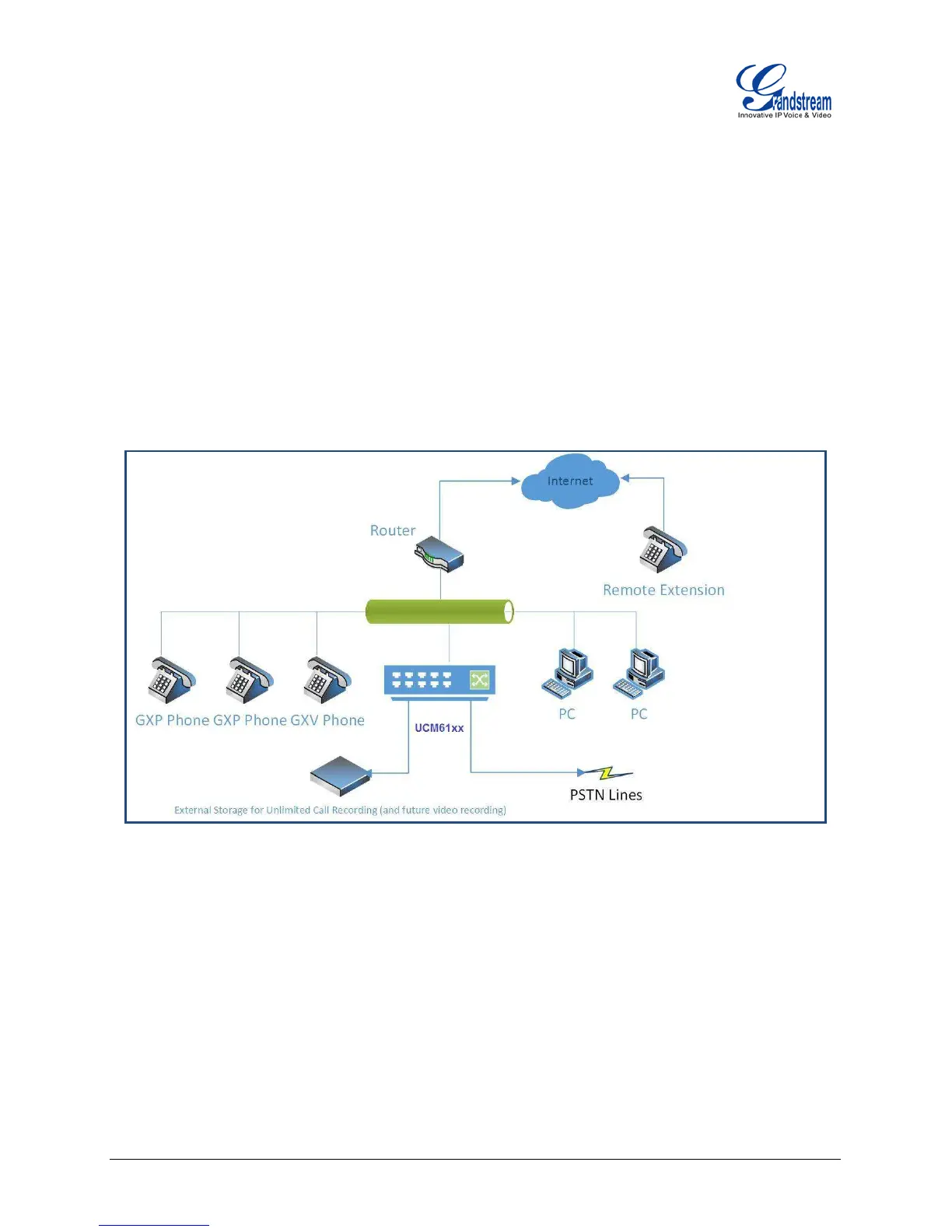Firmware Version 1.0.2.21 UCM6100 Series IP PBX User Manual Page 52 of 159
PROVISIONING
After the discovery and assignment configuration on the UCM6100, reboot the device to be provisioned.
The device will start downloading the config file. Once boot up, the device will then reboot again by itself to
take the configuration from auto provisioning with the assigned extension registered.
EXAMPLES
Depending on the topology, the discovery and provisioning can be done in different ways.
Example 1:
Figure 26: Provisioning Example 1
The above figure shows a common setup among small businesses, where the UCM6100 is placed behind a
company's router or firewall. The phones are in the same network as the UCM6100 and can be discovered
automatically by UCM6100 using the Zero Config feature.
Example 2:
http://arttel.ru
http://arttel.ru/shop/ip-atc/ip-ats-grandstream-ucm6102
