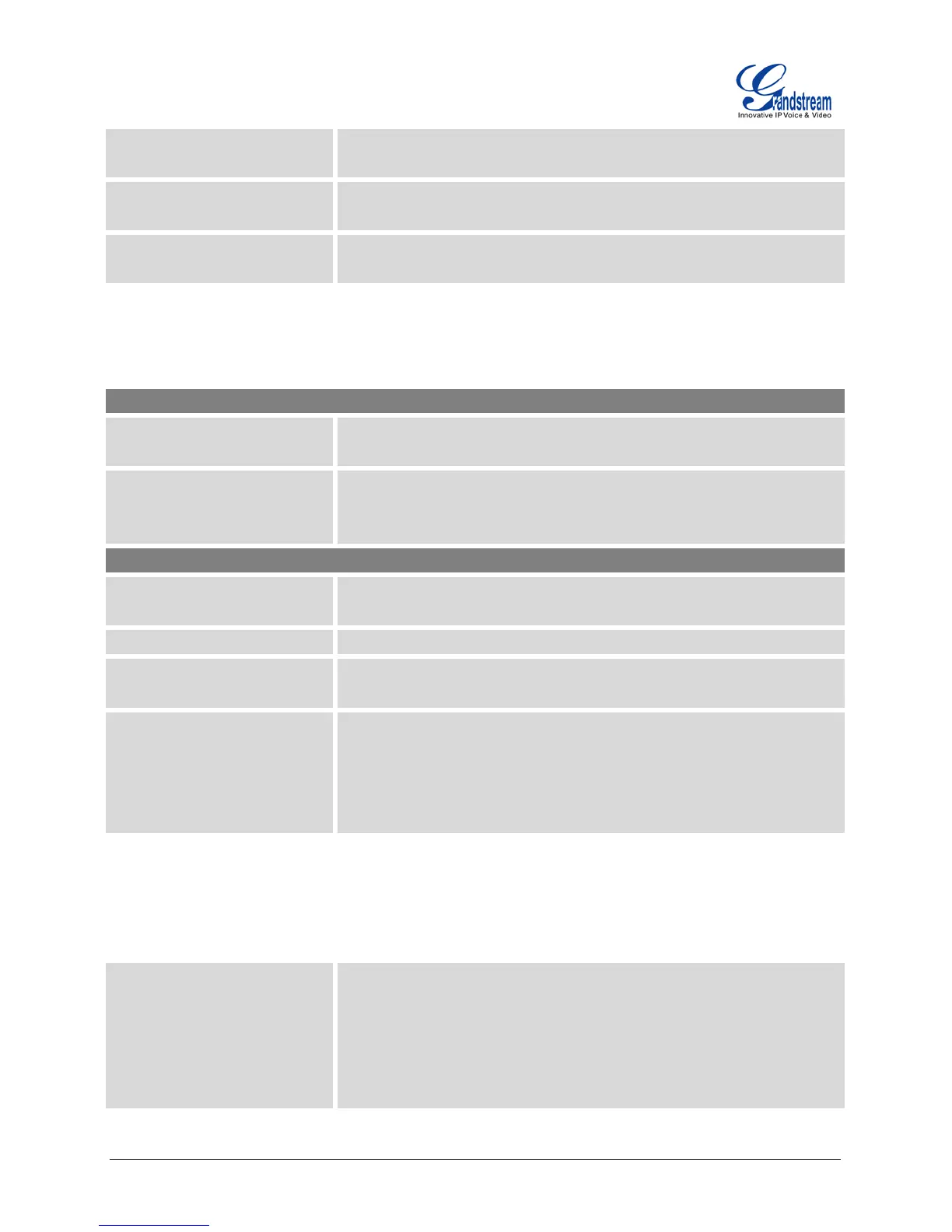Firmware Version 1.0.2.21 UCM6100 Series IP PBX User Manual Page 131 of 159
From Domain
Configure the domain in the "From:" header of the SIP message. It may
be required by some providers for authentication.
Auto Domain
If enabled, the UCM6100
will add local host name and local IP to domain
list. The default setting is "No".
Allow External Domains
If enabled, requests for external domains that are not served by the
UCM6100 will be allowed. The default setting is "Yes".
SIP SETTINGS/MISC
Table 49: SIP Settings/Misc
Outbound SIP Registrations
Register Timeout
Configure the register retry timeout (in seconds). The default setting is
20.
Register Attempts
Configure the number of
registration attempts before the UCM6100
gives up. The default setting is 0
, which means the UCM6100 will keep
trying until the server side accepts the registration request.
Video
Video Max Bit Rate (kb/s)
Configure the maximum bit rate (in kb/s) for video calls. The default
setting is 384.
Support for SIP Video Select to enable video support in SIP calls. The default setting is "Yes".
Generate Manager Events
If enabled, the UCM6100 will generate manager events when SIP UA
performs events (e.g. Hold). The default setting is "No".
Reject Non-Matching Invites
If enabled, when rejecting an incoming INVITE or REGISTER request,
the UCM6100 will always reject with "401 Unauthorized
notifying the requester whether there is a matching user or peer for the
request
. This reduces the ability of an attacker to scan for valid SIP
usernames. The default setting is "No".
SIP SETTINGS/SESSION TIMER
Table 50: SIP Settings/Session Timer
Session Timers
Select the session timer mode. The default setting is "Accept".
The options are:
x Originate
Always request and run session timer.
x Accept
Run session timer only when requested by other UA.
http://arttel.ru
http://arttel.ru/shop/ip-atc/ip-ats-grandstream-ucm6102
